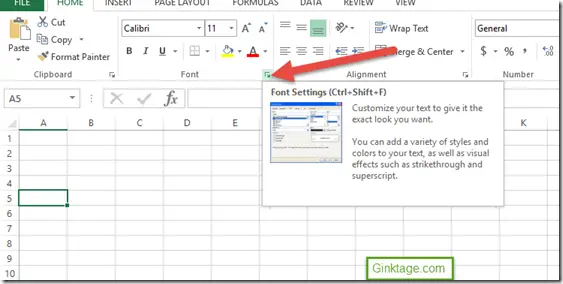Like the name suggests , the Dialog Box launcher in Microsoft Excel 2013 launches the dialog window which provides additional options which are not available or displayed in the screen.
Example of Dialog Box Launcher in Microsoft Excel
Some of the examples of the Dialog Box launcher in Microsoft Excel includes
- Font Options
- Alignment
- Number
- and more…
The Dialog Box launcher is a tiny icon which can be found in the botto9m right corner of the respective groups.