Switch Function in Excel
In this post, you’ll learn about one of the conditional statements in Excel called Switch and how you can use Switch function in your Excel spreadsheet.
What is the use of Switch Function in Excel?
The Excel Switch function compares one value against a list of values and returns a result corresponding to the first match. The switch function can return an optional default value when no match is found.
The following steps will explain the work of Switch Function in Excel:
- First, prepare an excel sheet with the required details in it.
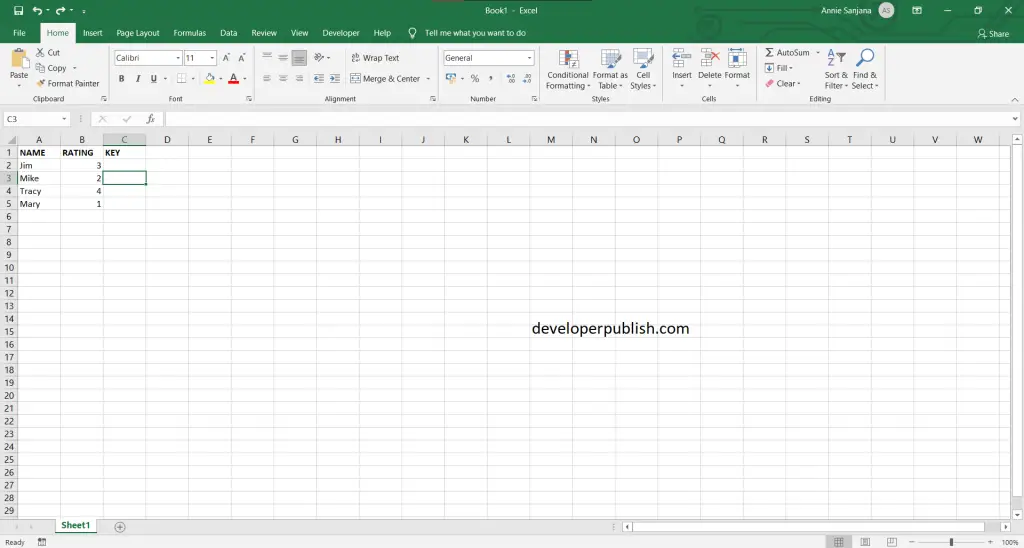
To check the Search Function condition use the following formula:
=SEARCH(expression, value1,result1,[value2,result2],[value3,result3],[default_or_value4,result4],[default_or_value5,result5],[default_or_value6,result6,.....)
or for better understanding
=SEARCH(B2,1,"Poor",2,"Ok",3,"Good","??").

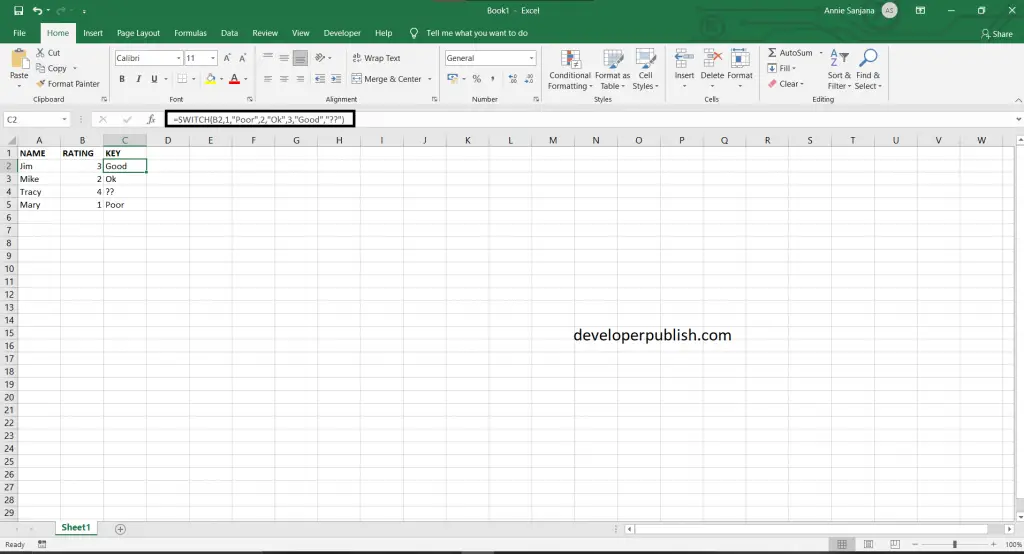




Leave a Review