Selecting Slides in PowerPoint
In this post ,you’ll learn how to select the slides in a Microsoft PowerPoint presentation.
How to Select a Single Slide in PowerPoint?
- Go to the View tab and click on the Slide Sorter from the Presentation Views group.
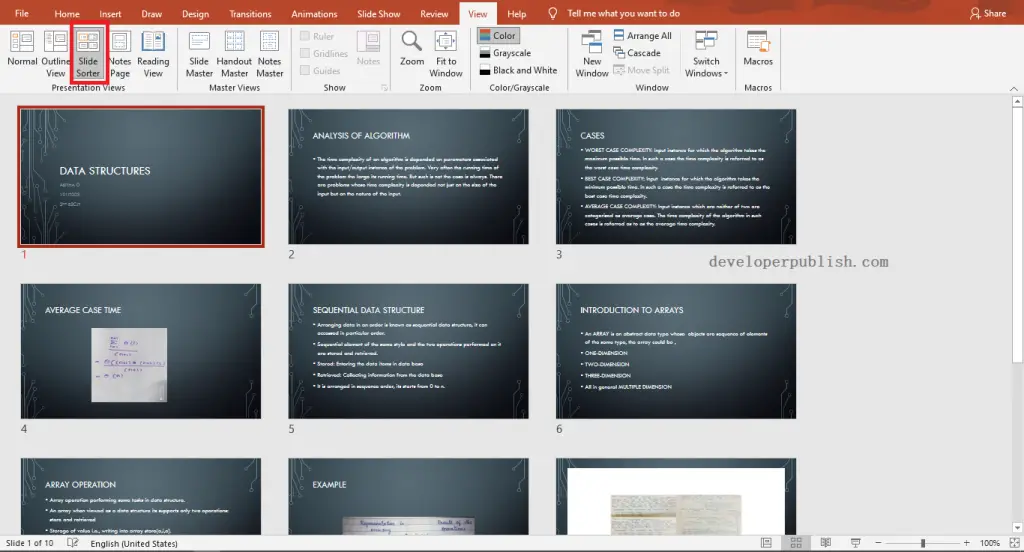
- You can click on the slide you want to select.
How to Select Multiple Slides in PowerPoint?
- Go to the View tab and click on the Slide Sorter from the Presentation Views group.
- Hold the Ctrl button and click on the slides you want to select.
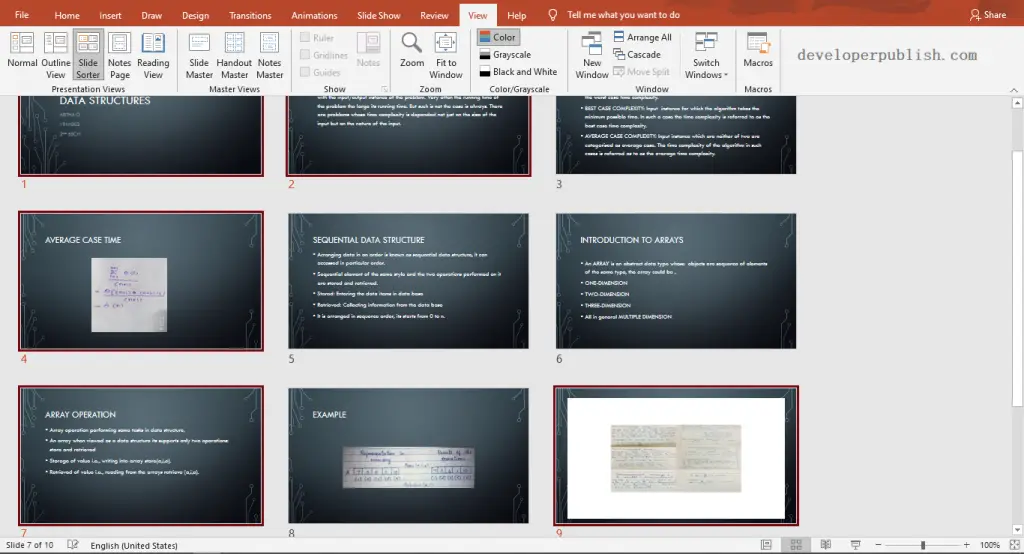
The selected slides will appear with black borders as in the above image.
How to Select a Contiguous Group of Slides from PowerPoint?
- To select a contiguous group of slides, go to the View tab.
- Click on the Slide Sorter from the Presentation Views group.
- Click on the first slide of the group of slides that you want to select.
- Press and hold the Shift key, then click on the end slides of the group of slides that you want to select.
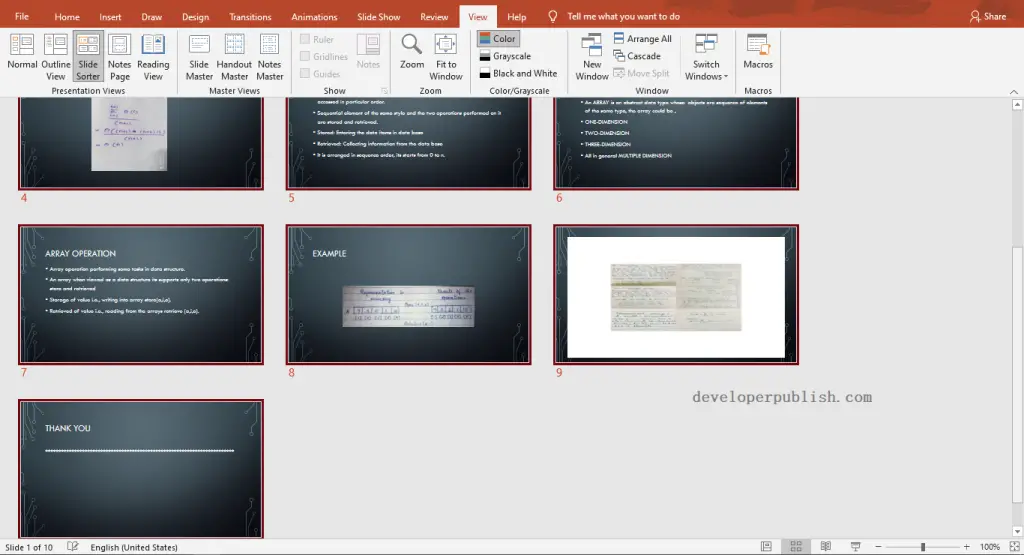




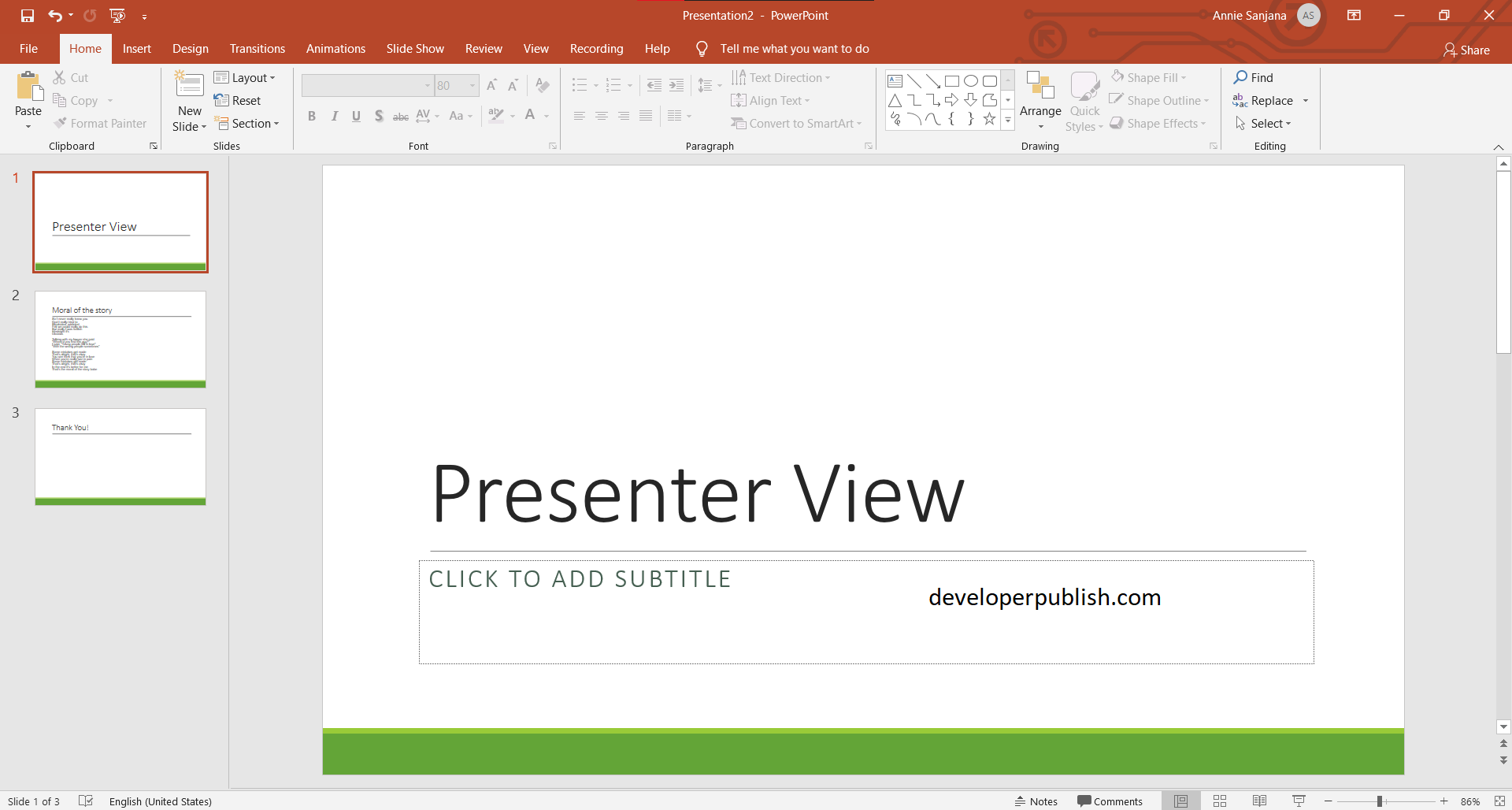
Leave a Review