In this post, let’s learn how the RIGHT Function works in excel, describe the formula syntax, and how you can use the RIGHT Function in your excel spreadsheet.
What is RIGHT Function in Excel?
The RIGHT Function in excel is used to return the last character or characters in a text string, based on the number of characters you specify.
Syntax of RIGHT Function
=RIGHT (text, [num_chars])
Parameter
- Text– The text from which the characters are extracted on the right.
- Num_chars– The amount of characters to extract from the right.
Example
=RIGHT(A2)
=RIGHT(A1,5)
How to use RIGHT Function in Excel?
The following steps will explain the work of the RIGHT function in an excel spreadsheet:
First, prepare an excel sheet with the required details in it, or open an existing file with data.
- The RIGHT Function in Excel is very simple and straightforward to use.
- To, perform RIGHT Function, allow us to begin with the RIGHT command following the “=” operator within the parenthesis declare the address of the cell and therefore the number of characters to be extracted.
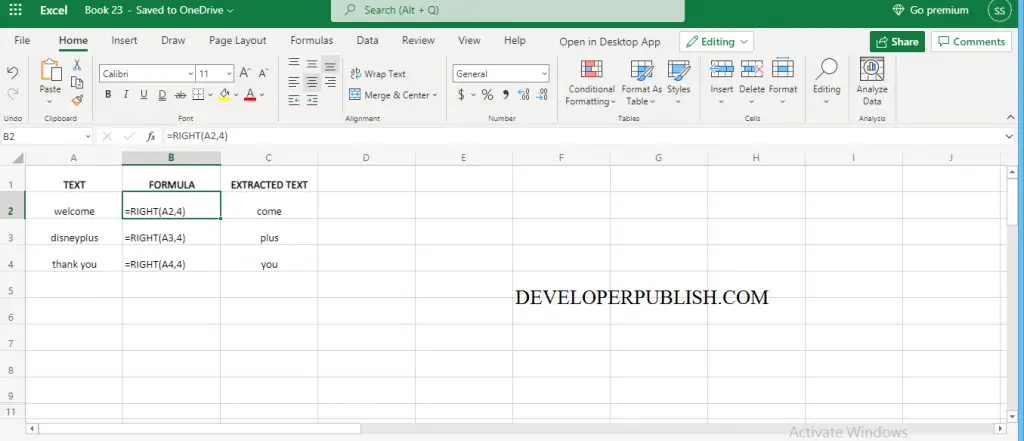
Note:
- The RIGHT Function takes the required character as 1 when the number of characters is omitted.



