POWER Function in Excel
In this post, you will learn about the POWER Function in Excel and how you can use it in your excel spreadsheets.
POWER Function in Excel
This returns the number to the given power. It performs the simple exponential function, that is the number raised to the power.
Syntax
=POWER(number, power)
The syntax has two arguments
- number – This number holds the number to raise to the power.
- power – This holds the power value/ exponent.
How to use POWER Function in Excel?
- The syntax returns the value of a number raised to the power.
- The syntax accepts positive, negative and decimal numbers for both arguments.
- If the power argument is left empty, the value is taken as 0.
To start, enter the numbers and power values in the Excel sheet. In a new cell enter the syntax and highlight the cells to include the values in the function.
Press enter to display the answer and use the fill handle to apply the function to the rest of the function.
The following example uses a common exponent value 2.
- Non – numeric values cause an error and returns #VALUE!.
- When the number is negative and the exponential value is a decimal value, the syntax returns #NUM! error.

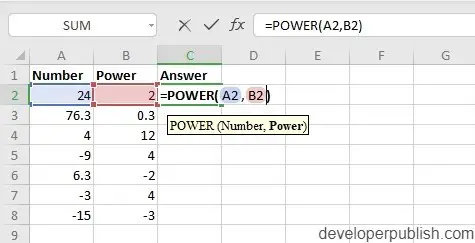
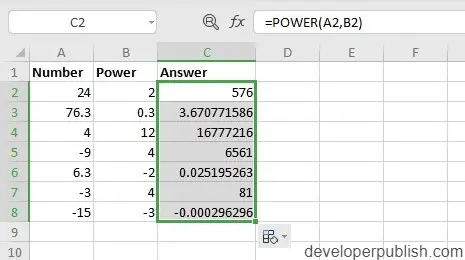
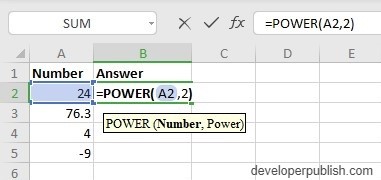
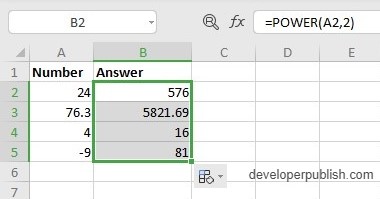
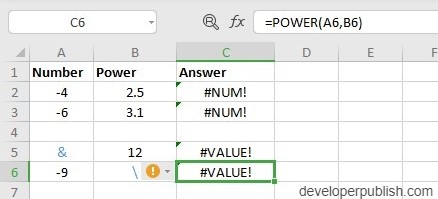




Leave a Review