PERCENTILE Function in Excel
In this article, you will learn about the PERCENTILE function, its usage, syntax and how to use it in your excel spreadsheet.
PERCENTILE Function in Excel
The PERCENTILE function in Excel returns the k-th percentile of values in a range. You can use this function to establish a threshold of acceptance.
Syntax
= PERCENTILE(array,k)
Arguments:
- array – The array or range of data defines relative standing.
- k – The percentile value in the range 0..1, inclusive.
Possible Errors and Usage Notes
- If the first argument k is non-numeric, the function returns the #VALUE! error value.
- When k is < 0 or if k > 1, the function returns the #NUM! error value.
- When k is not a multiple of 1/(n – 1), the function interpolates to determine the value at the k-th percentile.
- The argument k can be provided as a decimal (.5) or a percentage (50%)
How to use the PERCENTILE function in Excel?
Using this function in a WS is simple; all you need to do is enter the function as a formula of the cell in the formula bar.
Take a look at the given example
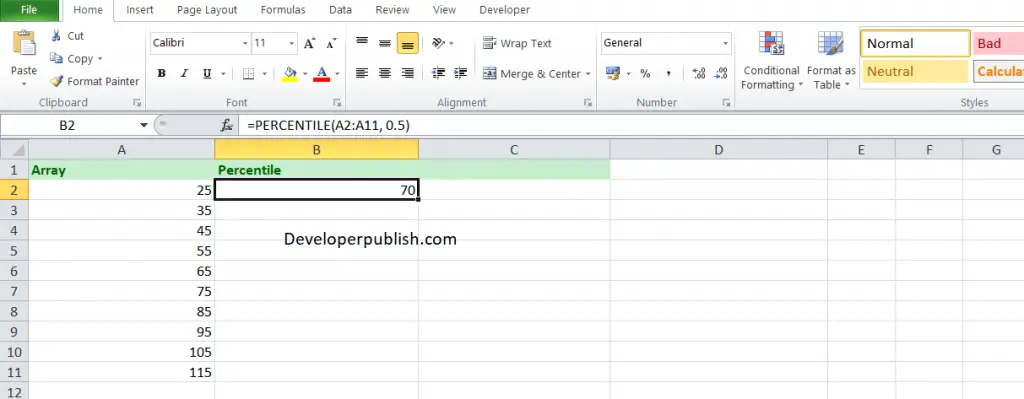
To find the percentile of the given numbers, enter the numbers in columns A, and in column B enter the following formula,
Formula: = PERCENTILE(A1:A5,0.5)
Here, A1 refers to the cell name or the cell address and 0.5 is the 50th percentile of the given numbers.
When entered, the function gives you the percentile of the given numbers which is 70.





Leave a Review