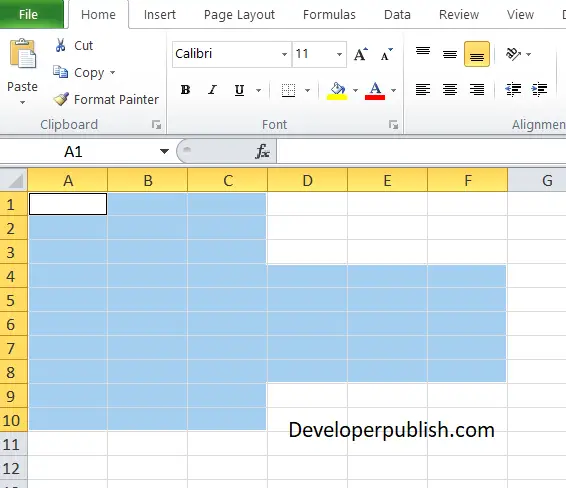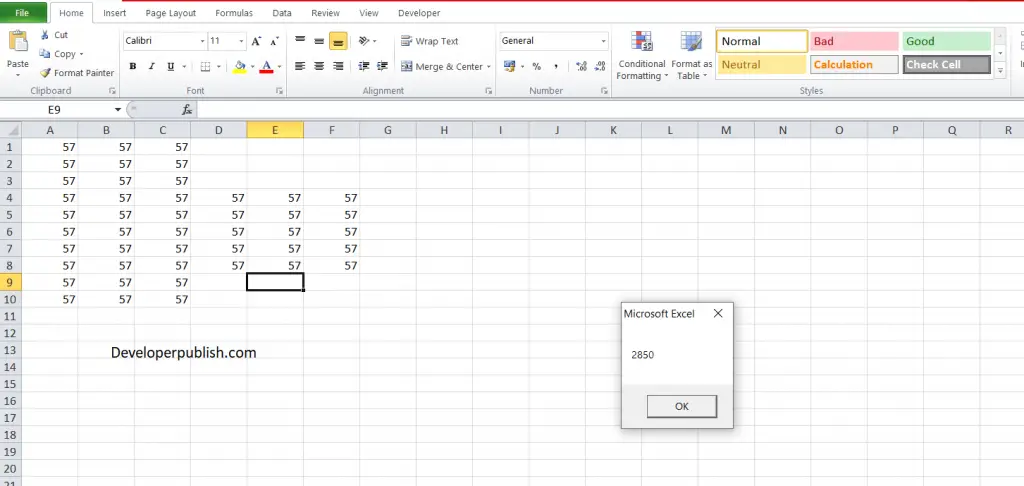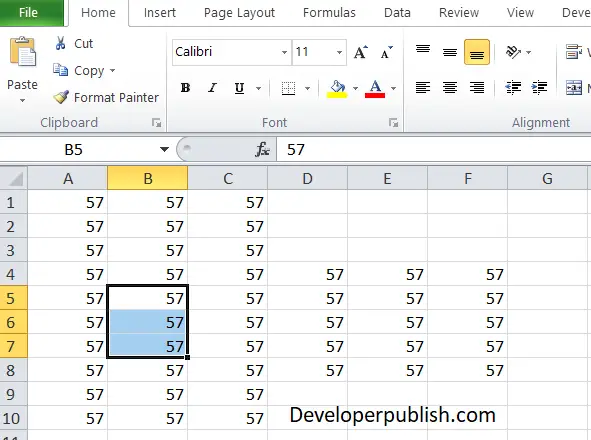In this post, you’ll learn how to use Union and Intersect in your Excel spreadsheet using Excel VBA.
Union & Intersect in Excel VBA
To manipulate two or more ranges Excel VBA has two different methods, they are:
- Union
- Intersect.
Union in Excel VBA
The Union method in Excel VBA returns a Range object that represents the union of two or more ranges
Code:
Sub UnionInVBA()
Union(Range("A1:C10"), Range("C4:F8")).Select
End SubUsing the Union method, you can assign any value or formula to the range.
Code:
Sub UnionInVBA()
Union(Range("A1:C10"), Range("C4:F8")) = 57
End SubWrapping using union
You can wrap a range of cells and you can summarize the value in them.
Code:
Sub UnionInVBA()
Result = Application.WorksheetFunction.Sum(Union(Range("A1:C10"), Range("C4:F8")))
MsgBox Result
End SubIntersect in Excel VBA
Intersect method returns only the common cells in two or more ranges.
Code:
Intersect(Range("A1:B7"),Range("B5:C10")).Select