LOG10 Function in Excel
In this post you will learn about a simple formula in Excel – The LOG10 Function, how to use it in your excel spreadsheets.
LOG10 Function in Excel
The function returns the base – 10 logarithm of a number.
Syntax
=LOG10(number)
The syntax has a single argument
number – The number you want to find the logarithm value.
How to use LOG10 Function in Excel?
The syntax returns the log10 value of the number.
- To start with enter the required numbers/data.
- In a new cell enter the syntax and highlight the data to include them in the function.
- Press enter to display the answer.
- Use the fill handle to apply the function on the remaining data.
- The syntax does not accept non – numeric values and returns #VALUE!.
- The function does not accept negative numbers and returns #NUM!

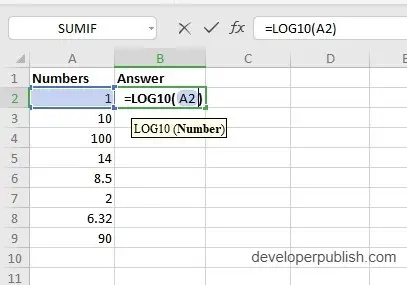
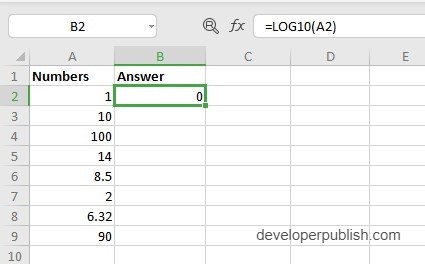
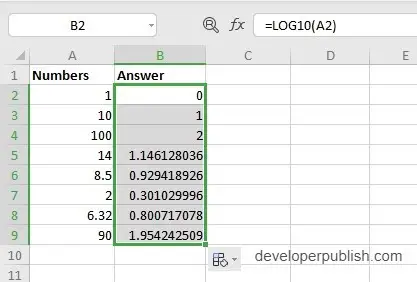
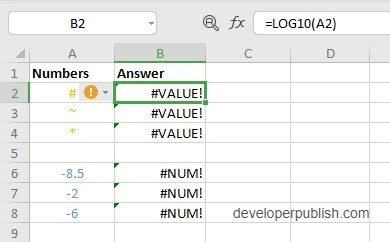




Leave a Review