LN Function in Excel
In this post you will learn about the LN Function in Excel, how to use it in your excel spreadsheets. The function is used to find the natural logarithm of the given number.
Syntax
=LN(number)
The syntax has a single argument
number – This holds the number for conversion
How to use LN Function in Excel?
- This function is used to find the natural logarithm of the given number, natural numbers are based on the constant e.
- The LN Function is an inverse of the EXP Function.
- The Syntax works with integers and decimal numbers.
Example:
- Start by entering the data in the excel sheet.
- In a new cell enter the syntax an highlight the data cell to include it in the function.
- Press enter to display the answer.
- Use the fill handle to apply the function on the rest of the data.
Additional points
- To explain the relation of the LN function and the EXP function, we can look at the following expression
=LN(EXP(x)) = x
The natural logarithm of x is taken to the power of the value x which returns x as the answer.
- An equivalent form of the LN function is given below
=LN(number) = LOG(number, e)/(number, EXP(1)) EXP(1) = e = 2.718281828459…
- Note: The value is e is called the natural number, or Euler’s number. It is an important mathematical constant approximately equal to 2.718281828459…
- The function does not accept Negative numbers and returns #NUM!.
- The function returns #VALUE!, when a non – numeric value is used

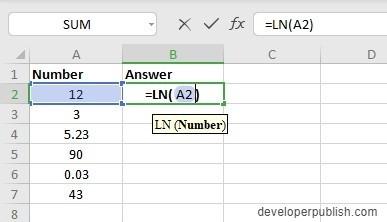
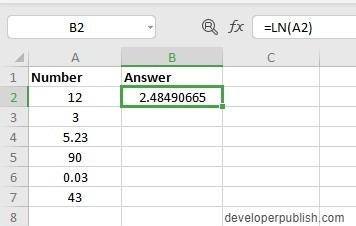
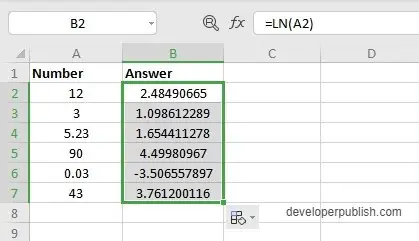
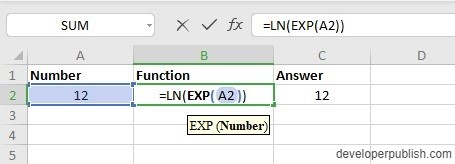
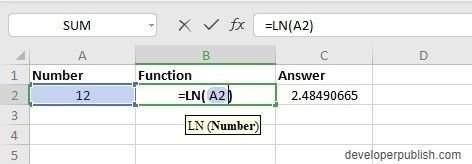
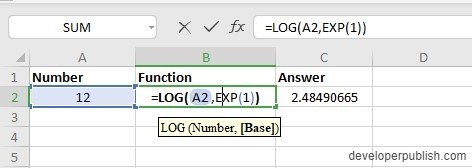
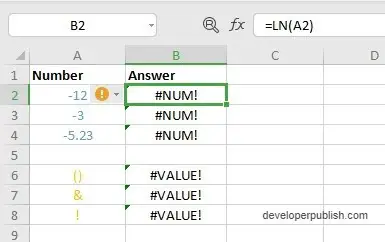




Leave a Review