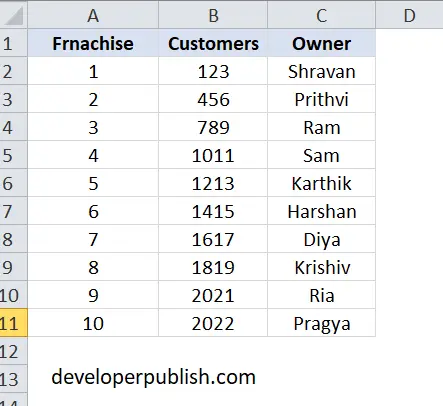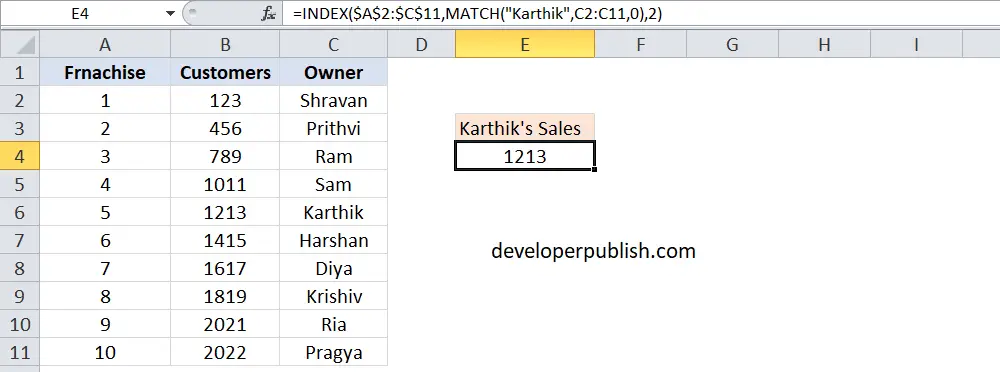In this post, you’ll learn about vlookup in Excel and how you can implement the LEFT Lookup in your Excel spreadsheet when VLOOKUP looks to the right.
Left Lookup in Excel
- The VLOOKUP function in Excel only looks to the right side of the selected column.
- To look up a value in any column and return the corresponding value to the left, you can use the INDEX and MATCH functions.
- The MATCH function returns the position of a value in a given range.
Take a look at the given table:
To find out Karthik’s sales, you will have to do a lookup on the left.
To do a lookup and fetch data from the columns on the left, you can use INDEX MATCH combo.
Below is the formula that will get Karthik’s sales number:
=INDEX($A$2:$C$11,MATCH(“Karthik”,C2:C11,0),2)
You can alter the formula to get the data in the left column for any name.