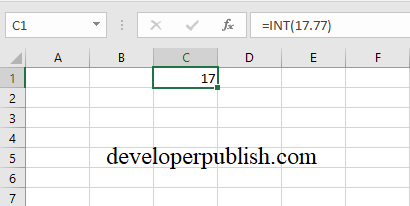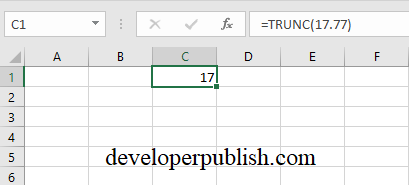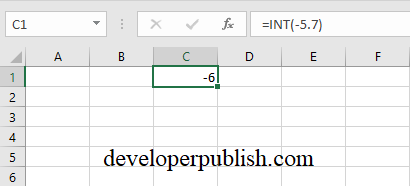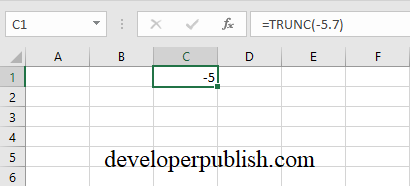In this post, you’ll get to know about INT and TRUNC function in Microsoft Excel and how to use it in your Excel spreadsheets.
INT function
The INT function as the name goes rounds off any number to its integer number. As INT function rounds off numbers into integers when it rounds off a negative number it becomes smaller.
It rounds down the numbers.
Syntax
INT(number)
The number is the number to be rounded off.
TRUNC function
The TRUNC function is similar to the INT function. TRUNC function truncates the number, gives us the integer part thus removing the decimals.
Syntax
TRUNC(number,digits)
The number is the number to be truncated and digits are the number of decimal places to be truncated, it’s optional. By default, the value of digits is zero.
The difference between these functions is that when applied to a negative number INT function always returns the smaller number whereas TRUNC function returns the value according to the digits given.
By now you would’ve understood the usage of INT and TRUNC function in Excel.