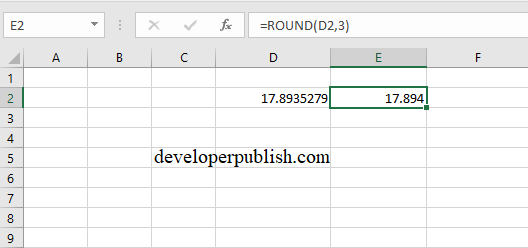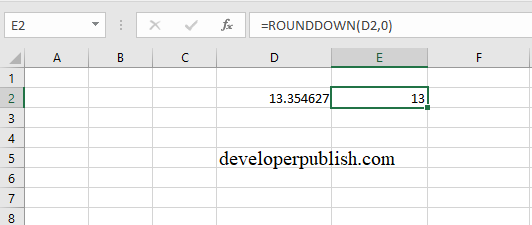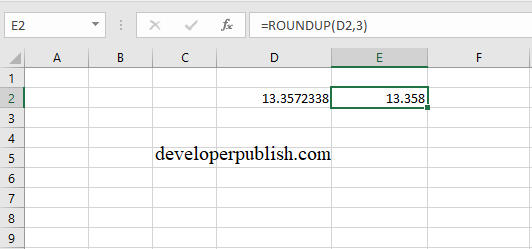In this post, you’ll learn about various rounding functions which lets you to round numbers in Microsoft Excel.
Rounding numbers in Excel
There are so many in which a number can be rounded off in Microsoft Excel. Let’s take a look at few of those ways.
ROUND function
This function rounds of the given number into to the number of digits specified in the function parameter.
=ROUND(number,digits)
Conditions:
- The value of the digits can be greater than zero, equal to zero or less than zero.
- If the digit is greater than zero then it gets rounded off to the specified number of decimals.
- If the digit is equal to zero then it gets rounded to the nearest integer.
- If the digit is less than zero then the integer part of the number gets rounded off while the decimals remain unchanged.
ROUNDDOWN function
This function rounds the given number to the given number of digits no matter the digit count.
=ROUNDDOWN(number,digits)
This function rounds off the number towards zero i.e, smallest value.
ROUNDUP function
This function rounds the given number to the given number of decimal places.
=ROUNDUP(number,decimal_places)
This function rounds off the number away from zero i.e, largest value.
These are few ways to round off numbers in Excel.