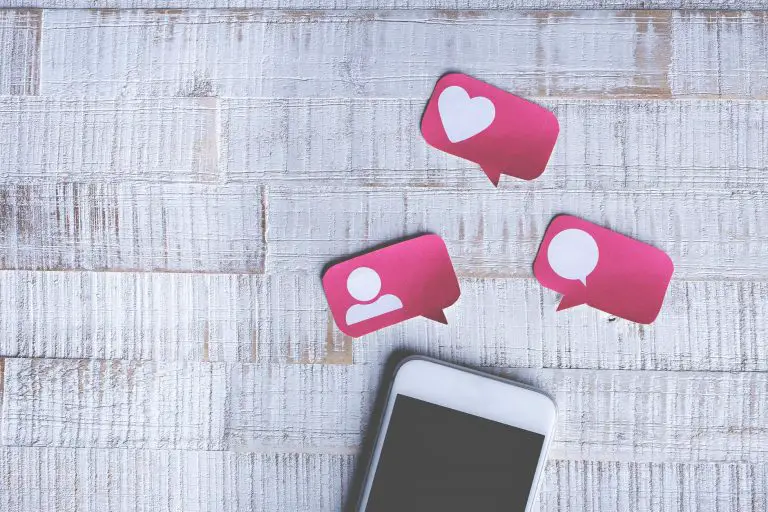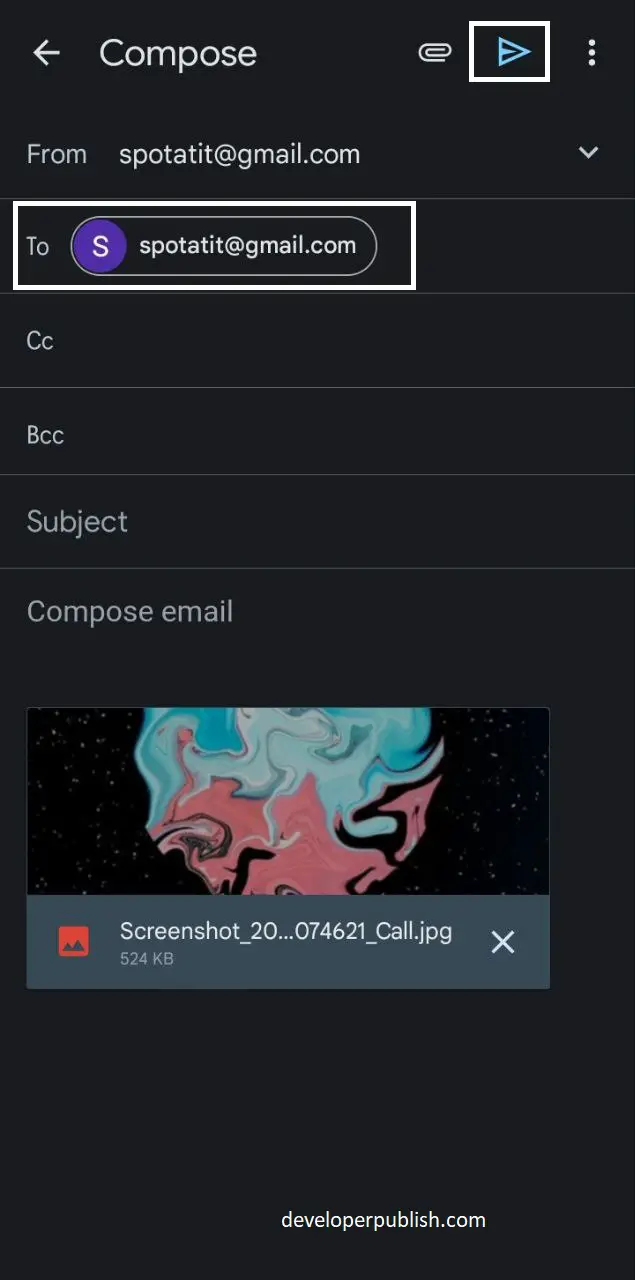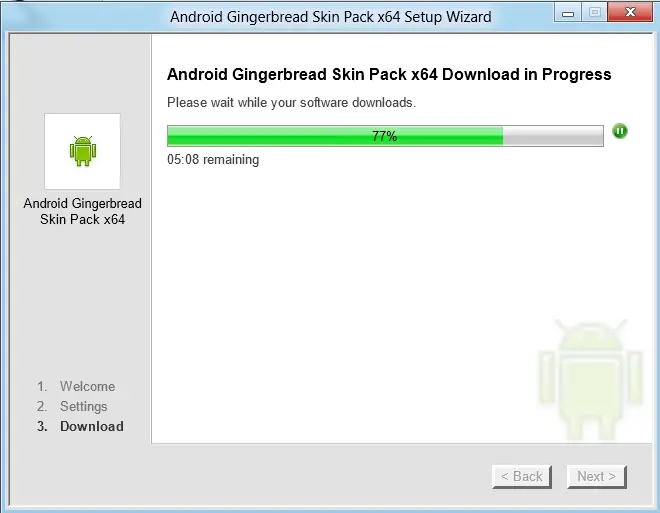In this digital age, our phones are more than just communication tools; they are also extensions of our personal style and preferences. Setting a custom ringtone for text messages is one aspect of personalising your phone. This is a relatively simple process that can be completed in a few simple steps on Android phones. We will walk you through the steps of setting a text message ringtone on your Android phone in this blog post.
What does a ringtone do?
A ringtone is a short audio file that plays and repeats itself when one user receives a notification from any application. Today, ringtones are highly customizable.
Below are the steps to set a text messages ringtones on android phones, and they are:
- Open the message app on your android phone.
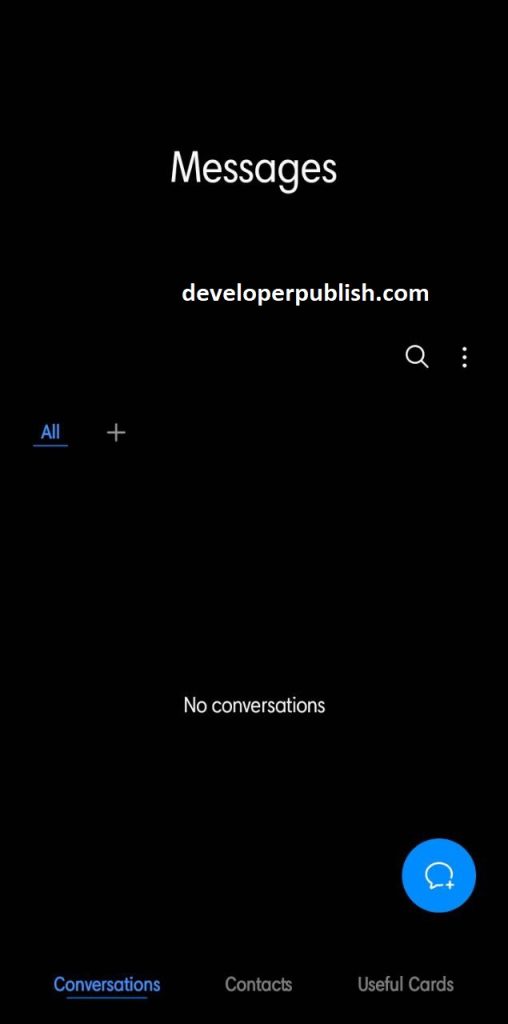
- Select a conversation with a contact for which you want to set the ringtone.
- Press on the three dots from the contact you selected.

- After clicking on the three dots, you can see a notification sound option with a brief explanation which says “Set a custom notification sound”.
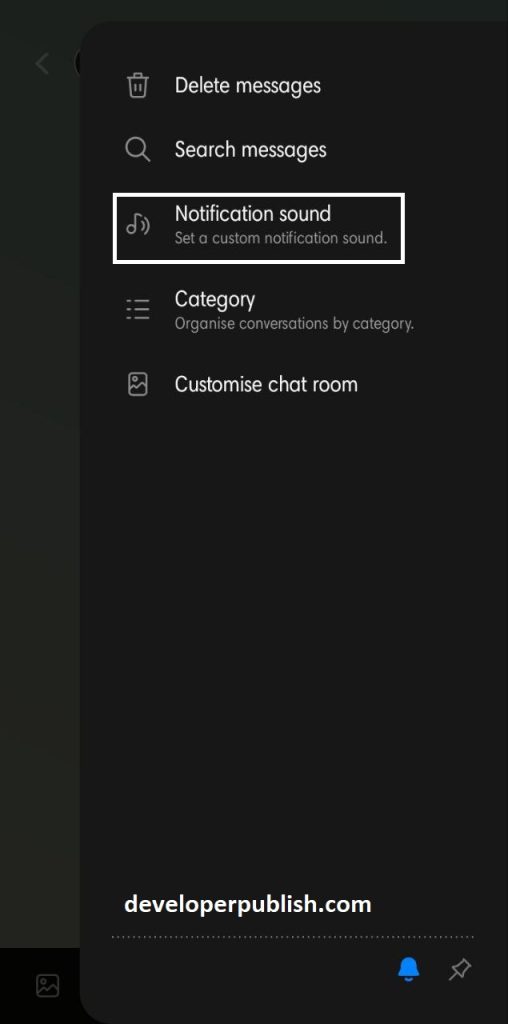
- The notification sound menu appears, where all notification sounds are available.
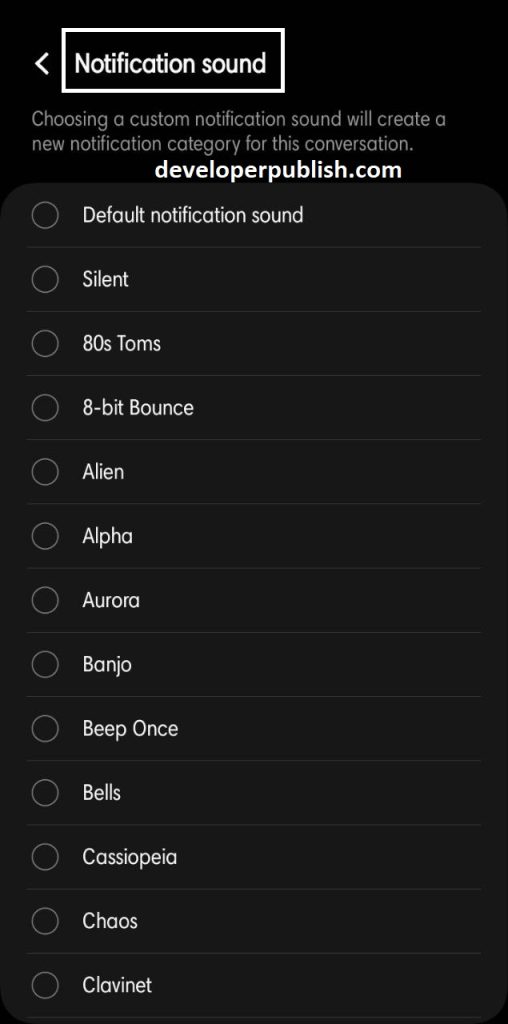
- Choose one of the sounds that you wish for.
- After selecting the sound, then press on the back button.
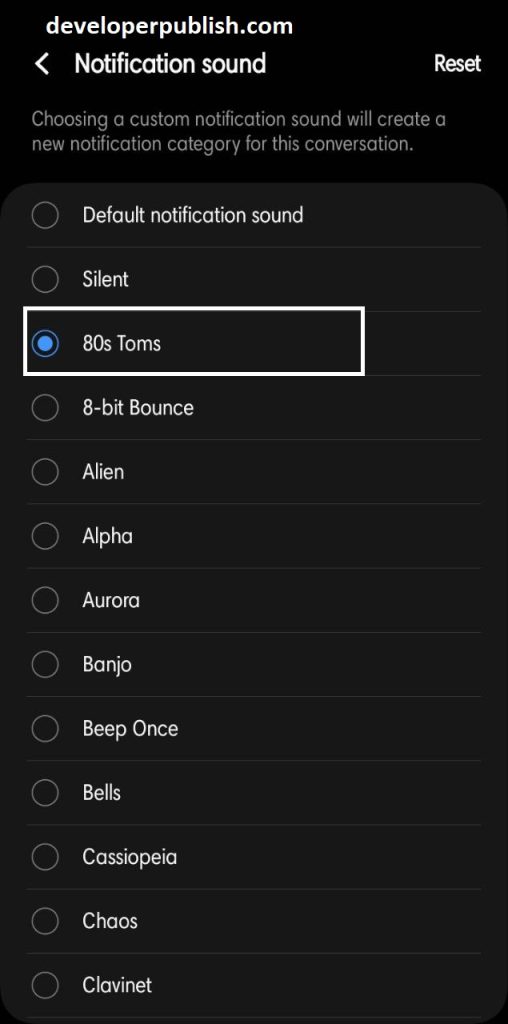
- Now your notification sound is set for the contact you selected.
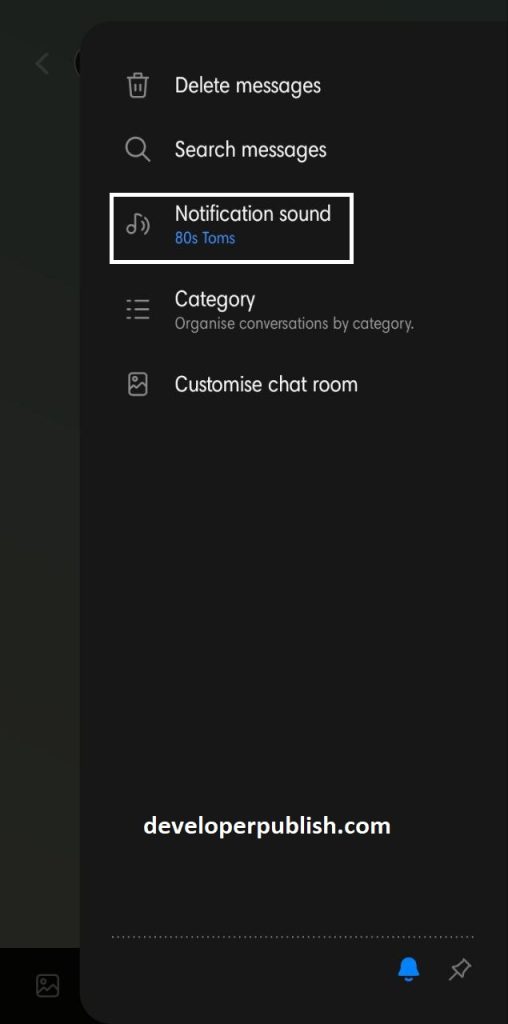
- With the above-mentioned steps you can now be able to set text message ringtone for a particular contact you selected.
Setting a text message ringtone on your Android phone is a simple process that can be completed in a few steps. Personalizing your phone’s notification sounds, whether pre-loaded or custom, is a great way to add a touch of personality to your device. You can easily customize the text message notification sound on your Android phone using these simple steps.