The comment indicators are displayed in the cells when you insert the comment. If you need to hide the comment indicators in Microsoft Excel 2016 , you can do it easily using the Excel Options.
How to Hide the comment indicators in Microsoft Excel 2016 ?
1. Navigate to File -> Options to display the Excel Options Dialog.
2. In the Excel Options Dialog, click “Advanced” from the left sidebar and scroll to the Display Section in the content pane. Select “No comments or indicators” radio button under the “For cells with comments,show:” and click OK button.

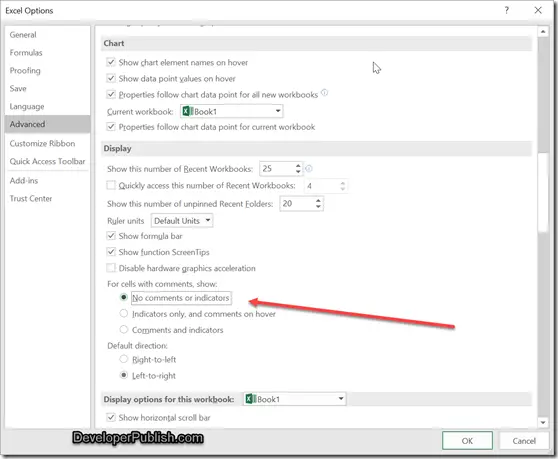
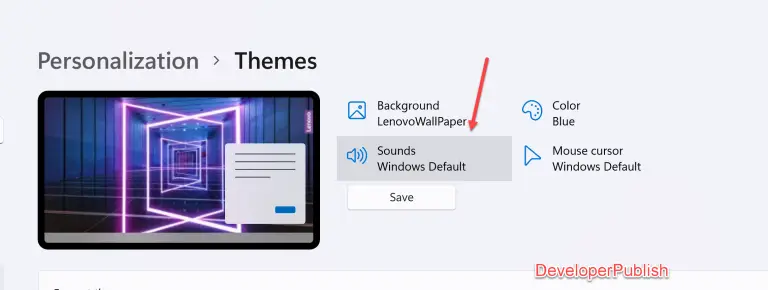
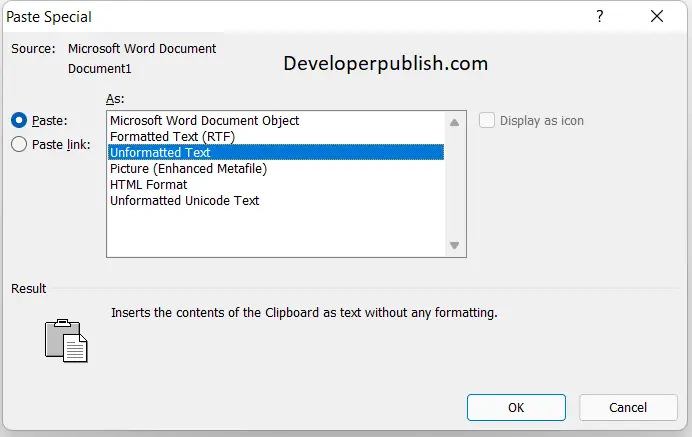
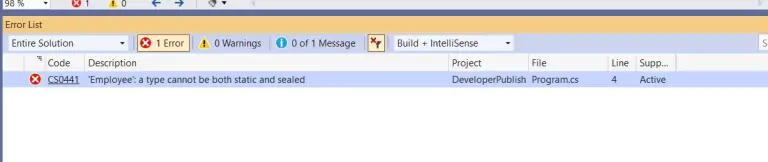
2 Comments
Yeah, this is what Microsoft wrote. However, I want the comment just no marker. I want it to work as a mouseover – since that feature doesn’t exist in Excel
Excel’s ribbon menu for show and hide commands is fairly simple to use, even for beginners.