How to find the Last Day of Month in Excel?
In this post, you’ll learn know how to find the Last Day of a month in Excel using EOMonth function.
EOMONTH function in Excel
EOMONTH function is used to find the last day of a given month in Microsoft Excel.
Syntax
=EOMONTH(cell reference, number)
Here the number is the number of months after the given month.
If you want to find the last day of the current month, just specify the second parameter as 0 to the EOMONTH function as shown below.
=EOMONTH(B1, 0)
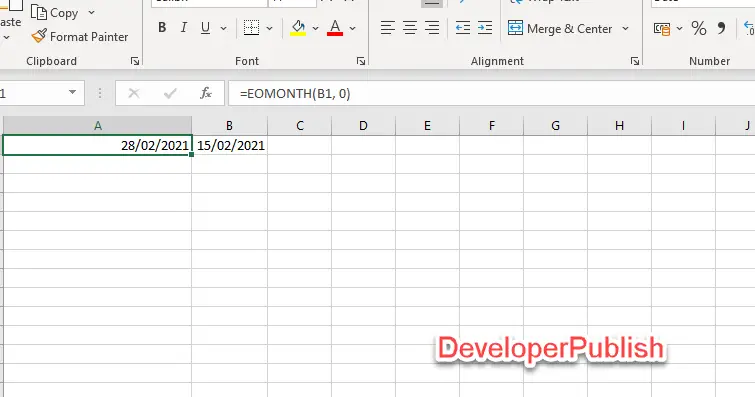
Note: The function EOMONTH in Excel returns the serial number of the date. You will need to change the format of the cell to Date to display the lat day of the month correctly.

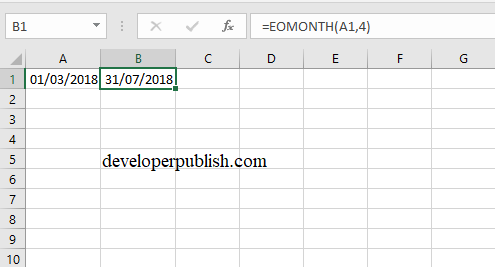




Leave a Review