How to Clear Thumbnail Cache using Disk Cleanup in Windows 11?
In this article, you will learn how to Clear Thumbnail Cache using Disk Cleanup in Windows 11.
How to Clear Thumbnail Cache using Disk Cleanup in Windows 11?
The thumbnail cache in a long run becomes corrupted making them to distorted. So when errors like this happen, it is advised to clear your thumbnail cache. Once you clear up the thumbnail cache, it automatically gets re-created.
By the end of this article, you will learn how to clear the thumbnail cache using the disk clean-up feature in windows 11.
Follow these steps:
- In the search option in the taskbar, search for Open Disk Cleanup or cleanmgr.exe.
- Both the terms leads to the same application. Open the application and select the C: drive.
- Click OK
- When the Disk clean-up for C: Drive menu pops-up, scroll down and check the thumbnails.
- Click Ok
- Click yes on the confirmation message and that’s it.
You have successfully deleted the thumbnail cache.

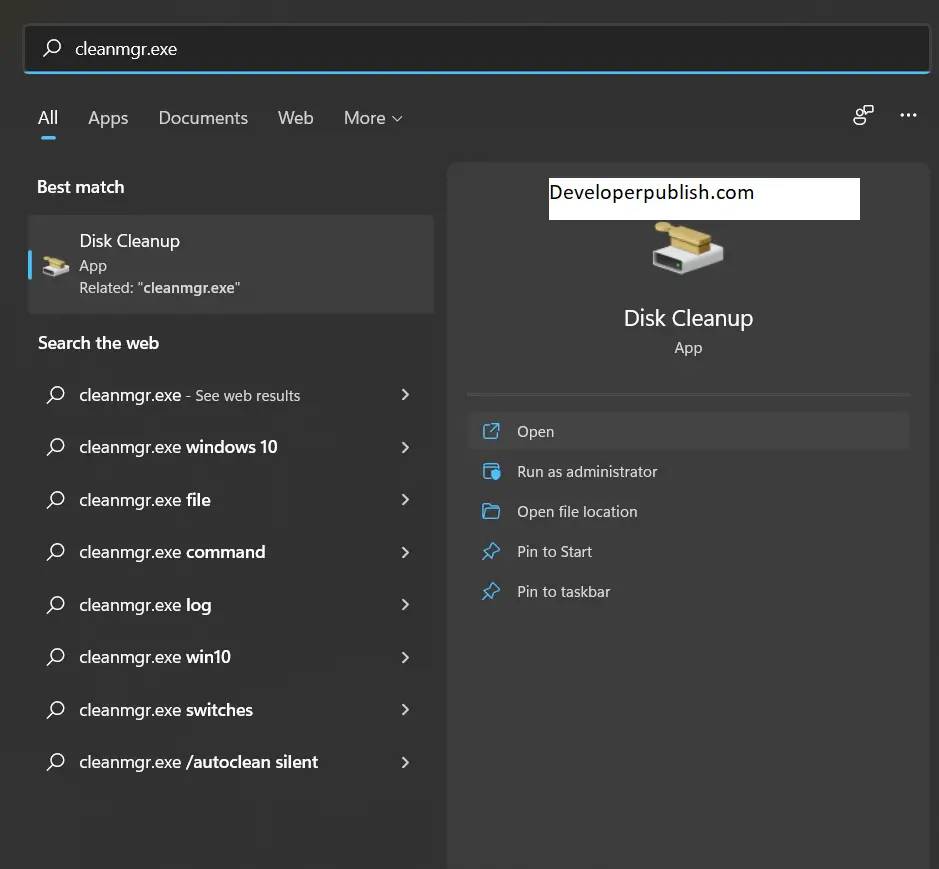
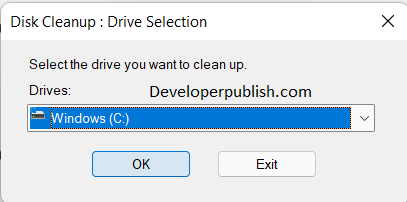
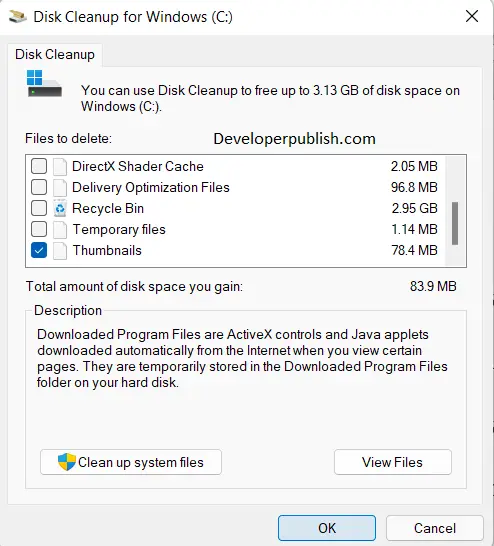





Leave a Review