How to Allow Contributors To Upload Images In WordPress ?
If you are an admin and have a multi-author WordPress site, you would have noticed that the users with the contributor role in WordPress cannot upload media by default.
This permission will restrict these users from adding any visual images to their blog posts, which causes many inconveniences. While keeping your WordPress site secure is very important as a webmaster, it is also equally important to ensure that the contributors can add an image to their posts so that you can focus on more high priority stuff on your site.
It is pretty simple and straightforward to enable the contributors to upload images in WordPress, and we will be looking at the most preferred way of doing it.
How to Allow Contributors To Upload Images In WordPress?
The WordPress plugin User Role Editor does the job for you. User Role, Editor WordPress plugin allows you to change user roles and capabilities easily.
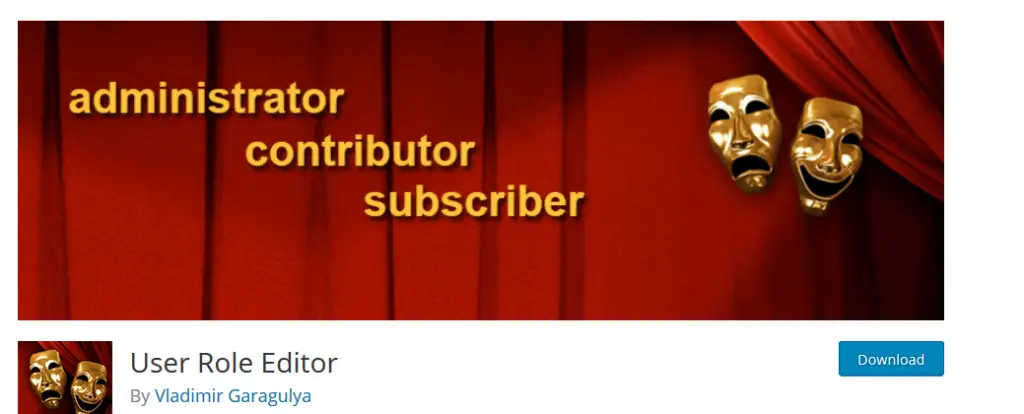
Follow the below steps to enable the users with the contributor role to upload images in their blog posts.
- Install and activate the WordPress plugin.
- Navigate to Users -> User Role Editor in your WordPress Dashboard.
- Select the role “Contributor” from the drop-down menu.
- Check the option “upload_files” and click the update button. You will be asked for confirmation. Click “Yes,” and you should be done.
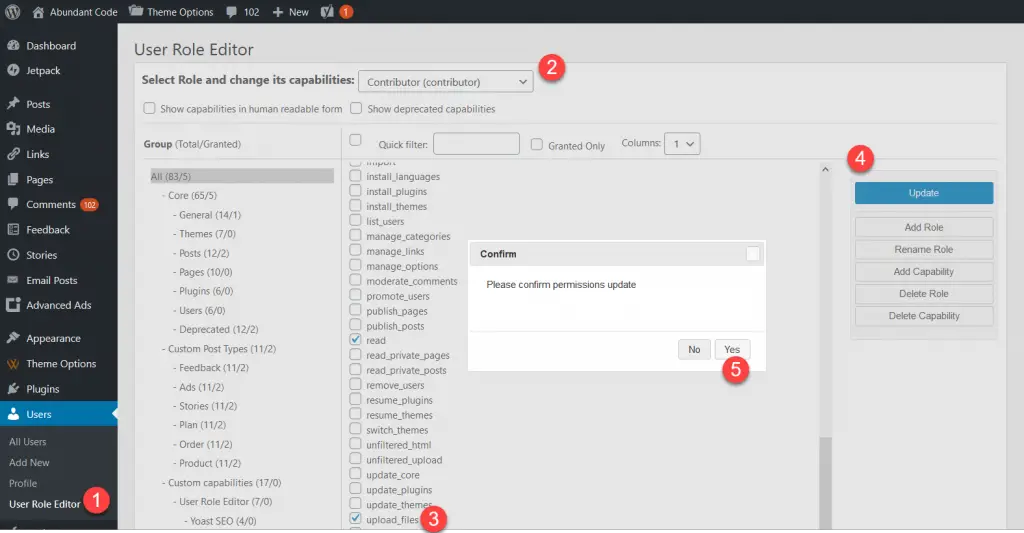
Now, your contributors can upload images with-in their posts


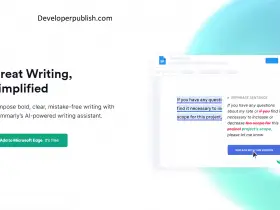

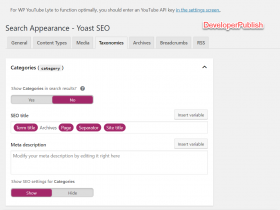
Leave a Review