CONCAT Function in Excel
In this post, let’s learn how the CONCAT function works in excel, describe the formula syntax, and how you can use the CONCAT function in an excel spreadsheet.
What is CONCAT function in excel?
The CONCAT function is one of the power string functions in excel; it allows you to join two or more strings together including ranges of cells.
The CONCAT function is only available in a newer version of excel starting in excel 2019.
Syntax
CONCAT (text1, [text2, …..text _n])
Parameter
text 1- The first item to join. The value can either be strings, cells, or ranges of cells.
Text 2-Additional items to join. There can be up to 255 items, up to the 8,192-character length.
Example
=CONCAT (A1,” “, D1)
=CONCAT (A1:G1)
How to use the CONCAT function in excel?
The following steps will explain the work of the CONCAT function in excel spreadsheet:
Example 1:
- First, prepare an excel sheet with the specified details in it,
- where we have separate text and we want to join them together in the same cell we use this formula.
- Here we have four columns of data, let use the CONCAT function to join the values from the four columns into a single result.
- To get that, let us begin by entering the CONCAT command following the “=” operator and within the parenthesis declare the address of the cell that you want to CONCAT.
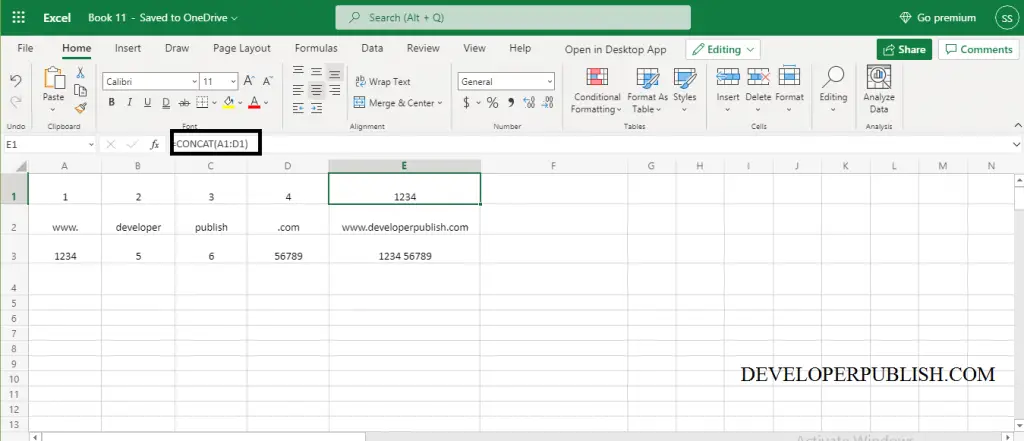
Example 2:
Another example to explain the CONCAT function
- This example shows the performance of the CONCAT function when we use strings as value.
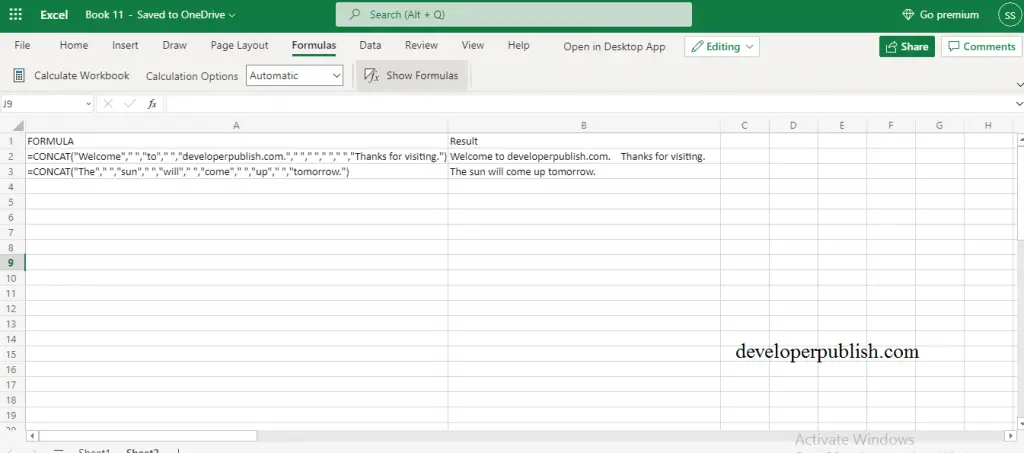
Note:
- It is available starting in Excel 2019 and intended to replace the concatenate function.
- CONCAT returns #VALUE!, when the result is grater than 32767 characters.





Leave a Review