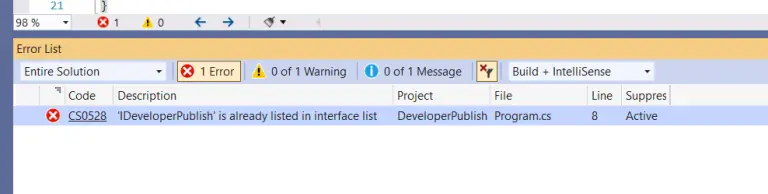In this post, you will learn how to Count Number of Digits in an Integer using C++ programming language.
This lesson will teach you how to count the number of digits in a number, with a while loop, increment operator and mathematical functions using the C++ Language. Let’s look at the below source code.
How to Count Number of Digits in an Integer?
RUN CODE SNIPPETSource Code
#include <iostream>
using namespace std;
int main()
{
int num, temp;
int count = 0;
cin >> num;
cout << "Enter any number : "<<num<<endl;
temp = num;
while(temp != 0)
{
count++;
temp /= 10;
}
cout << "/nTotal digits in " <<num<< " is : " <<count;
return 0;
}Input
23456
Output
Enter any number : 23456 Total digits in 23456 is : 5
The statements #include<iostream>, using namespace std, int main are the main factors that support the function of the source code. Now we can look into the working and layout of the code’s function.
- Declare the variables int, temp, count as integers and assign the value 0 for the integer count
- Get the value and store it in int and display the output statement using
cout<<and the Insertion Operators'<<‘ . - Using the assignment operator ‘=’, we assign the value in int to temp.
- We create a while loop with the condition
(temp != 0)where the value of temp should not be equal to 0. - When this condition is satisfied the loop statement is executed where the count with the initial value 0 is incremented and then the mathematical expression
temp /= 10is executed - In the mathematical function when the number is divided by ten when turns the number into a decimal number and the number after the decimal point is neglected.
- Then the while loop is executed continuously until the condition is false and each time the loop is executed the number is reduced slowly and the count value is incremented.
- After the execution is completed the answer is displayed with an output statement.
Note: The ‘ << endl ‘ in the code is used to end the current line and move to the next line and ‘\n’ is also a new line function, to understand how both the functions work exclude it from the code, move it around and work with it.