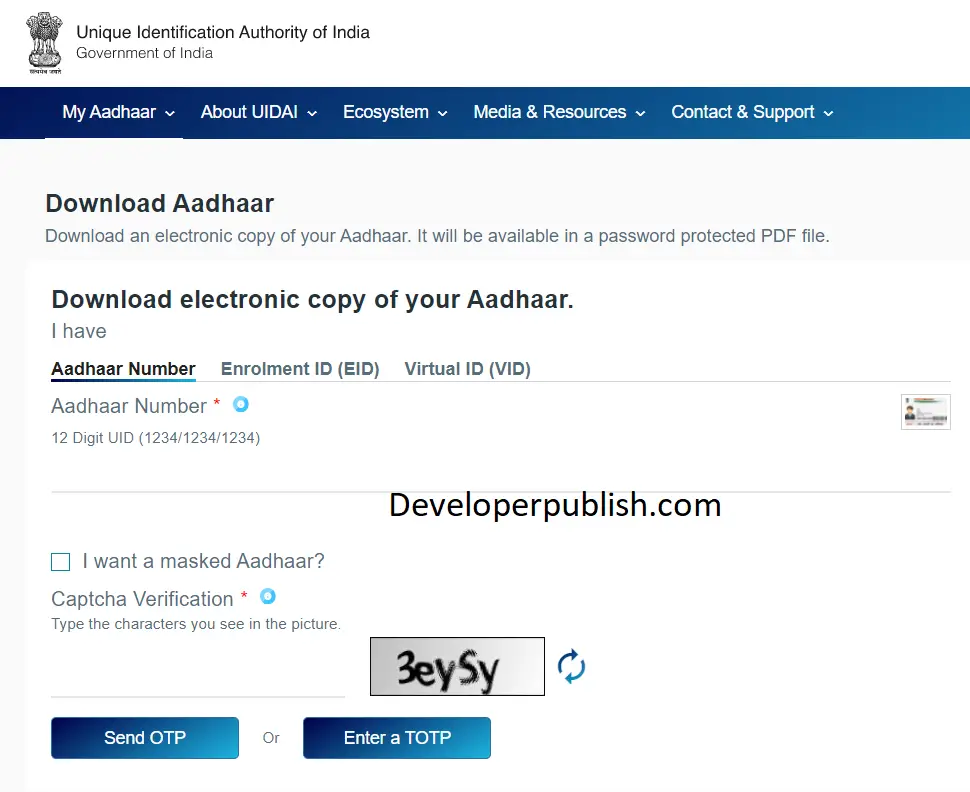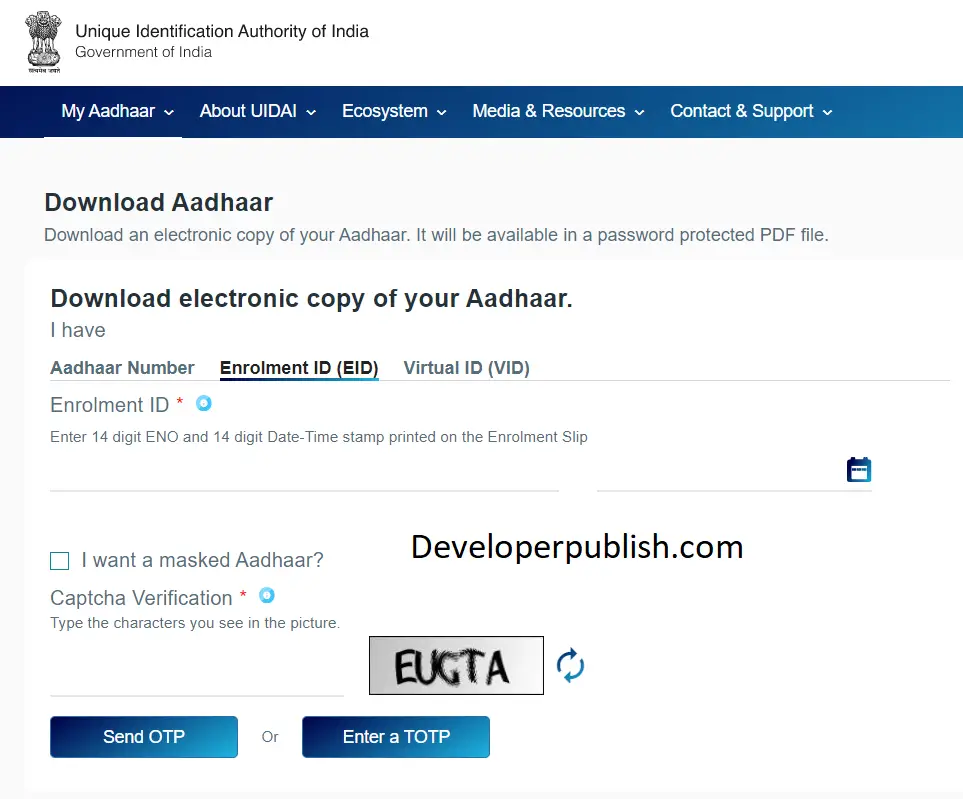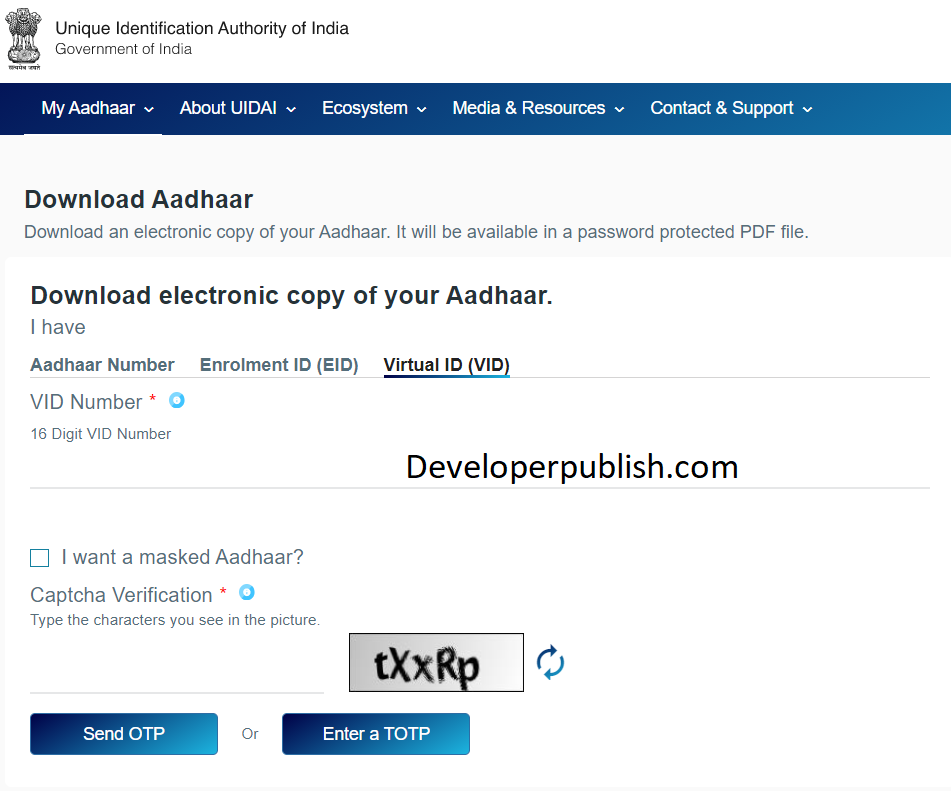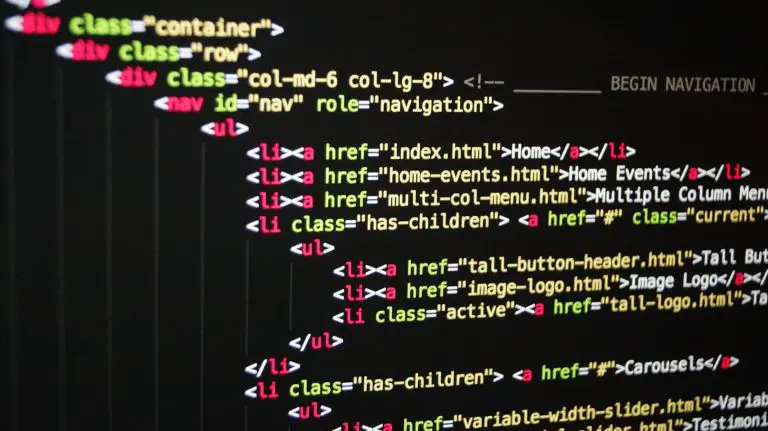In this post, you will be learning how to download and print e-Aadhaar card online in different methods in india.
How to Download and Print e-Aadhaar Card Online?
e-Aadhaar can be downloaded in different methods. It is listed below.
- Using Aadhaar number.
- Using enrolment number
- Download e-Aadhaar Using Virtual ID
- Using DigiLocker Account
- Download Masked Aadhaar?
- How to Get Aadhaar Card without Registered Mobile Number?
- How to Know Your Aadhaar Number on Mobile?
Let’s see each method in detail
Download E-Aadhar card using Aadhaar number.
To download Aadhar Card using Aadhar Number
- Check the Aadhaar official website https://uidai.gov.in/ .
- Click on the ‘Download Aadhaar’ option from My Aadhaar option or visit the link https://eaadhaar.uidai.gov.in/
- Select the “Aadhaar” option under the “I Have” section.
- Now, enter the 12-digit Aadhaar Number.
- Enter Captcha Verification Code and Click the “Send OTP” option to get the one-time password on your registered mobile number.
- Enter the OTP received on your registered mobile number.
- Complete the survey and click “Verify And Download” to download an electronic copy of your Aadhaar.
Download Aadhar card using enrolment number
To download Aadhar card using enrolment number, follow these steps
- Click this link https://eaadhaar.uidai.gov.in/ or check the official UIDAI website.
- Enter your 14-digit enrolment ID number and 14-digit time and date values.
- Enter your full name, pin code, image captcha code
- Click “Request OTP” to generate an OTP
- Press the “Confirm” button.
- You will receive the OTP on your registered mobile number
- Enter the OTP & click on the “Download Aadhaar” option
Download E-Aadhaar Using Virtual ID
Downloading Aadhaar number through the Virtual ID is a new feature in the UIDAI’s portal. To download E-Aadhaar Using Virtual ID:
- Visit UIDAI’s online portal
- Click “Download Aadhaar”
- Select the VID option from the “I Have” section
- Enter your virtual ID, full name, pin code, and security code
- Now click “Send OTP” to generate OTP
- Alternatively, you can use the TOTP feature to authenticate your request
- e-Aadhaar will be downloaded to your system
- You can access it by entering the Aadhaar card password.
- The first four letters of your name in CAPITALS and “Year of Birth” is your password.
Download e-Aadhaar using DigiLocker Account
You can now download e-Aadhaar using DigiLocker Account. DigiLocker is a cloud-based platform for the issuance, storage, sharing and verification of documents and certificates in digital form which enables the select registered organization to provide electronic or e-copies into ‘digital lockers’ allotted to citizens. To download e-Aadhaar using DigiLocker Account:
- Login to your DigiLocker account https://digilocker.gov.in/
- Click on “Sign In” button and enter your 12-digit Aadhaar number
- Click on ‘Verify’ to get ‘OTP’
- Enter the OTP received on your mobile number
- Click ‘Verify OTP’
- ‘Issued Document’ page appears. Download ‘e-Aadhaar’ using ‘Save’ icon
How to Download Masked Aadhaar?
- A masked Aadhaar card is similar to a regular Aadhaar card. In the masked aadhaar, the aadhaar number is hidden partially. The last four digits of your Aadhaar number will be visible in the masked aadhaar.
- Click on the link https://eaadhaar.uidai.gov.in/
- Select Aadhaar, VID, or Enrolment Number
- Select “Masked Aadhaar” in the “Select your preference” section and enter the required details.
- Click on “Request OTP” to send OTP to the mobile number registered with UIDAI
- Check the “I Agree” option.
- Click on “Confirm” to send OTP to your registered mobile number
- Enter the OTP and click on “Download Aadhaar” to download the masked Aadhaar card
How to Get Aadhaar Card without Registered Mobile Number?
It is nearly impossible to get your aadhaar card without your registered mobile number. To Get Aadhaar Card without Registered Mobile Number:
- Visit the nearest Aadhaar Centre with your Aadhaar number.
- Provide the required bio-metric details verification like thumb verification, retina scan, etc.
- Also, carry other identity proof like a PAN and identity card
- Once the verification is completed, you can get your Aadhaar card from the center.
How to Know Your Aadhaar Number on Mobile?
To get your Aadhaar number on mobile:
- Visit the official website of UIDAI https://resident.uidai.gov.in/lost-uideid
- Select what you want to retrieve – Enrolment ID or Aadhaar Number.
- Enter your registered mobile number or email ID and mention the security code.
- Click the “Send OTP” tab to process further.
- You will receive the 6-digit OTP on your registered number.
- Enter the “OTP” and click the “Submit” button.
- You will receive the Aadhaar number on your registered mobile number as a text message.