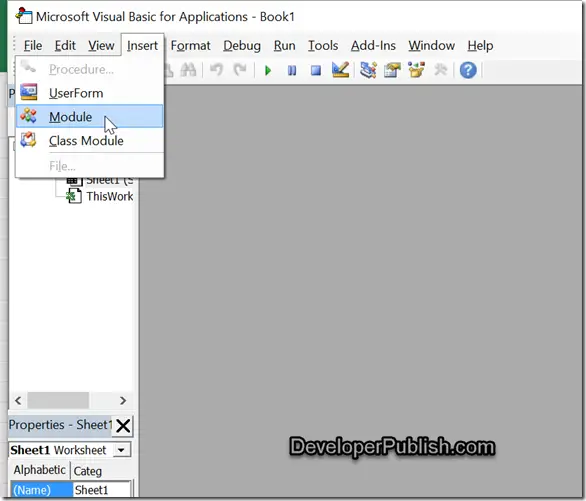This blog will demonstrate how to remove the non numeric characters from the cell in Microsoft Excel 2016.
Assume that you have a worksheet where a cells from the range “A1:D30” contains the alpha-numeric characters like ABHGFD458909LOGH and you have a task to retain only the numeric characters in the cell and remove the non-numeric characters.
How can you remove the non-numeric characters from a cell in Microsoft Excel ?
One of the options we have is to use the the VBA code to remove the non-numeric characters.
1. Open the Microsoft Visual Basic for Application Window using the shortcut key “ALT + F11”.
2. In the Microsoft Visual Basic for Application Window , select the menu Insert –> Module.
3. Paste the following code in the Module window and press F5 key to run it.
Sub RemoveNonNumeric()
Dim sheetName As String
sheetName = "Sheet1"
Dim CellRange As String
CellRange = "A1:D30"
Dim rng As Range
For Each rng In Sheets(sheetName).Range(CellRange).Cells
Dim index As Integer
Dim result As String
result = ""
For index = 1 To Len(rng.Value)
Select Case Asc(Mid(rng.Value, index, 1))
Case 48 To 57:
result = result & Mid(rng.Value, index, 1)
End Select
Next
rng.Value = result
Next
End Sub
You should immediately see only the numeric characters in the cell…