Ways to Insert Page Break in Microsoft Word 2013
This article will explain 2 different techniques which the user can use to insert page break in a word document in Microsoft Word 2013.
There are times when the user wants to insert a page break in the document. When a page break is inserted, it will immediately start in the next page of the word document.
Ways to Insert Page Break in Microsoft Word 2013
1. Using the shortcut key “Ctrl + Enter”.
2. Using the Menu -> Insert -> Page Break.

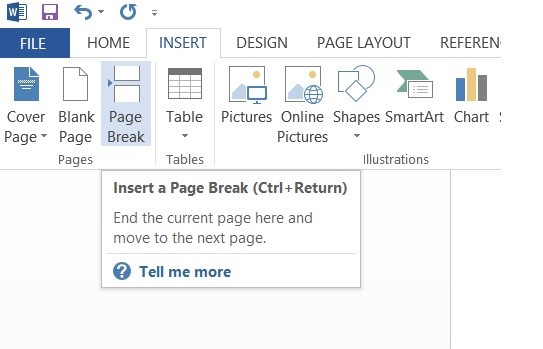


Leave a Review