Strikethrough in Excel
In this article, you’ll get to know about the option called Strikethrough in Microsoft Excel and how to use it for formatting in Excel.
A strikethrough is an option provided by Microsoft office. It draws a line through the cell or the text i.e strikes out the text.
How to apply Strikethrough in Excel?
Follow the below steps to apply strike through in Excel.
- Select the cell you want to format.
- Go to the Home tab and under the Font group click on the expand arrow in the bottom right corner.
- Format Cells dialog box opens up.
- Under the Effects group check the box of Strikethrough.Click on OK.
This is how you apply Strikethrough in Microsoft Excel.

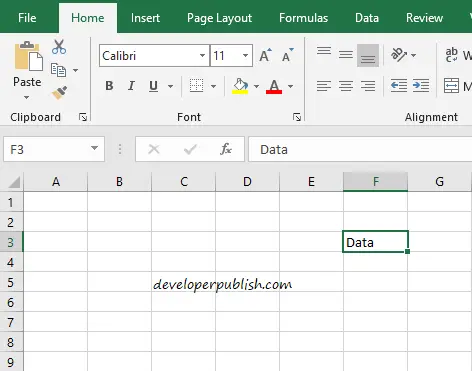
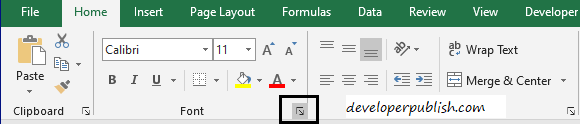
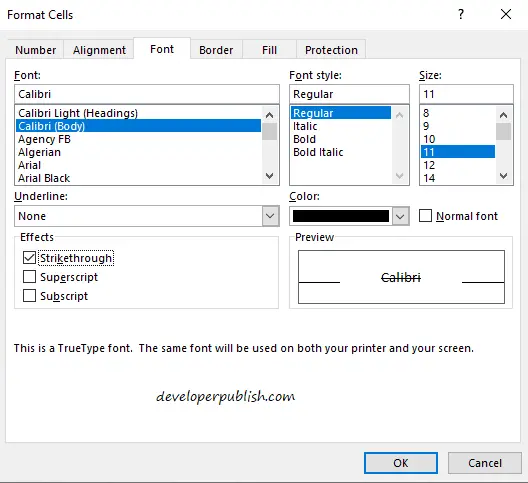
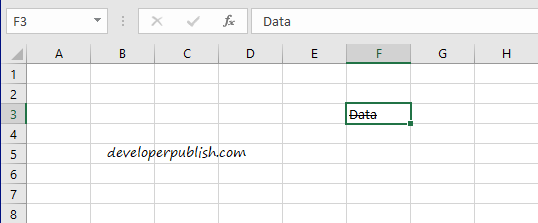




Leave a Review