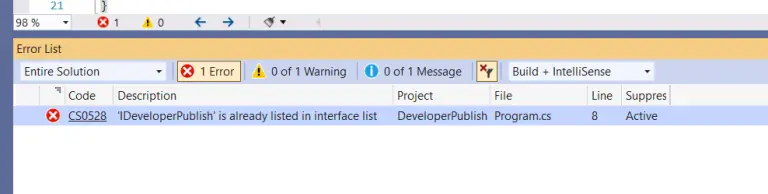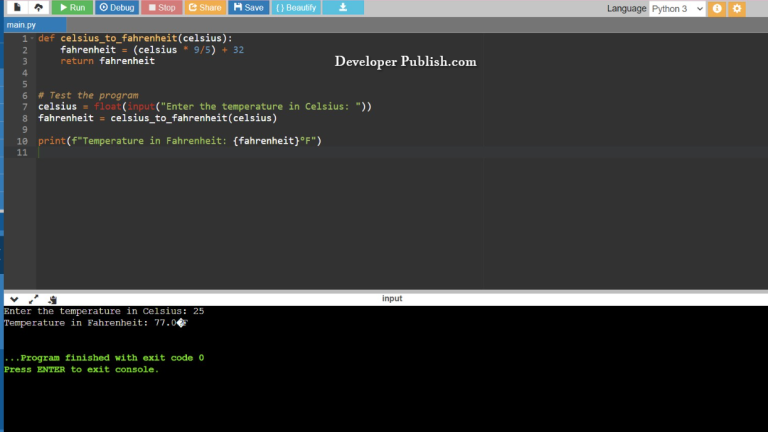In this python tutorial, you will learn how to Calculate Average Using Arrays with the built in statements of the python programming language.
How to Calculate Average Using Arrays?
Let’s take a look at the source code, here the values are assigned in the code, the built in statements carry out the function.
RUN CODE SNIPPET# Python program to get average of a list
def Average(lst):
return sum(lst) / len(lst)
lst = [15, 19, 43, 31, 65, 24, 82, 59]
average = Average(lst)
print("Average of the list =", round(average, 2))
OUTPUT:
Average of the list = 42.25
- At the start, we use
def Average(lst)where thedefkeyword is used to define a function and theAverage(lst)is to call the average function to get the average of the values stored in the variable(lst) - Using the
returnfunction and the built in functionssum(lst)andlen(lst), we return the sum of the values stored in the variable(lst)divided by the length of the values stored in(lst) - The formula for calculating the average of a list of values is the sum of all terms divided by the number of those terms as given above.
- We declare the variable
(lst)equal to the values[15, 19, 43, 31, 65, 24, 82, 59], after which we declare the variableaveragewhich is equal to the average of the variable(lst) - Using the
printfunction, we display the statement("Average of the list =", round(average, 2)), where theroundfunction gives the rounded value of the obtained average value stored in the variable.
NOTE:
- The Sum() function adds up all the numerical values in an iterable, such as a list, and returns the total of those values.
- The Len() function returns the length of an object. It is a built in function.
- The Round() function returns a number that is a rounded version of the specified number, with the specified number of decimals.
- The statement for the input function are enclosed in single quotes and parenthesis.
- The \n in the code indicates a new line or the end of a statement line or a string.
- The print statement/string to be displayed in enclosed in double quotes.