MOD Function in Microsoft Excel
In this post, let’s learn Modulus function in Microsoft Excel and how you can use this in your excel spreadsheet.
MOD
Modulus function returns the remainder when you divide two numbers.
Syntax – MOD(number, divisor)
Here the number is the number to be divided by the divisor.
Let’s take a look at few examples.
Note that the remainder should always be of the same sign as the divisor.

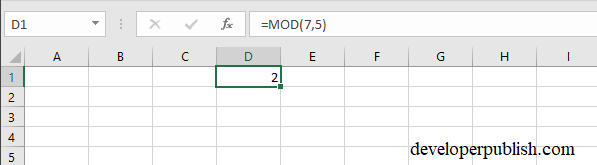
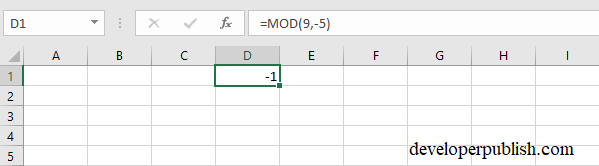
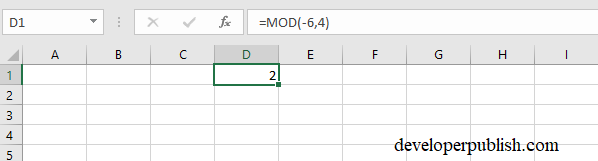




Leave a Review