IMABS Function in Excel
In this article, you will learn about the IMABS function, its usage, syntax and how to use it in your excel spreadsheet.
IMABS Function in Excel
The IMABS function in Excel returns the absolute value (modulus) of a complex number in x + yi or x + yj format.
Syntax
= IMABS(inumber)
Arguments:
- Inumber – The complex number for which you want the absolute value.
How IMABS works?
The COMPLEX function combines the real and imaginary parts into a complex form or a complex equation in the format x+yi or x+yj.
To get the absolute value of a complex number or equation we use the IMABS function in Excel
i.e., IMABS(z) =|z| =(sqrt(x^2+y^2))
where:
z = x + yi
How to use the COMPLEX function in Excel?
Using this function in a WS is simple, all you need to do is enter the function as a formula of the cell in the formula bar.
Take a look at the given example
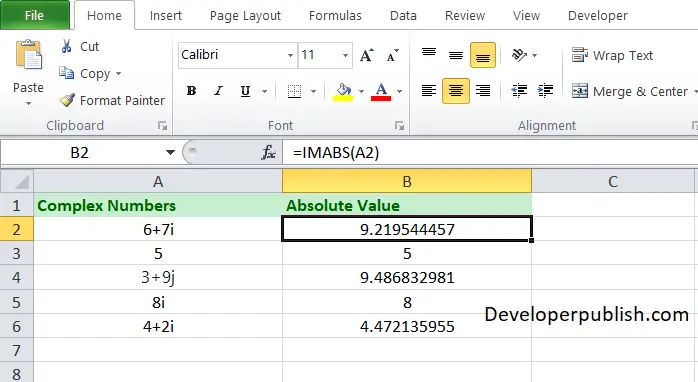
To find out the absolute value of the complex numbers, Enter the complex numbers in column A and enter the following formula in Column B,
Formula: =IMABS(A1)
Here, A1 refers to the cell name or the cell address. Repeat the same to the other cells and you will get the absolute value of the complex form.





Leave a Review