How to Move Or Copy WorkSheets in Microsoft Excel?
This article explains about moving or copying worksheets or worksheet data in Microsoft Excel.
How to move a worksheet in Microsoft Excel?
Right-click on the worksheet tab and click on the Move or Copy option.
Select a sheet from the Before sheet to move the current sheet in-front to it. Then click OK.
Another way to move a sheet is to select the worksheet tab and drag it to where you want it and drop it.
How to copy a worksheet in Excel?
To copy a worksheet right click on the worksheet tab and select Move or Copy.
Select the Create a copy box.
Select a sheet from the Before sheet to move the current sheet in-front to it. Then click OK.
A new copy of the sheet gets created in-front of the sheet you’ve selected.

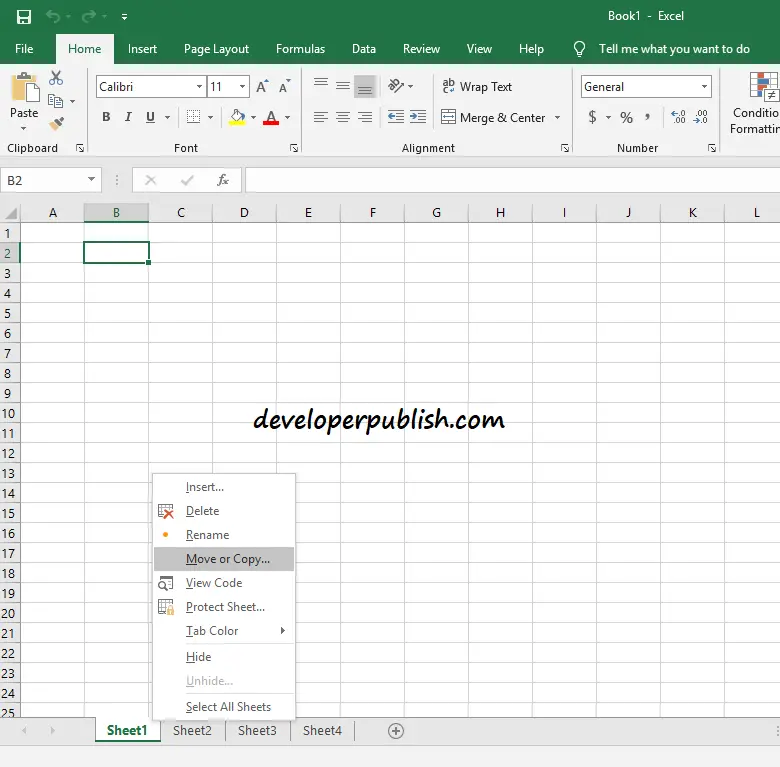
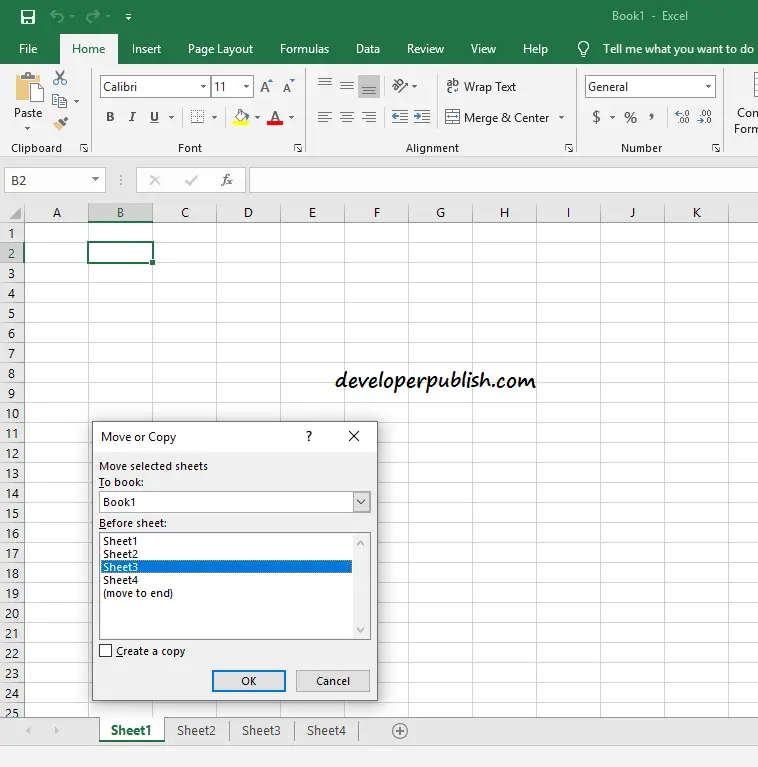
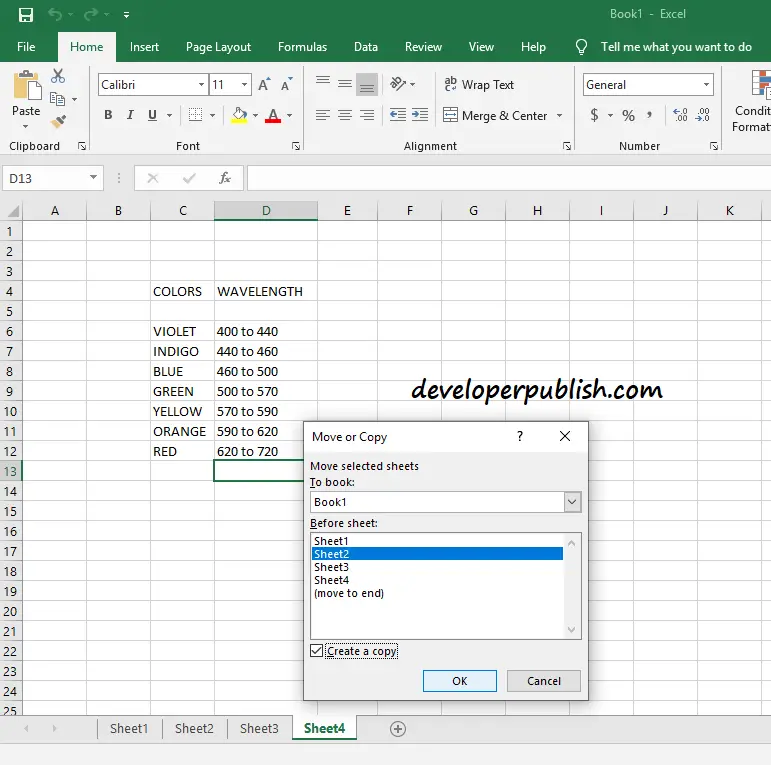
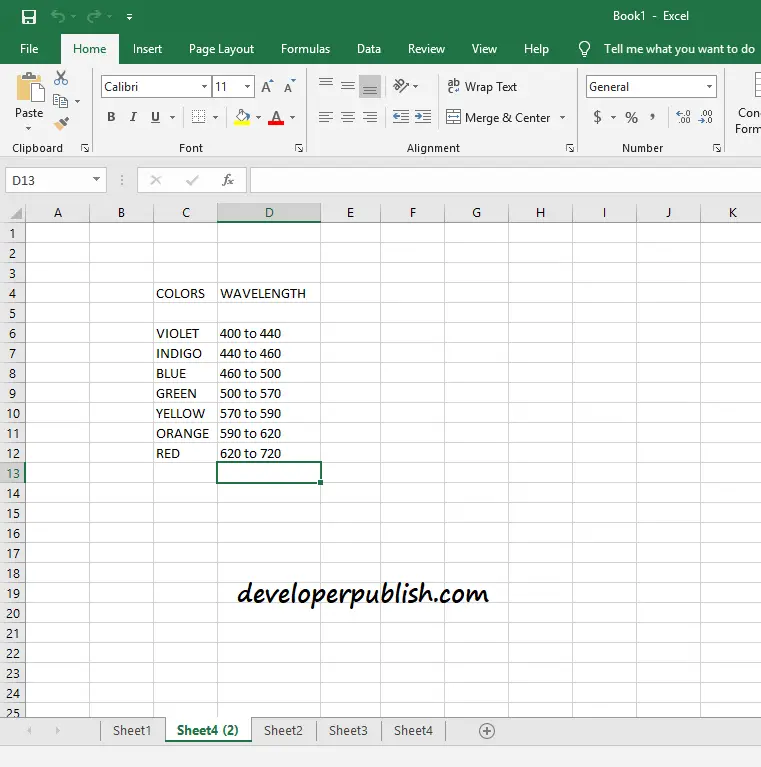




Learning to move or copy an Excel page is simple.