How to Make Cell Text Bold in Excel VBA?
In this post, you’ll learn how to format a cell text and make the cell text bold in Excel VBA.
How to Make Cell Text Bold in Excel VBA?
To Make Cell Text Bold in, you can use the .Bold command.
To run the VBA code,
- Under the Developer tab, Click on the Visual basics option.
- In the new tab, under the insert option click the module
- Enter the code and run it.
Bold Text With VBA
To make the text bold using the range method
Code:
Range("A1").Font.Bold = TrueBy cell method
Code:
Cells(2, 3).Font.Bold = True
Clear Bold Text
To clear bold text with VBA
Code:
Range("a1").Font.Bold = False
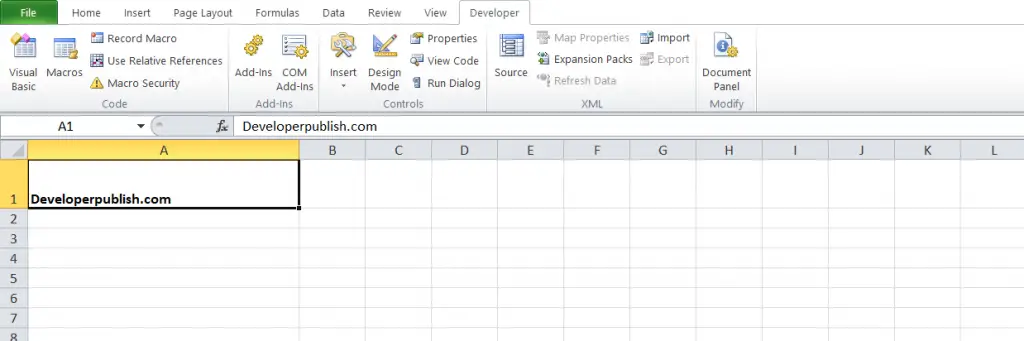
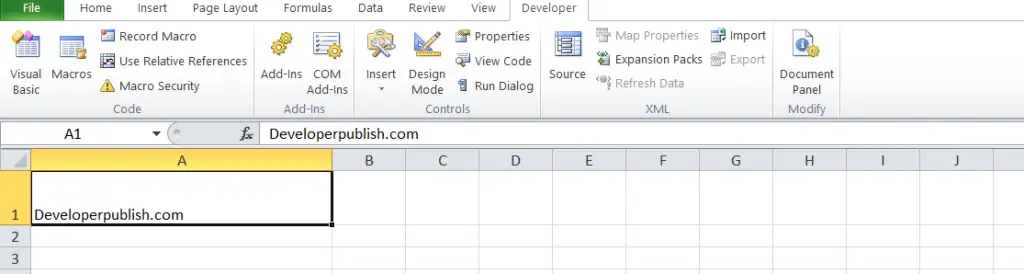




Leave a Review