How to Generate Random text in Word ?
This post explains in simple steps on how to generate random text in your Microsoft Word document.
How to Generate Random Text in Word ?
To generate a random text in your document, you need to use a dummy text generator.
These are the three formulae to generate random text in Word document:
- =rand()
- =rand.old()
- =lorem()
By using any of these formulas you can generate the random text in your Word document.
All you need to do is type in any one of these formula in the work area of your document and press the Enter key.
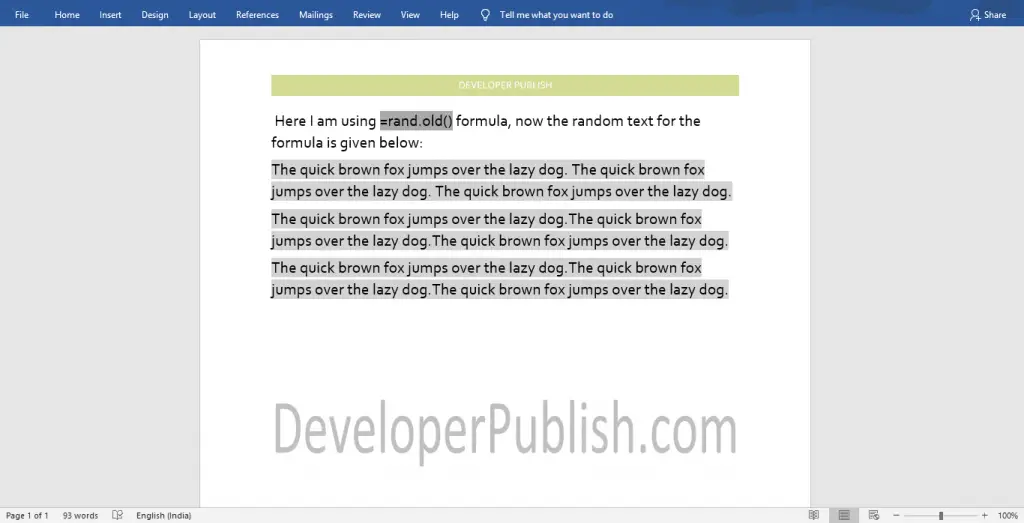
You can also modify the number of paragraphs and sentences by using this method to each of the formulae
=rand(2,4)
2, is the number of paragraphs and 4, is the number of sentences that you want to include in your Word document as a random text.
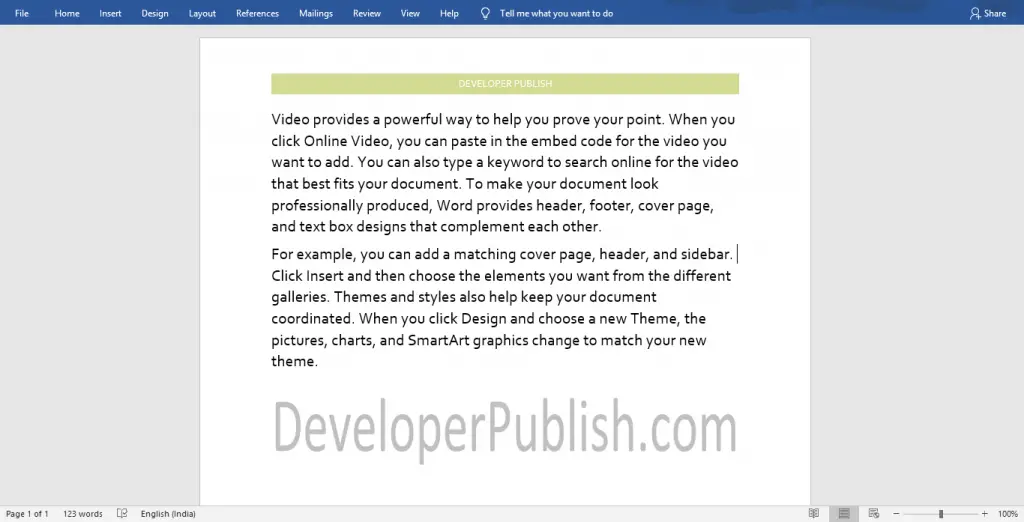
Using methods defined above, you can generate your desired amount of random text in the Word document.





Leave a Review