How to Create Drop-down Calendar in Excel?
In this post, you’ll learn about the drop-down calendar in excel and how to use it to display a date time picker in your Excel Worksheet.
What is Drop-Down Calendar?
A drop-down calendar in Excel is technically called Microsoft Date and Time Picker Control.
How to Create Drop-down Calendar in Excel?
Follow the below steps to add drop-down calendar in your excel workbook.
- First, prepare a excel sheet with the required details in it.
- To create a drop-down, select the cells.
- Go to data tab > data validation.
- A data validation dialog box opens up, select setting > then in allow just select the value that you want to be validated > data.
- Now go to Input Message > enter the Title > enter the message.
- As the final step go to Error Alert > choose the Style > enter the Title > enter the Error message > Ok.
- Now enter the dates and check the error message by giving the date that exceeds the given limit.
- You can see an error message.
- The below image is the result for the steps above.

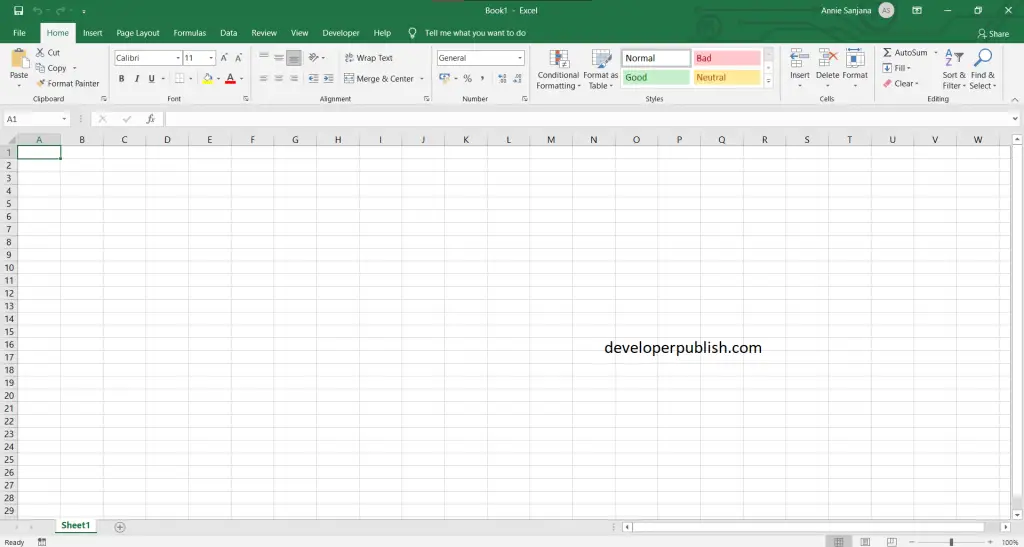
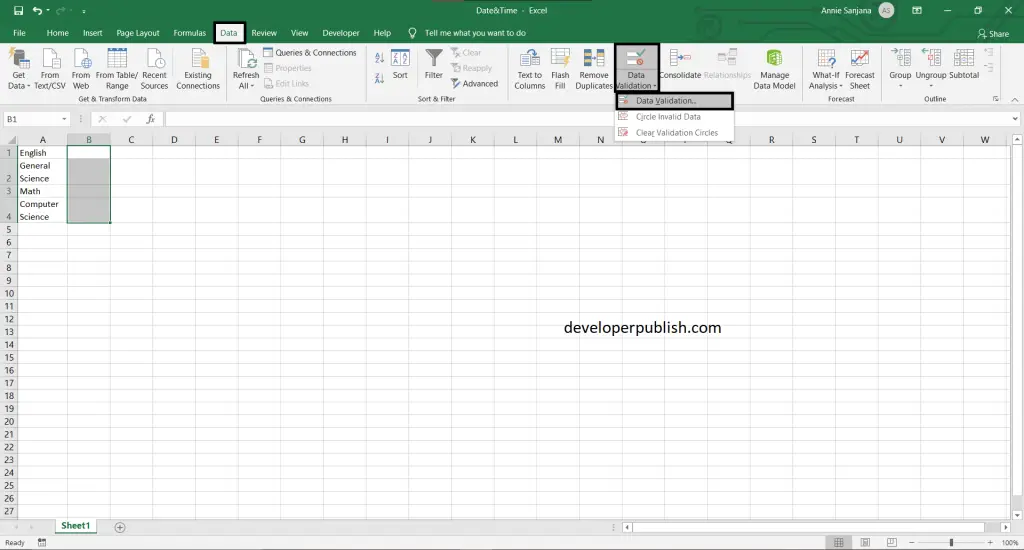
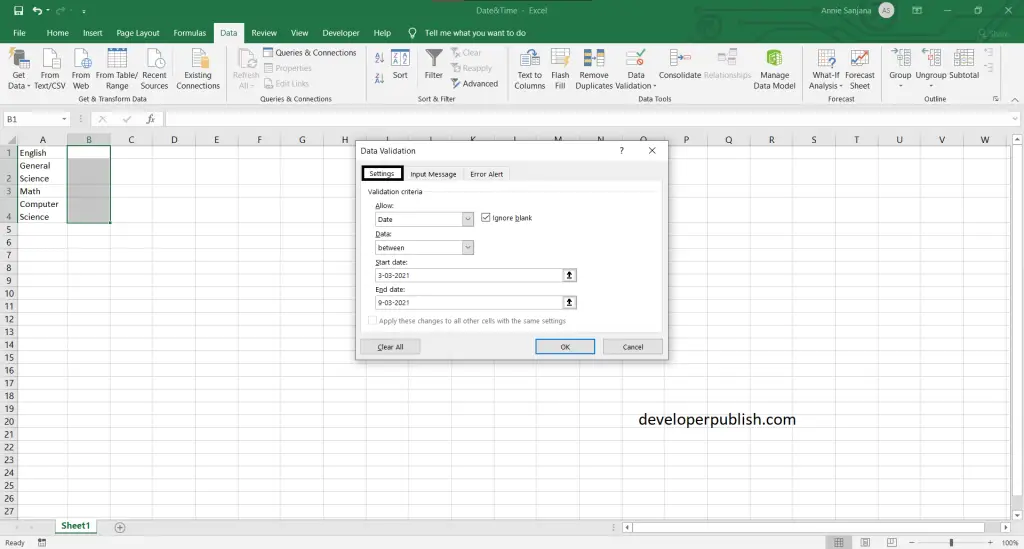
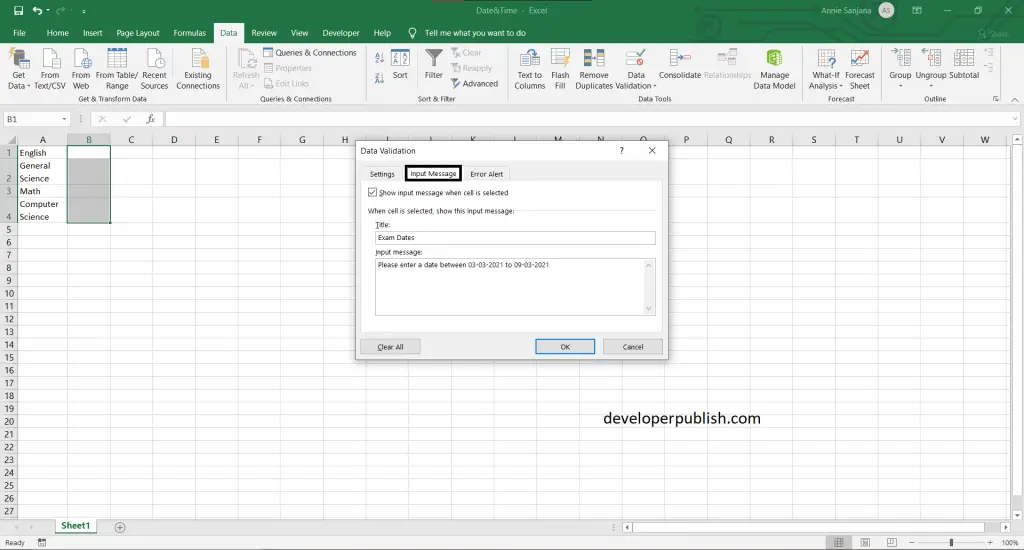
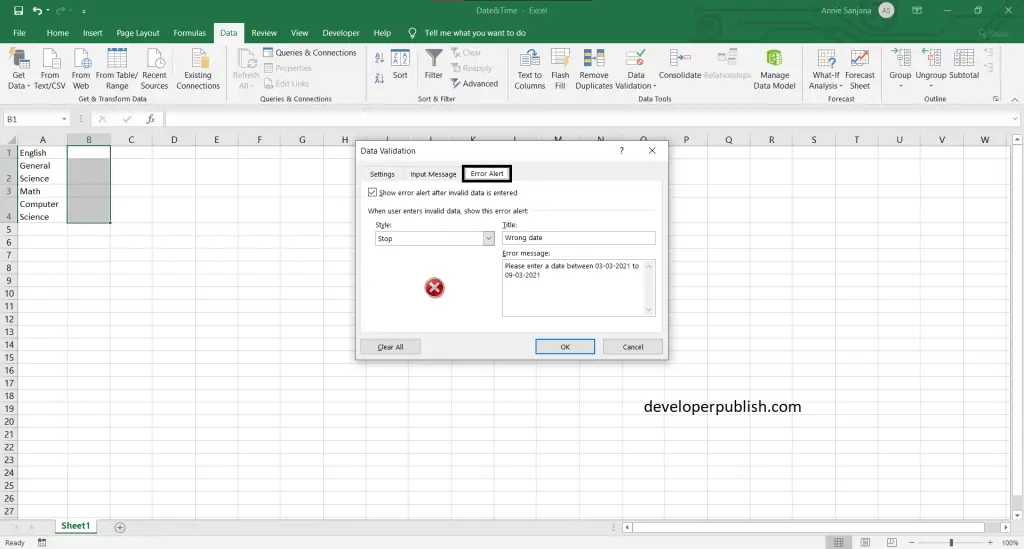
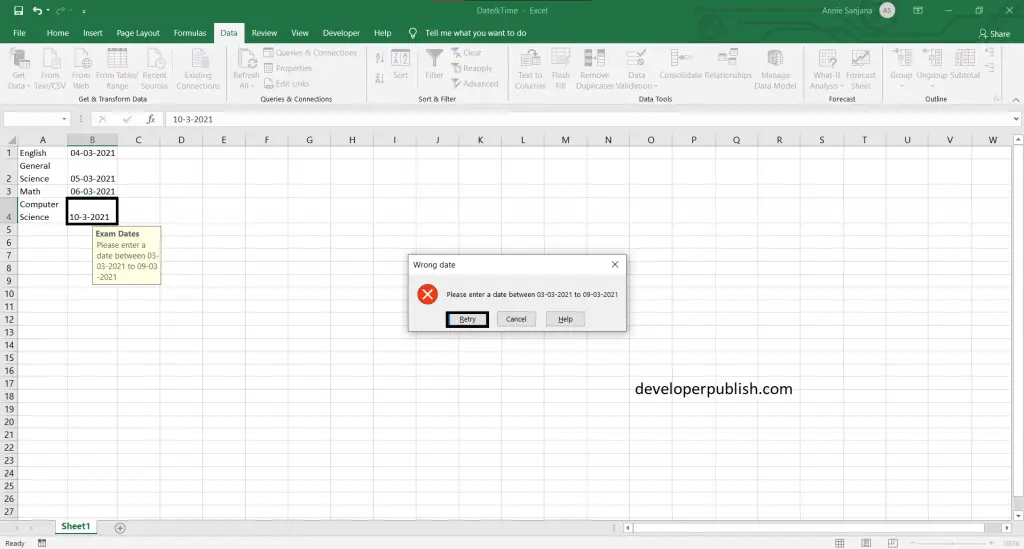
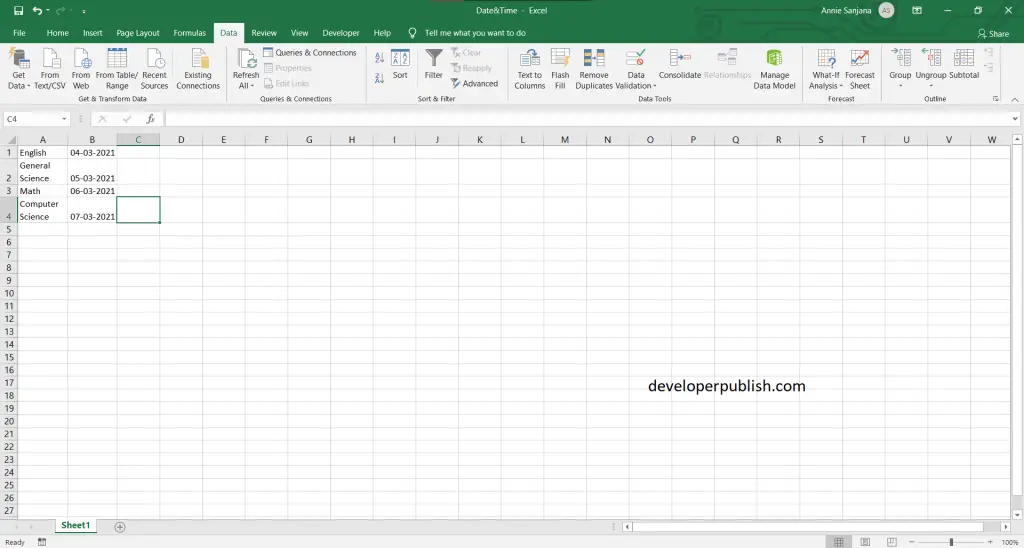




Leave a Review