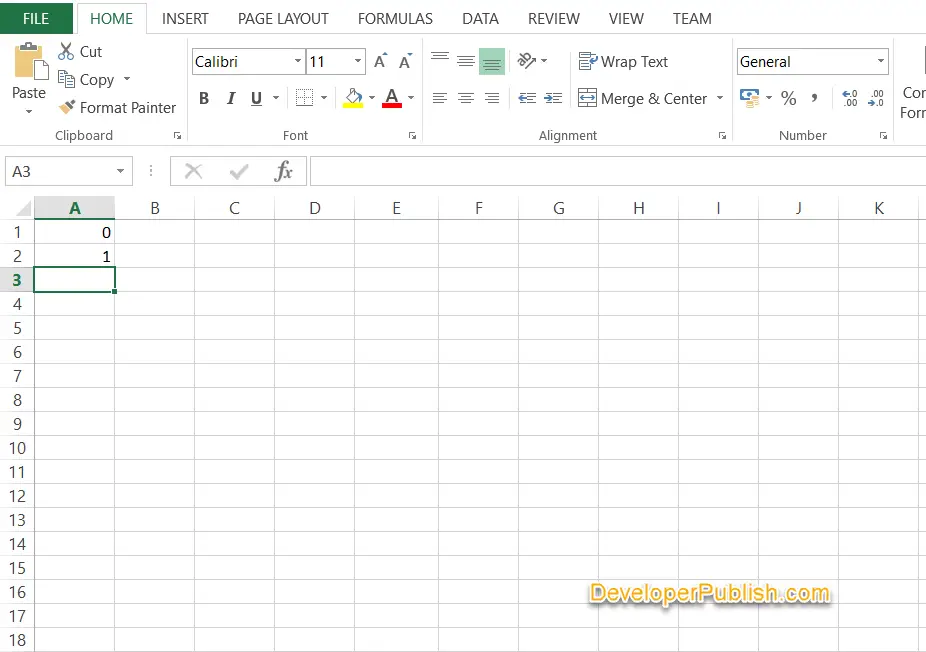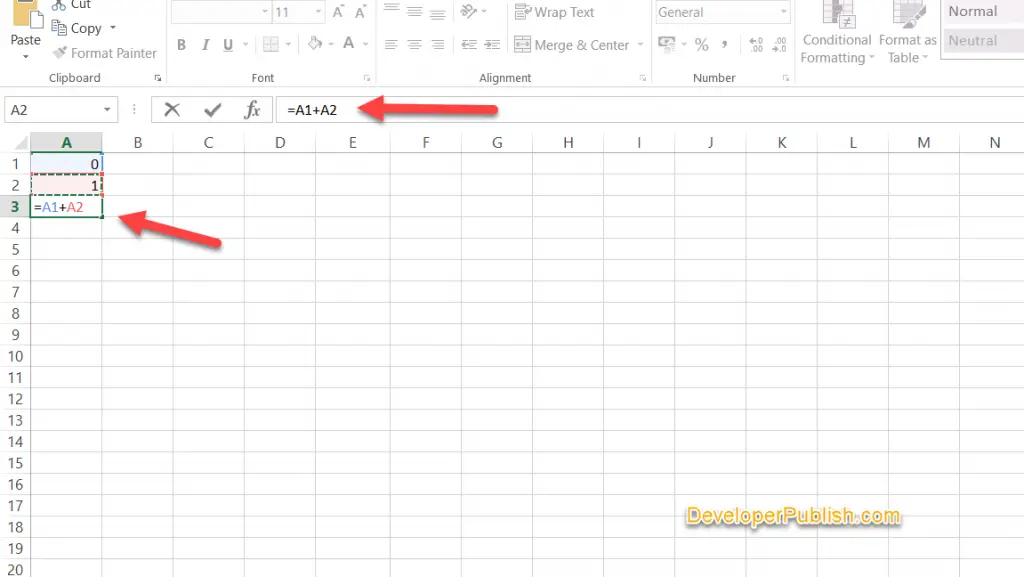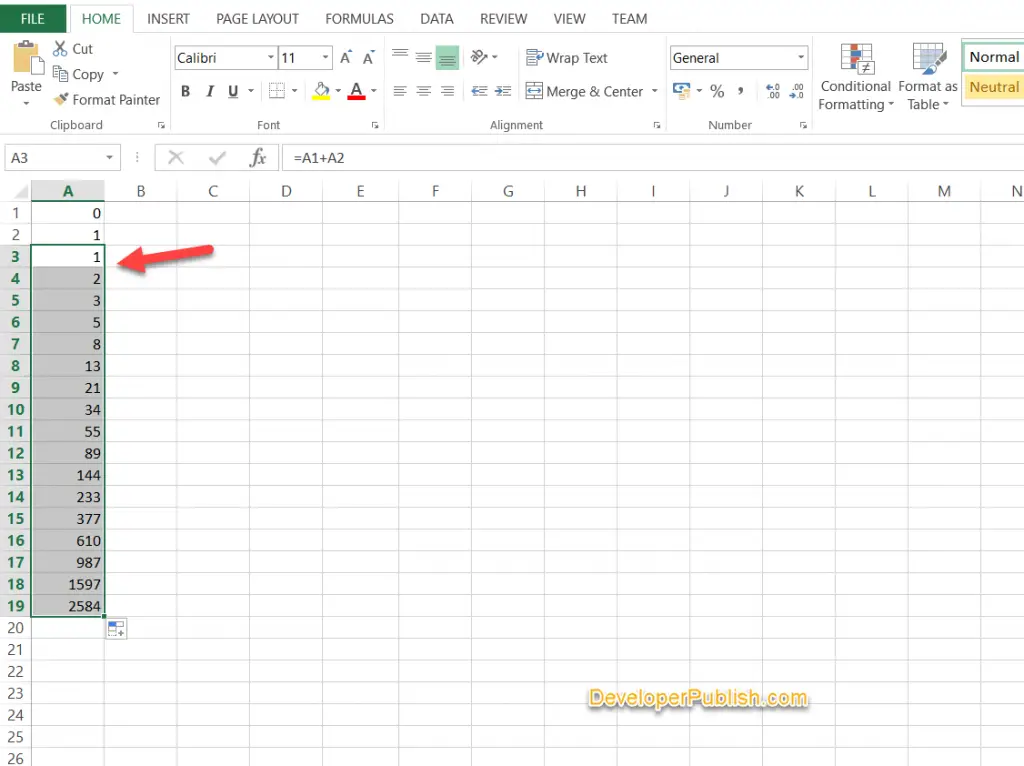This article will explain in simple steps on how to create a fibonacci sequence in Microsoft Excel.
A finonacci series in excel is a series of numbers by adding the previous two numbers. For example , below is a series of numbers in the Fibonacci sequence
0, 1, 1, 2, 3, 5, 8, 13, 21, 34, 55, 89, 144, …
In the above example , the next number in the sequence is applied by adding the previous two numbers before it. For example , 13 is calculated by adding the previous number 5 and 3. Its pretty simple , isn’t it?. Lets now have a look at how we can generate the same sequence in Excel.
How to Create Fibonacci Sequence in Microsoft Excel ?
- Let’s enter the value 0 in to cell A1 and value 1 in to cell A2
- Add the first two numbers in cell A3 by using the formula A1 + A2.
- Click on the lower right corner (fill handle) of the cell A3 and drag it down. You should see the Fibonacci sequence .