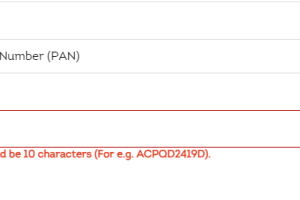absolute link
An absolute link, also known as an absolute URL (Uniform Resource Locator), is a complete web address that specifies the exact location of a file or resource on the internet or within a file system. It includes all components of the URL, such as the protocol (e.g., http, https), domain name, directory path, and file name. Absolute links provide a full path that points directly to the specified resource, regardless of the current location of the user or the referring document.
Key Components:
- Protocol: Specifies the method of access, such as HTTP (Hypertext Transfer Protocol) or HTTPS (HTTP Secure).
- Domain Name: The unique name that identifies a website or a host.
- Port (Optional): The port number, if not using the default port for the protocol.
- Path: The directory and subdirectory structure on the server leading to the file.
- File Name: The name of the specific file or resource, including its extension.
Format Example: https://www.example.com/directory/subdirectory/page.html
Contrast with Relative Links:
- Relative Links: Specify a path relative to the current document or base URL. Unlike absolute links, they do not include the protocol, domain name, or root directory. For example, a relative link to access
page.htmlin a subdirectory from the current directory might simply besubdirectory/page.html. - Absolute Links: Provide a complete path from the top-level domain down to the specific file or resource, making them useful for linking to resources outside the current domain or when moving content between environments without requiring adjustments to the links.
Use Cases:
- Cross-Domain Linking: Linking to resources hosted on external domains.
- Emails and Newsletters: Ensuring links are functional when the content is viewed outside of its original hosting environment.
- Shared Content: When content is likely to be shared or accessed in a standalone context, such as PDF documents or presentations.