Find WeekDays in Excel
In this post, you’ll learn about some of the most commonly used WeekDays DateTime functions in Excel like WEEKDAY, NETWORKDAYS, WORKDAY etc.
WEEKDAY function in Excel
WEEKDAY function returns the day of the date entered. It gives numbers from 1 to 7 as result i.e, Sunday as 1, Monday as 2, and so on till Saturday as 7.
NETWORKDAYS function in Excel
NETWORKDAYS function gives the number of workdays within a range of two dates. It excludes weekends.
When mentioned as holidays it excludes those days too.
WORKDAY function in Excel
The WORKDAY function returns the date that falls after a given number of days from a specified date.
Its similar to NETWORKDAYS as it also skips holidays when mentioned.

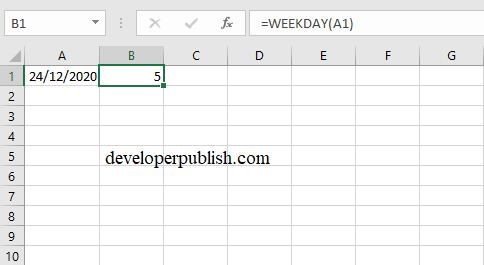
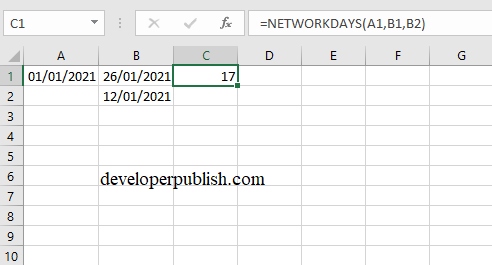
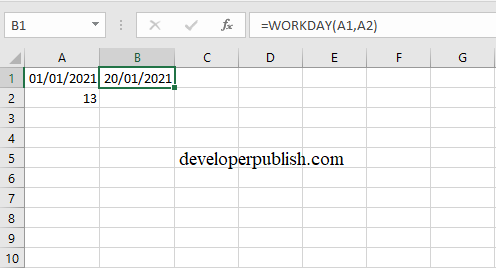




Leave a Review