CODE Function in Excel
In this post, you’ll learn about the clean function in excel, formula syntax, and how you can use the CODE function in the spreadsheet.
What is code function?
The main purpose of the code function is to return the ASCII code of characters. The code function is categorized as a text function in excel, it returns to the corresponding numerical ASCII value of characters.
What is ASCII code in excel?
ASCII code helps us to use special characters in excel. It provides more meaning to the information.
Syntax of code function
=code(text)
Parameters
Text – one single character or a string or any function that returns text as a result.
How to use CODE function in Excel?
Create a new excel sheet and enter the required data.
Example 1:
The below example shows, by using the code function we have to get the ASCII value of the characters. The values of the lower-case and upper-case characters are different.
Example 2:
The code function is returning the ASCII values of the first character of the sentence.
Example 3:
In this example, we have used another new function called lower and upper so here it reverses the value of the character.
Note:
- The inverse of the CHAR function in excel.
- The return type of code function is a numerical value.

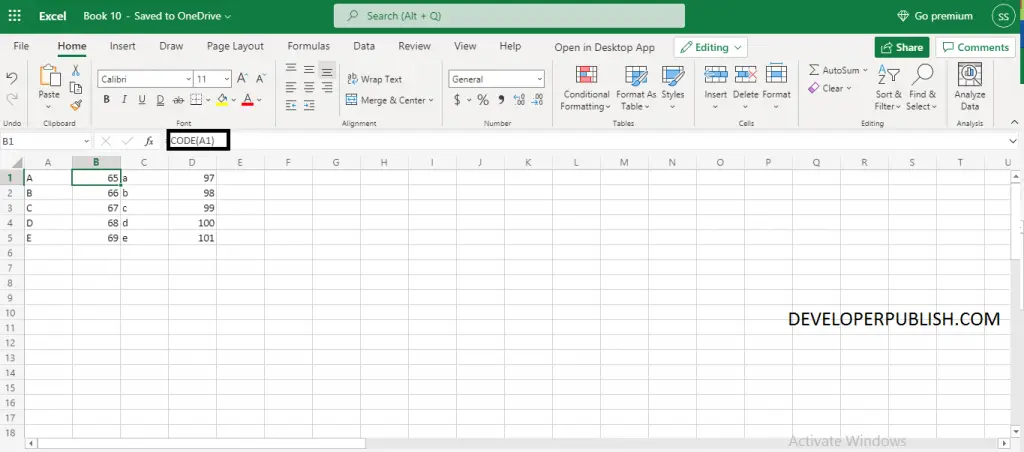
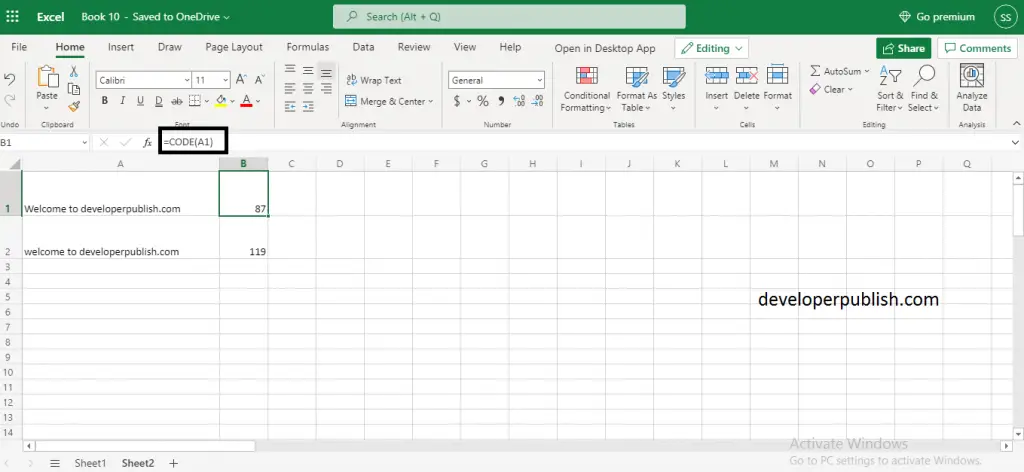
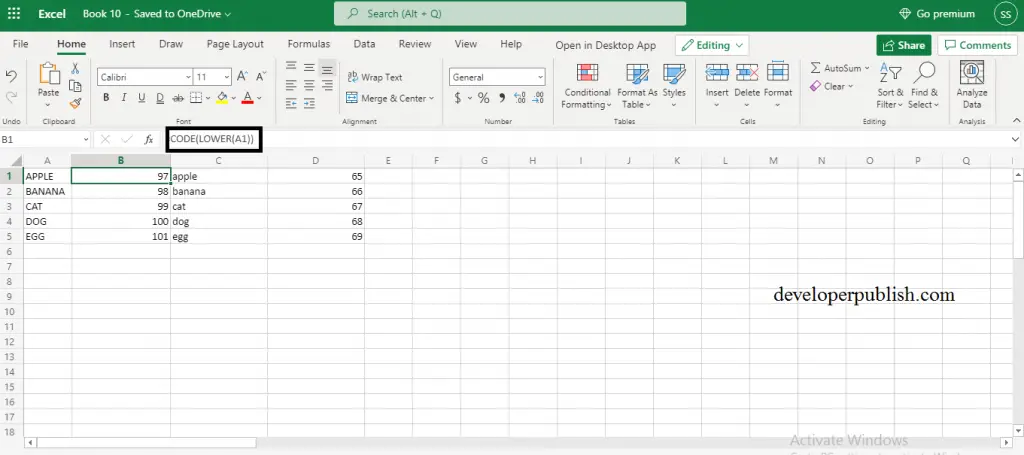




Leave a Review