Calculate Time Difference in Excel
In this post, you’ll learn various options that you have that shows how to calculate time difference in Excel.
There are several ways to calculate time difference in Microsoft Excel. We have few excel formulas to make this work.
Subtraction
You can enter the start time in a cell and the end time in another. And can use the subtraction formula to get the difference.
For instance,
Here the time difference is resulted.
Text Function
You can use the =TEXT(upperlimit-lowerlimit, “h/h:mm/h:mm:ss”) function.
h represents hours, mm represents minutes and ss represents seconds.
When the formula is applied, you get the result.

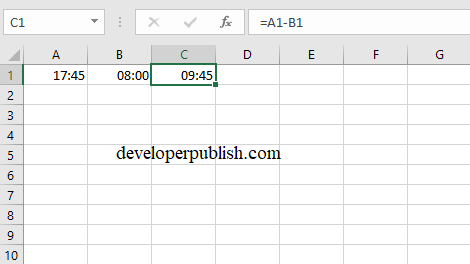
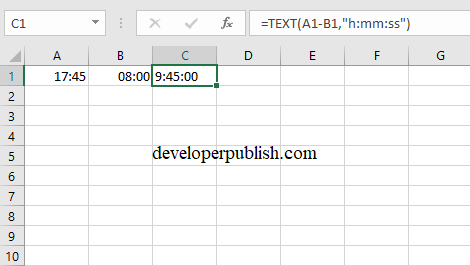




Leave a Review