Calculate Age in Excel
In this post, you’ll learn how to calculate age in Excel using DATEDIF() and TODAY() function. DATEIF() gives the difference between two dates. So when you enter the date of birth and today’s date, you get the age of the person.
Lets see how this works.
How to Calculate Age in Excel?
- Enter the date of birth in one cell and use TODAY() function to get the current date. And in another cell enter the function =DATEDIF( ).
- DATEDIF() function takes three arguments i.e, the lower limit, the upper limit, and the format which is either year, month, or date. These are represented by the letters “y”, “m” and “d” respectively.
- So if you wanna get the age in just years use the function as =DATEDIF(cell reference1, cell reference2 ,”y”) or =DATEDIF(cellreference1, TODAY(), “y).
This will you give the age in years.

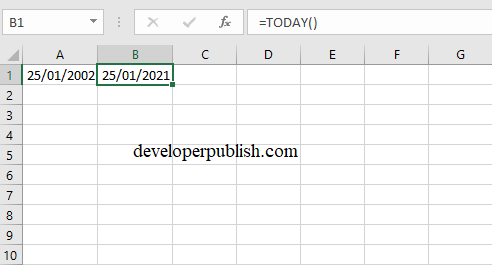
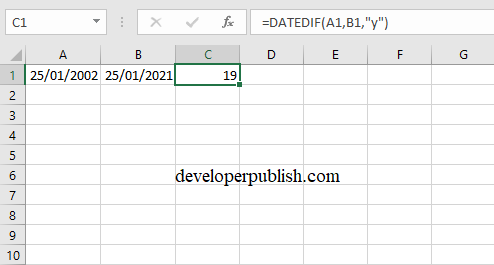




Leave a Review