C# Program to Print Armstrong Number between 1 to 1000
This C# program identifies and prints all Armstrong numbers within the range of 1 to 1000. Armstrong number (also known as a narcissistic number or pluperfect digital invariant) is a number that is equal to the sum of its own digits each raised to the power of the number of digits in the number itself. In other words, an n-digit number is an Armstrong number if the sum of its digits, each raised to the nth power, is equal to the number itself.
Problem Statement
Print Armstrong Numbers between 1 and 1000 using C#
C# Program to Print Armstrong Number between 1 to 1000
using System;
class ArmstrongNumbers
{
// Function to calculate the number of digits in a number
static int CountDigits(int num)
{
int count = 0;
while (num > 0)
{
num /= 10;
count++;
}
return count;
}
// Function to check if a number is an Armstrong number
static bool IsArmstrong(int num)
{
int originalNum = num;
int numDigits = CountDigits(num);
int sum = 0;
while (num > 0)
{
int digit = num % 10;
sum += (int)Math.Pow(digit, numDigits);
num /= 10;
}
return sum == originalNum;
}
static void Main()
{
Console.WriteLine("Armstrong numbers between 1 and 1000:");
for (int i = 1; i <= 1000; i++)
{
if (IsArmstrong(i))
{
Console.WriteLine(i);
}
}
}
}
How it Works
- CountDigits Function:
- There’s a helper function called
CountDigitsthat calculates the number of digits in a given number. It’s used to determine the number of digits in each number being checked.
- There’s a helper function called
- IsArmstrong Function:
- Another helper function called
IsArmstrongchecks whether a given number is an Armstrong number. It does this by following these steps:- It keeps a copy of the original number for later comparison.
- It calculates the number of digits in the number using the
CountDigitsfunction. - It initializes a variable to store the sum of the digits raised to the power of the number of digits.
- It iterates through the digits of the number:
- Extracts the last digit of the number.
- Raises the digit to the power of the number of digits.
- Adds this result to the sum.
- Removes the last digit from the number.
- Finally, it compares the calculated sum to the original number. If they are equal, the number is an Armstrong number and the function returns
true; otherwise, it returnsfalse.
- Another helper function called
- Main Function:
- The
Mainfunction is the entry point of the program. - It iterates through numbers from 1 to 1000 using a
forloop. - For each number in the range, it calls the
IsArmstrongfunction to check if it’s an Armstrong number. - If a number is found to be an Armstrong number, it is printed to the console.
- The
- Printing the Armstrong Numbers:
- As the program runs, it checks each number in the specified range (1 to 1000) to see if it meets the Armstrong number criteria.
- When it finds an Armstrong number, it prints it to the console.
- Final Output:
- After running the program, you will get a list of Armstrong numbers between 1 and 1000 printed to the console.
Input/ Output
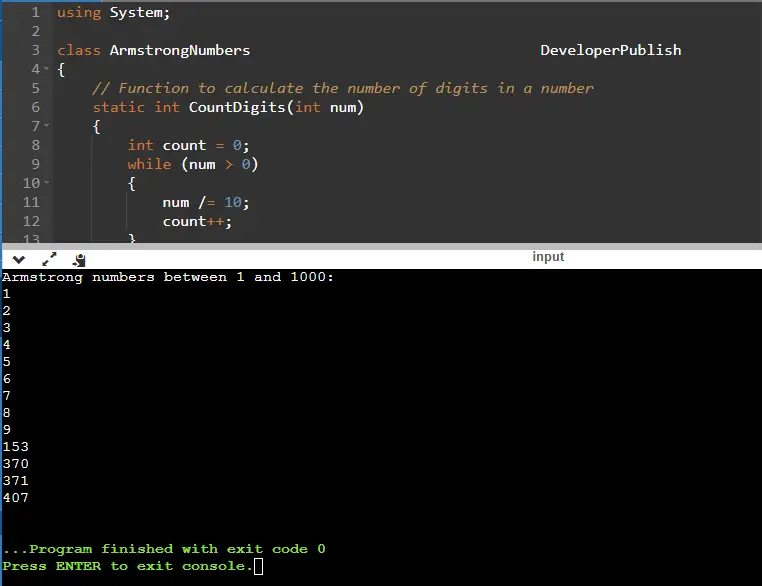





Leave a Review