C# Program to Interchange the Columns of a Matrix
This C# program is designed to interchange or swap the columns of a matrix. A matrix is a two-dimensional array of numbers organized in rows and columns. Interchanging columns can be useful in various applications, such as matrix transformations, data manipulation, and sorting algorithms.
Problem Statement
Write a program that takes as input a matrix of integers and interchanges two specified columns of the matrix. The program should output the original matrix and the matrix with the columns interchanged.
C# Program to Interchange the Columns of a Matrix
using System;
class MatrixInterchange
{
static void Main()
{
Console.Write("Enter the number of rows: ");
int rows = int.Parse(Console.ReadLine());
Console.Write("Enter the number of columns: ");
int columns = int.Parse(Console.ReadLine());
int[,] matrix = new int[rows, columns];
int[,] swappedMatrix = new int[rows, columns];
// Input matrix elements
Console.WriteLine("Enter matrix elements:");
for (int i = 0; i < rows; i++)
{
for (int j = 0; j < columns; j++)
{
Console.Write($"Enter element at [{i},{j}]: ");
matrix[i, j] = int.Parse(Console.ReadLine());
}
}
// Interchange columns
Console.WriteLine("Matrix before column interchange:");
PrintMatrix(matrix);
for (int i = 0; i < rows; i++)
{
for (int j = 0; j < columns; j++)
{
swappedMatrix[i, j] = matrix[i, columns - 1 - j];
}
}
Console.WriteLine("Matrix after column interchange:");
PrintMatrix(swappedMatrix);
}
static void PrintMatrix(int[,] matrix)
{
int rows = matrix.GetLength(0);
int columns = matrix.GetLength(1);
for (int i = 0; i < rows; i++)
{
for (int j = 0; j < columns; j++)
{
Console.Write(matrix[i, j] + " ");
}
Console.WriteLine();
}
}
}
How it Works
- Input Gathering:
- The program starts by prompting the user to enter the number of rows and columns for the matrix.
- Matrix Input:
- Next, the program asks the user to input the elements of the matrix row by row. It uses nested loops to read the values for each cell of the matrix.
- Column Indices Input:
- The program then prompts the user to enter the indices of the two columns they want to interchange. These indices are 1-based, meaning the first column is 1, the second is 2, and so on.
- Original Matrix Display:
- Before performing the interchange, the program displays the original matrix to the user.
- Column Interchange:
- Using another set of nested loops, the program creates a new matrix called
swappedMatrix. - It iterates through each element of the original matrix and copies it to the corresponding position in the
swappedMatrix. However, when copying columns, it swaps the order of the columns according to the specified indices. For example, if the user wants to interchange columns 2 and 4, it copies the element at (i, 2) in the original matrix to (i, 4) in theswappedMatrixand vice versa.
- Using another set of nested loops, the program creates a new matrix called
- Display the Result:
- After performing the column interchange, the program displays the resulting matrix (i.e.,
swappedMatrix) to the user, showing the effect of the column interchange.
- After performing the column interchange, the program displays the resulting matrix (i.e.,
- Program Completion:
- The program terminates after displaying the results.
Input/ Output
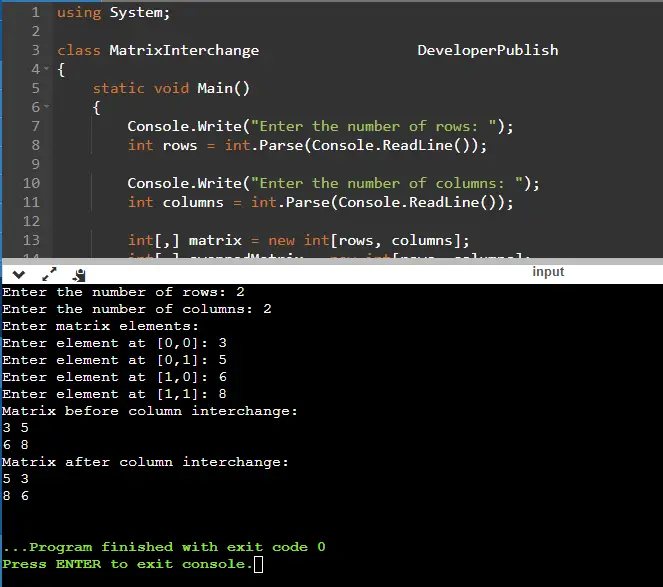





Leave a Review