C# Program to Convert a Positive Number into Negative
This C# program is designed to convert a positive integer into its negative counterpart. The process is achieved by utilizing a simple mathematical operation – multiplying the positive number by -1. The program provides a clear user interface, guiding the user to input a positive number, processing the conversion, and then displaying both the original positive number and its corresponding negative value.
Problem statement
You are required to write a C# program that converts a positive integer into its negative counterpart. Your program should take a positive integer as input, perform the conversion, and then display the resulting negative number.
C# Program to Convert a Positive Number into Negative
using System;
class Program
{
static void Main()
{
Console.Write("Enter a positive number: ");
int positiveNumber = Convert.ToInt32(Console.ReadLine());
int negativeNumber = ConvertToNegative(positiveNumber);
Console.WriteLine($"The negative of {positiveNumber} is {negativeNumber}");
}
static int ConvertToNegative(int number)
{
return -number;
}
}
How it works
- Program Structure:
- The program starts with the declaration of the
Programclass. - Inside this class, we define two methods:
MainandConvertToNegative.
- The program starts with the declaration of the
- Main Method:
- The
Mainmethod is the entry point of the program. - It first prompts the user to enter a positive number using
Console.Write("Enter a positive number: "). - It then reads the user’s input using
Console.ReadLine()and converts it to an integer usingConvert.ToInt32(...). - This positive number is stored in the variable
positiveNumber.
- The
- ConvertToNegative Method:
- This method takes an integer
numberas input and returns its negation. - Inside the method, it uses the unary minus (
-) operator to negate the input and returns the result.
- This method takes an integer
- Main Method (Continued):
- After obtaining the positive number, the program calls the
ConvertToNegativemethod, passingpositiveNumberas an argument. This converts the positive number into its negative equivalent. - The result is stored in the variable
negativeNumber.
- After obtaining the positive number, the program calls the
- Display the Result:
- Finally, the program uses
Console.WriteLine(...)to display the original positive number and its negative counterpart. It uses string interpolation ($) to incorporate the variables into the output message.
25as the positive number, the program will output: - Finally, the program uses
Code: The negative of 25 is -25
- The program works by taking a positive number, passing it through the
ConvertToNegativemethod, and then displaying the original and negated values.
Please note that the program assumes that the user will input a valid positive integer. If the user enters something that’s not a valid integer (like a letter or a decimal), the program might throw an exception. In a real-world application, you would want to add error handling to account for such cases.
Input/Output
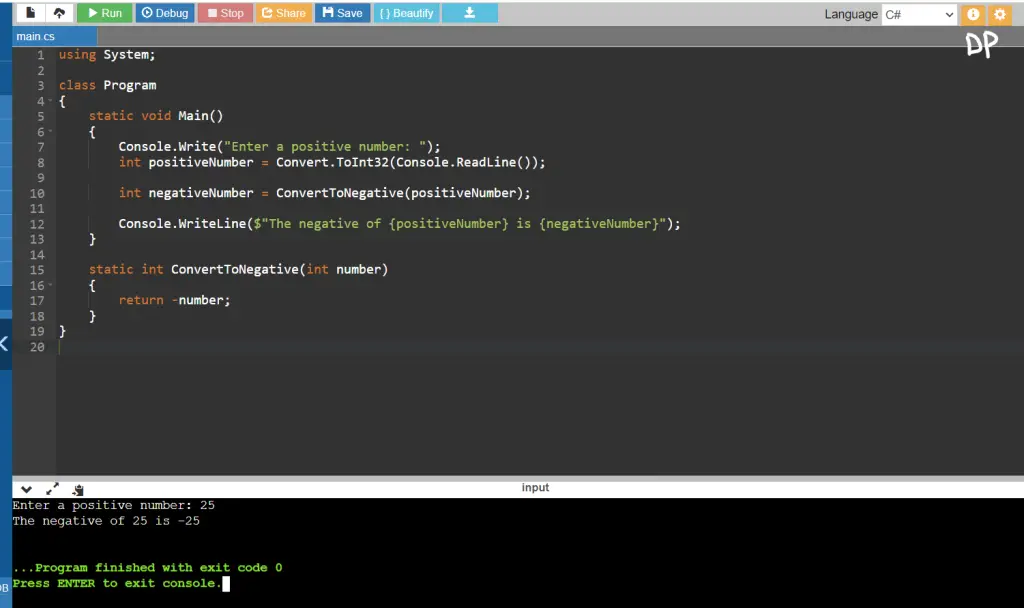





Leave a Review