AVERAGE Function in Excel
In this post, you’ll learn about Average function, its syntax and also how to use an average function in Microsoft excel.
What is an Average Function?
An AVERAGE FUNCTION is a statistical function that is used to determine the variations(ranges) and also used to find an average value. It is used to calculate an Arithmetic mean of the given numbers.
An Average function can handle up to 255 individual value(arguments) which also include references, ranges, arrays, zeros, and as well as constants. An average function ignores non-numeric values and blank spaces.
SYNTAX:
=Average (Number 1, Number 2…,)
Parameters
=.>= – is a built-in formula, which is a function in Excel.
=>Average – is the function’s name, followed by the built-in formula.
=>Number 1, Number 2…- are the values.
How to use AVERAGE function in Microsoft Excel?
An average function adds all the numeric values and then divides the result by the total number of values.
Example:
Now we can calculate the Average Function in the Excel spreadsheet, by assuming 10 students with their total marks in their annual exams.
There are various methods of using an AVERAGE FUNCTION in Microsoft excel.
The simplest method of using an average function in Microsoft excel are,
Method 1:
- Open the workbook in Microsoft Excel. Select the cell, where you want to calculate the result.
- In the HOME TAB, click the arrow next to AUTO SUM –>AVERAGE, press ENTER.
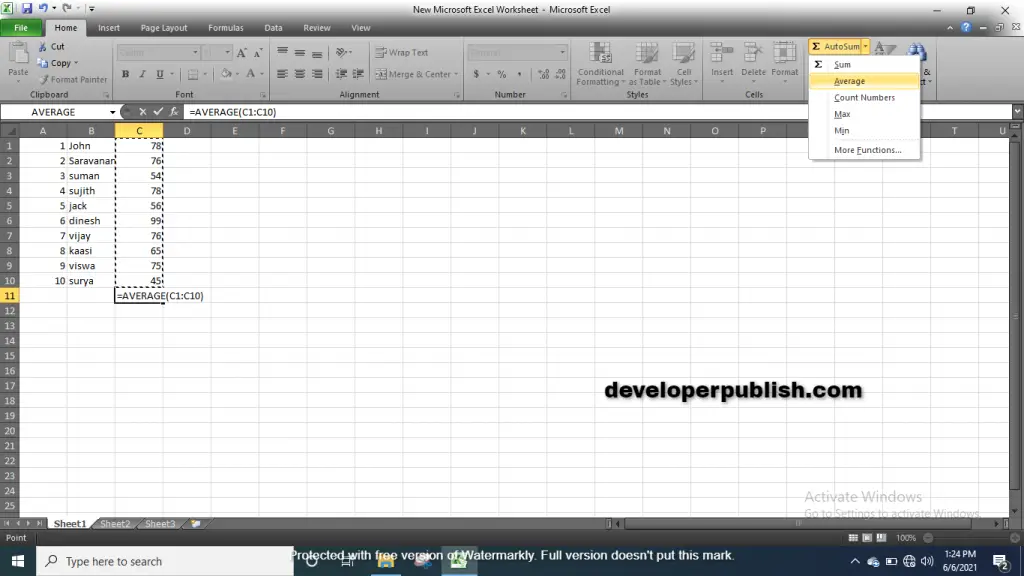
Method 2:
- Open the workbook in your Microsoft Excel. By clicking and dragging or by selecting the numerical values in the list, you can find the average value in the down column of the workbook for the selected values.
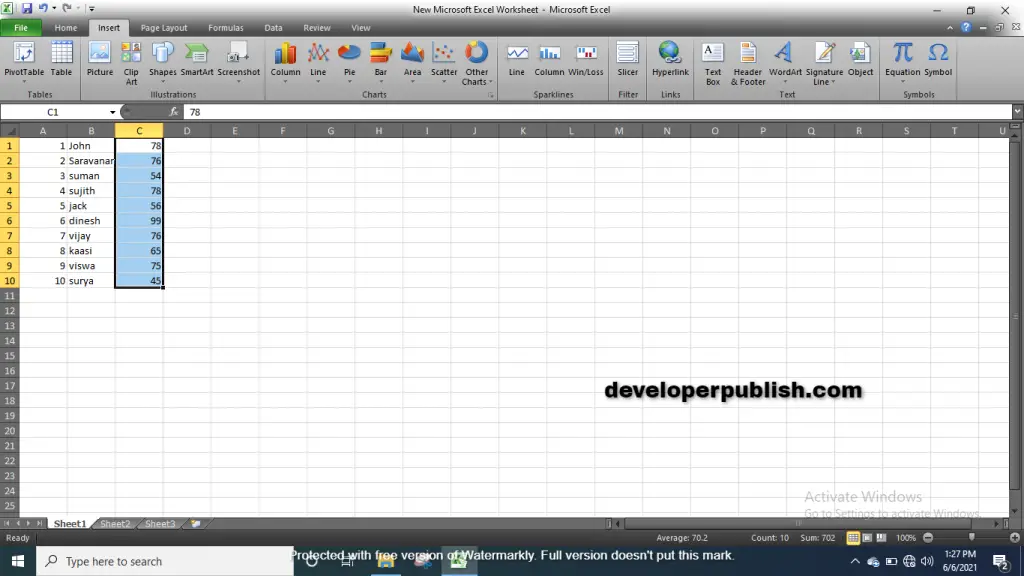
Method 3:
- Open the workbook in Microsoft Excel and select the cell where you want to calculate the average. You can also find the average by using the formula in input function.
The formula for AVERAGE FUNCTION is
=Average (num1, num2….,) or
=Average [A1: An]
n – Total number of values
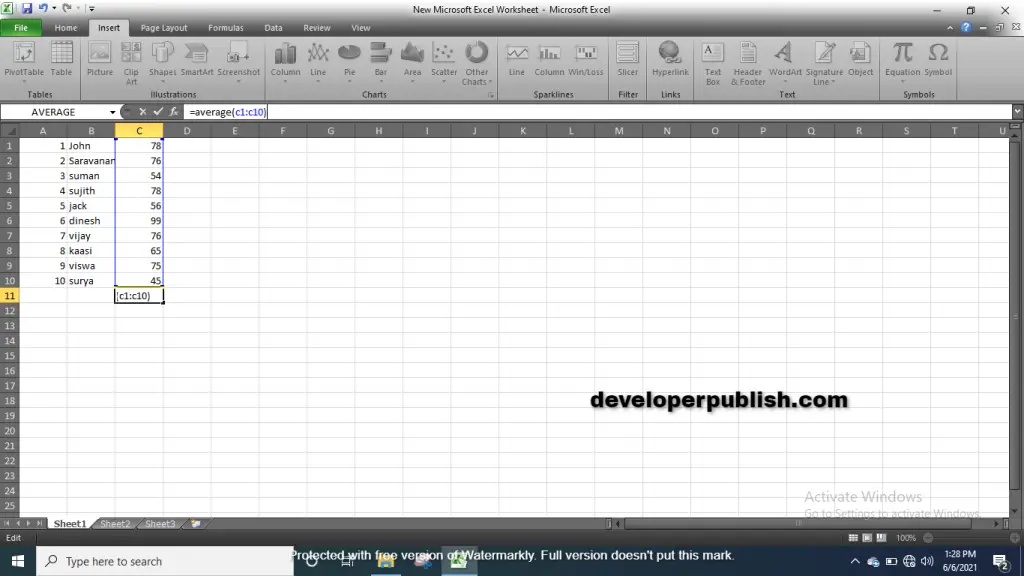
Method 4:
- Open the workbook in Microsoft Excel; select the cell where you want to calculate the average.
Select the FORMULA TAB –>MORE FUNCTIONS in the top toolbar.
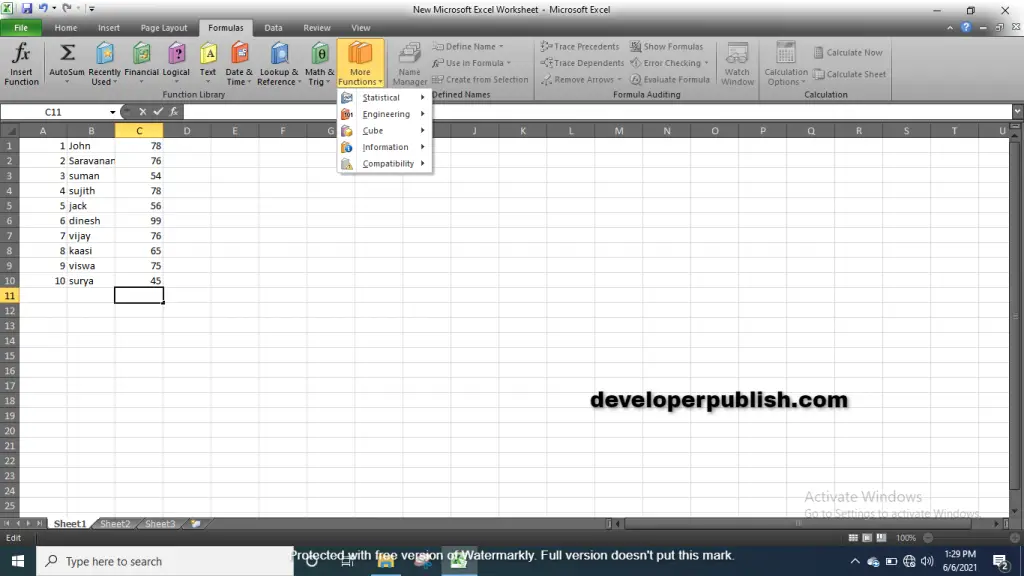
Select STATISTICAL MENU BAR –> AVERAGE FUNCTION from the list or you can choose AUTOSUM ∑ icon in the list in the ribbon.
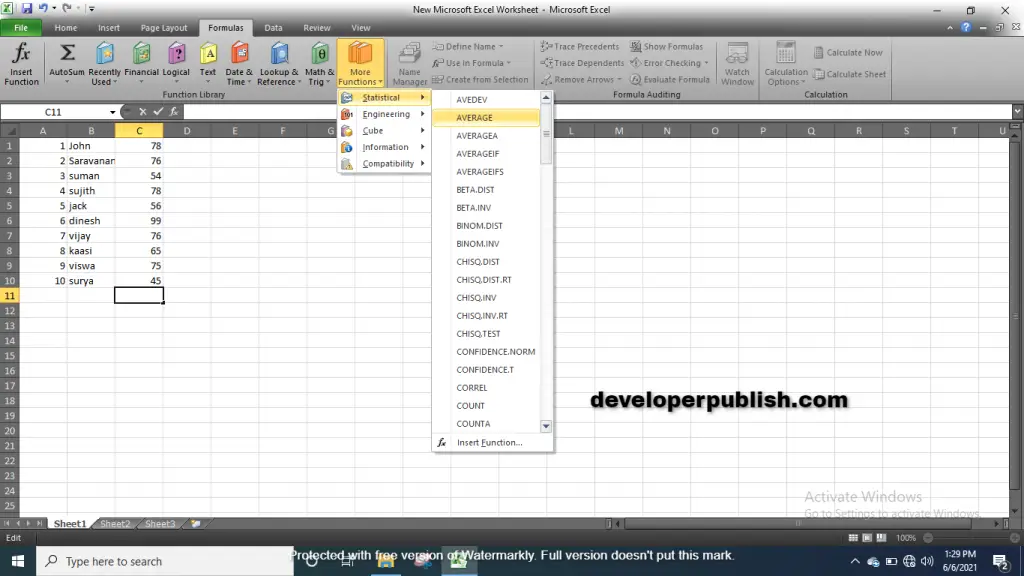
Then the Function argument dialogue box appears with the total number of specified values in the list.
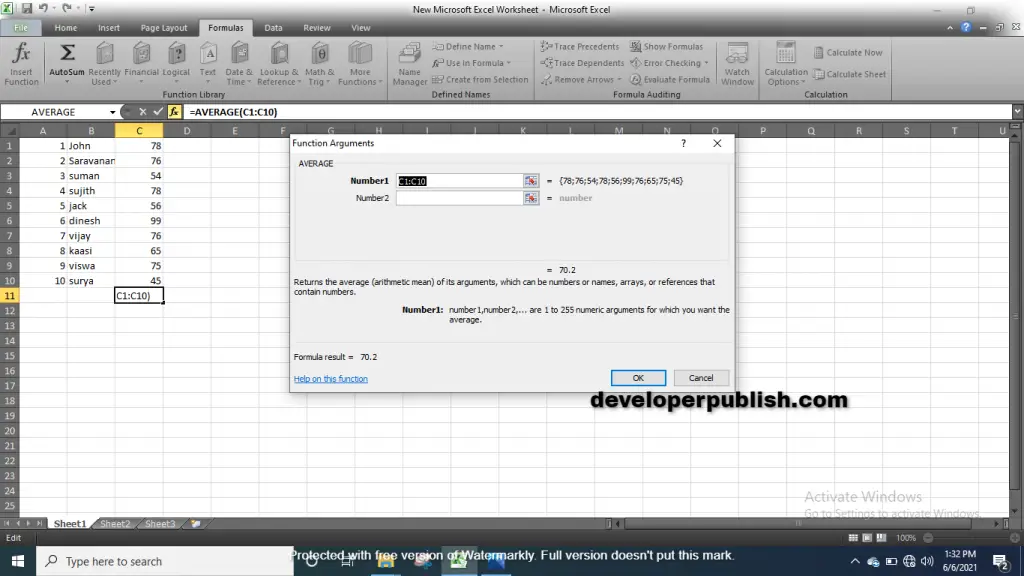
- Click OK, to get the result for the given values.





Leave a Review