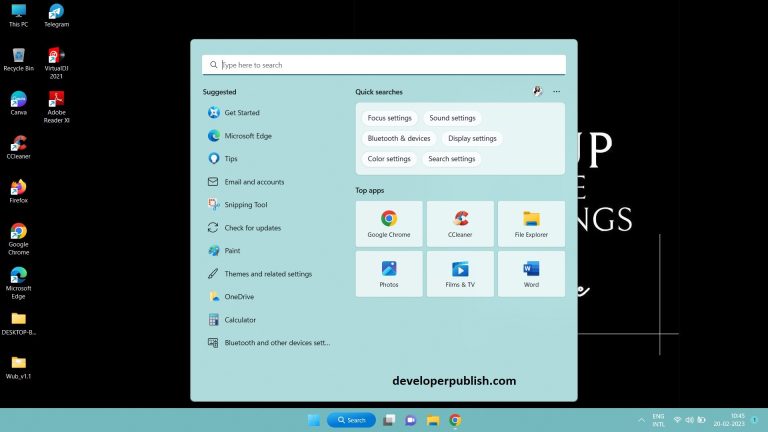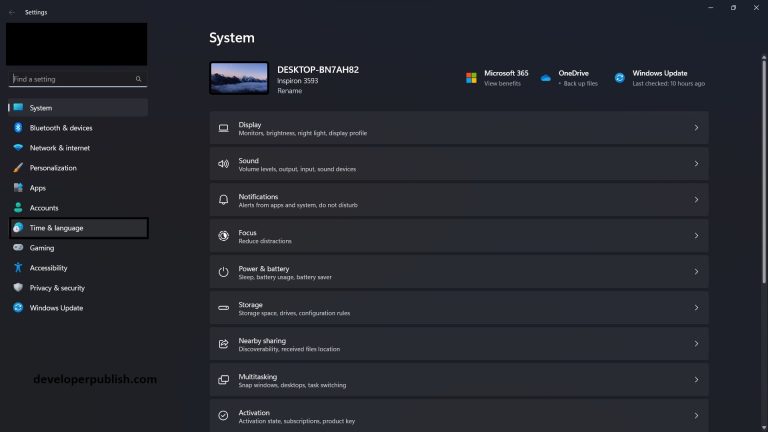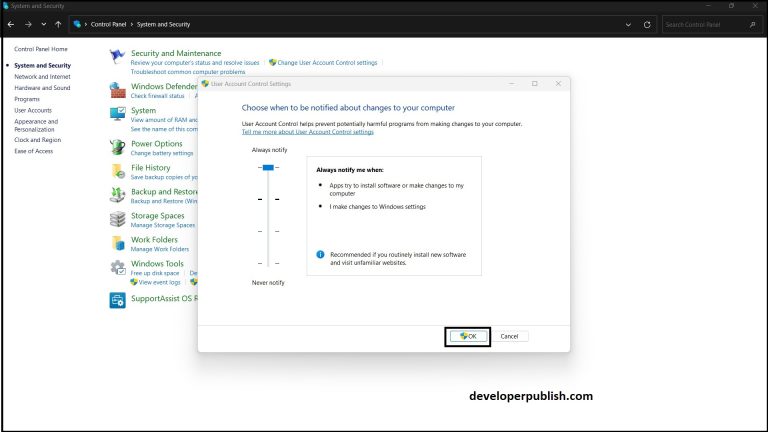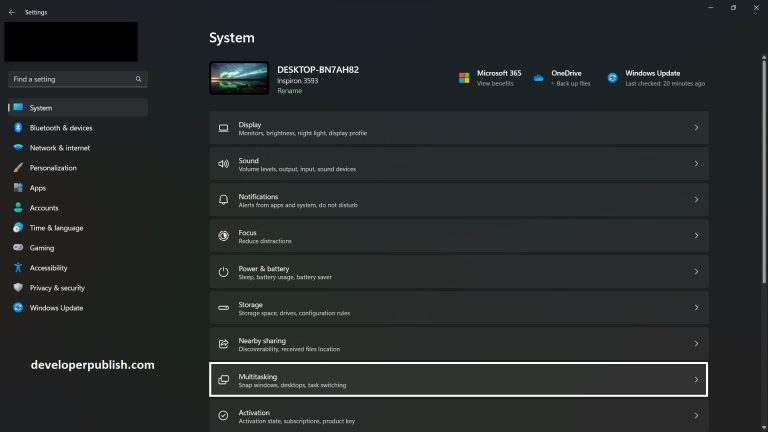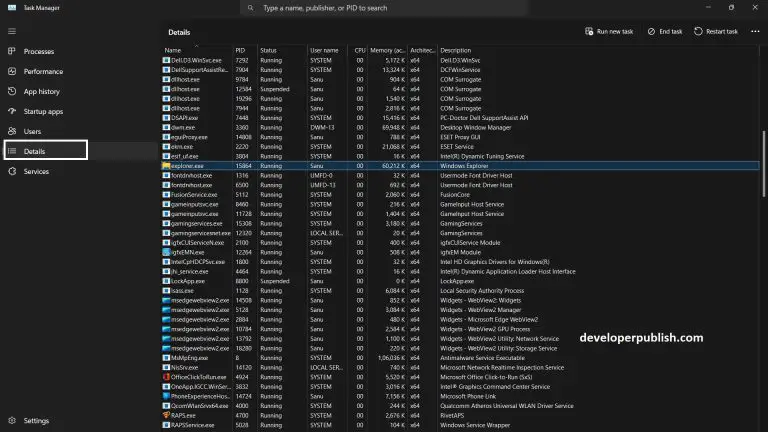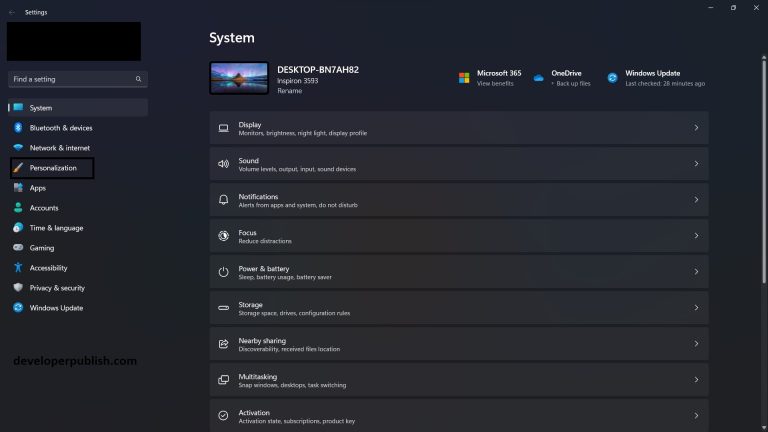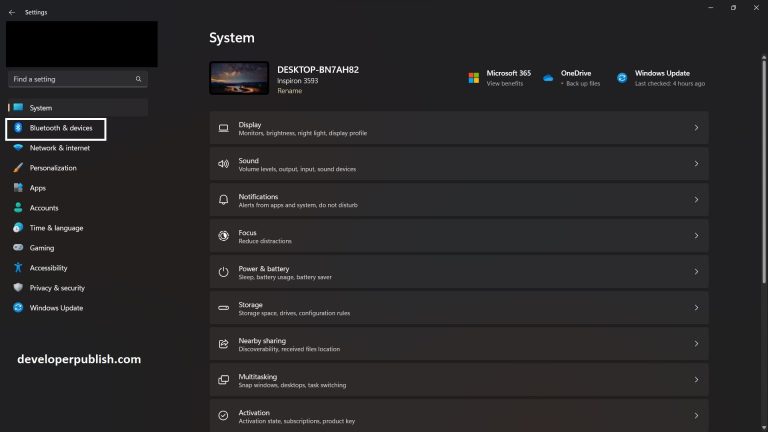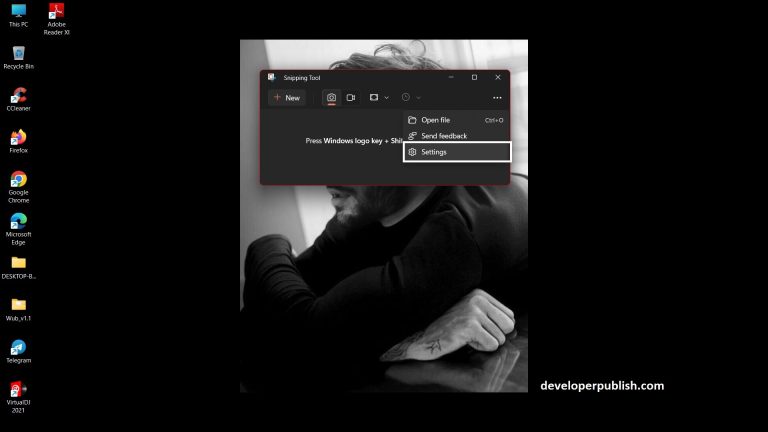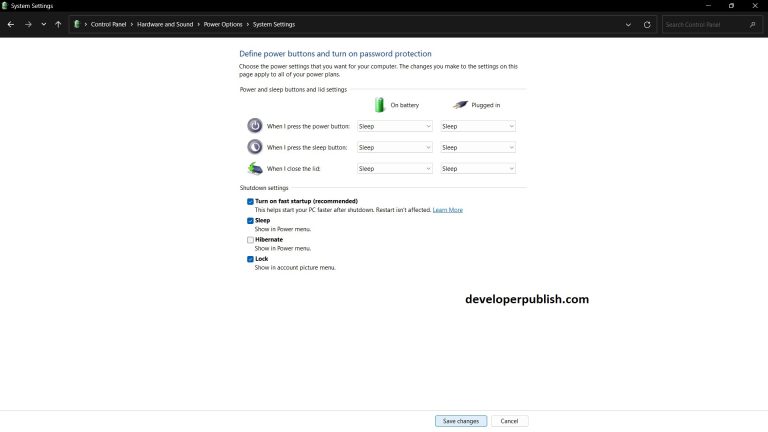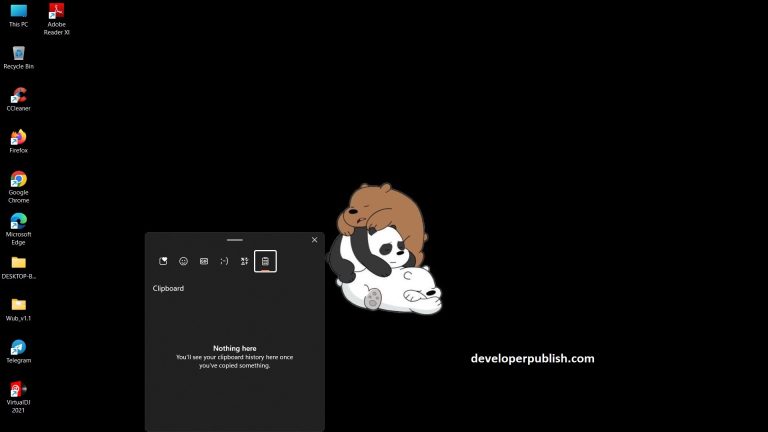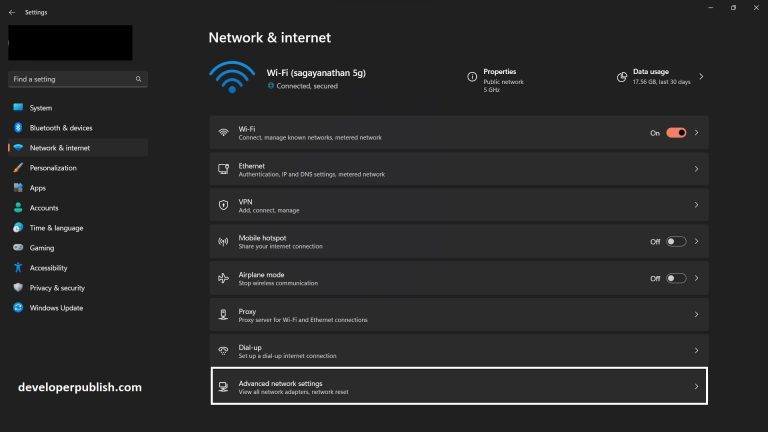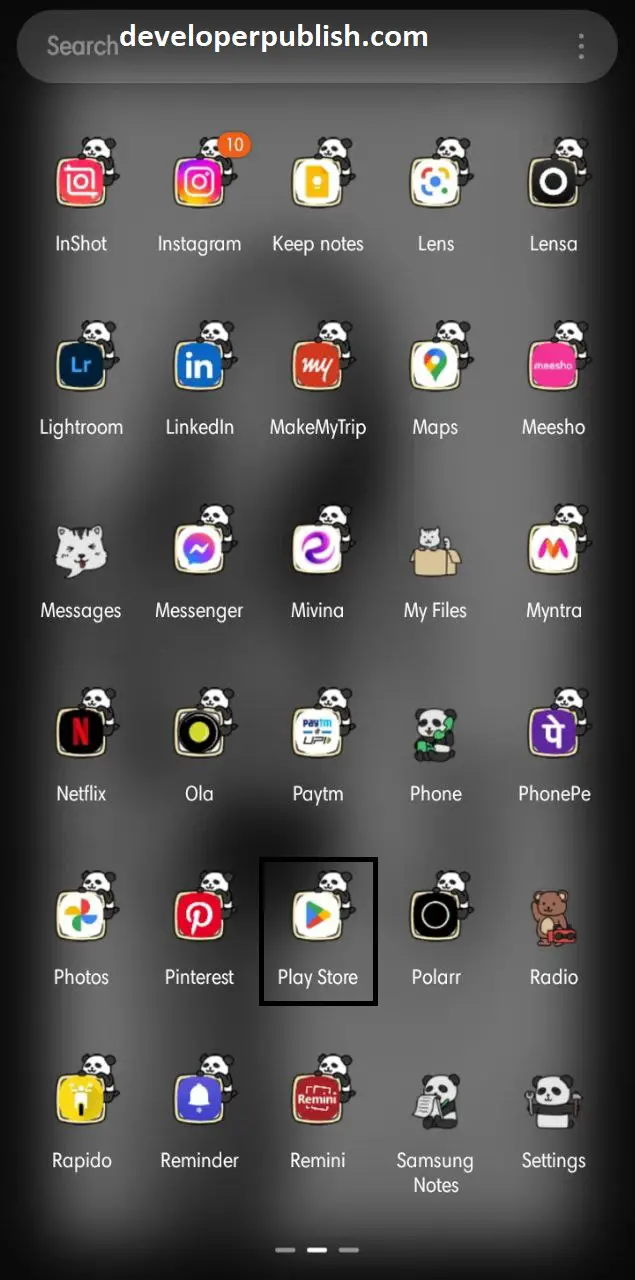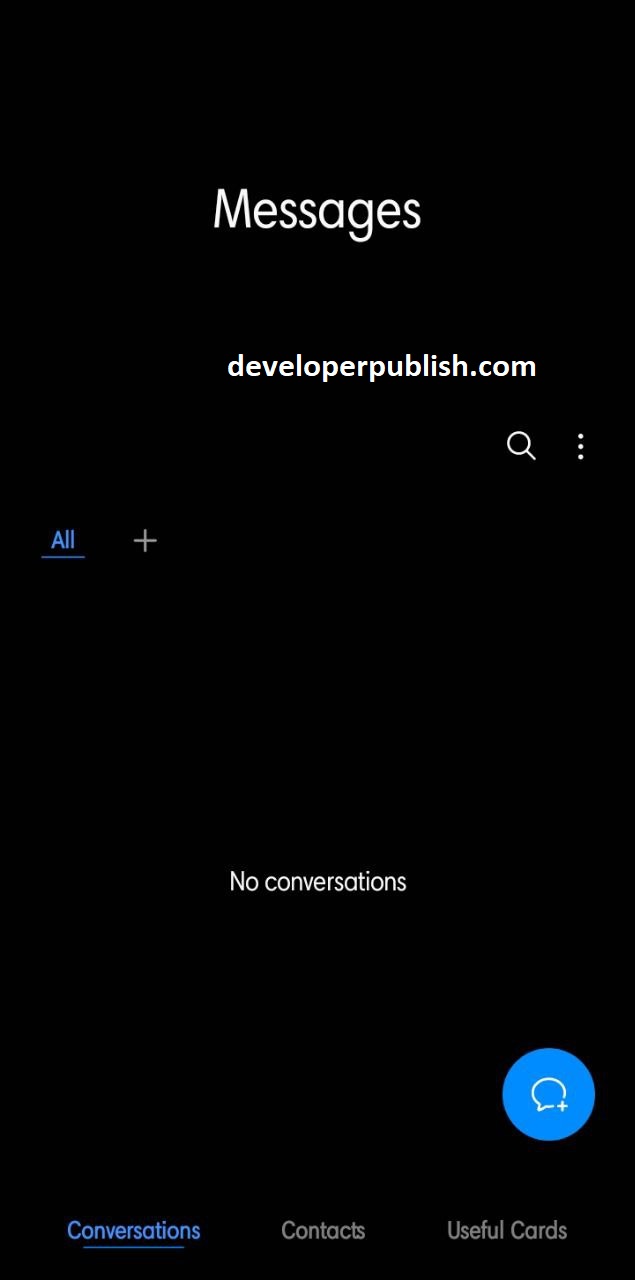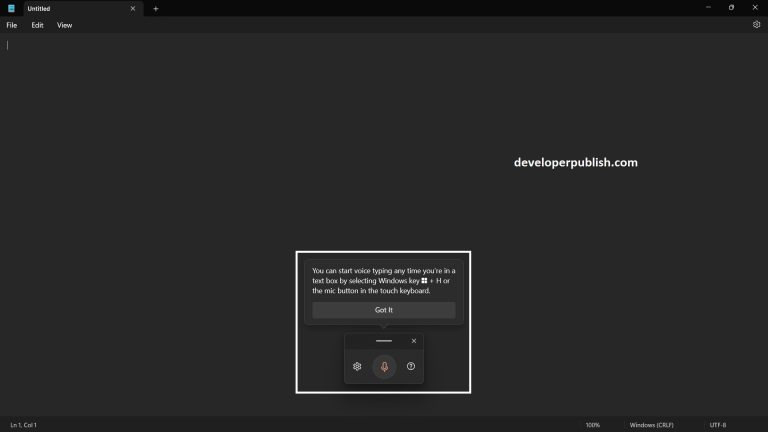Annie S
Showing 41 - 60 of 67 results
In this post, let’s explore more about the desktop icons and how you can change the size of desktop icons...
-
-
November 13, 2024
Here’s an blog post where you’ll learn about Get me up to date feature in Windows 11 and how to enable...
-
-
November 13, 2024
A slow PC can be frustrating, especially if you use it for work or other important tasks. Fortunately, there are...
-
-
November 13, 2024
Windows 11 offers a wide range of language options to cater to users around the world. Whether you prefer to...
-
-
November 12, 2024
User Account Control (UAC) is a security feature in Windows 11 that helps prevent unauthorized changes to your computer. When...
-
-
November 12, 2024
Windows 11 introduces a fresh and visually appealing interface, offering users an enhanced multitasking experience. One of the standout features...
-
-
November 11, 2024
The Windows Explorer process is responsible for managing the desktop, taskbar, and file explorer in Windows 11. Sometimes, the process...
-
-
November 11, 2024
Windows 11 introduces a new feature called Widgets, which provides quick access to news, weather, and other information directly from...
-
-
November 11, 2024
If you’re using a pen or stylus with your Windows 11 device, you may have noticed the “Use pen as...
-
-
November 11, 2024
As one of the most widely-used mapping and navigation tools on the web, Google Maps has a wealth of features...
-
-
November 11, 2024
The Snipping Tool is a useful feature in Windows 11 that allows you to capture screenshots of your computer screen....
-
-
November 10, 2024
Here’s an article where you will learn How do I bypass Microsoft account login in Windows 11? When you install Windows...
-
-
November 9, 2024
Clipboard History is a useful feature in Windows 11 that enables you to save numerous items that you have copied...
-
-
November 9, 2024
In this post, let’s learn how you can delete the stored passwords in Google Chrome browser in simple steps. How to...
-
-
November 9, 2024
In this article you’ll learn Different ways to Turn On/Off Network Discovery in Windows 11. First, let’s get a better...
-
-
November 8, 2024
Windows 11 has brought many new features and improvements, including a redesigned Start menu. One of the exciting new options...
-
-
November 8, 2024
TIF files, also known as TIFF files, are a popular type of image file that are used by photographers, designers,...
-
-
November 6, 2024
In this digital age, our phones are more than just communication tools; they are also extensions of our personal style...
-
-
November 6, 2024
In this post, you’ll learn How to Enable or Disable Hardware Acceleration in Microsoft Edge? First, understand what is Hardware...
-
-
November 6, 2024
Voice typing, also known as dictation, is a feature that allows you to speak into your computer’s microphone and have...
-
-
November 5, 2024
Categories
- .NET
- AI
- Alternatives
- Analytics
- Android
- Apple
- ASP.NET
- Azure
- Blogging
- C Programming
- C++
- Content Writing
- CSharp
- Data
- DB2
- Delphi
- Finance
- General
- Guide
- How To
- Interview Q&A
- Java
- JavaScript
- List
- Microsoft Office
- MySQL
- news
- Oracle
- OutSystems
- PowerShell
- Python
- Software Testing
- SQL Server
- Sybase
- Uncategorized
- Visual Studio
- Windows
Archives
Tags
c#
C# Compiler Errors
C# Programs
C++ examples
C programs
csharp
DB2 Errors
Delphi Errors
Download
Excel
Excel 2016
Excel Automation
excel functions
excel tips
excel tutorials
Excel VBA
Functions in Excel
how to
HPE NonStop SQL/MX
Java examples
Microsoft
Microsoft Excel
MS Office
MySQL Errors
Oracle Errors
Outlook Errors
PolarDB for PostgreSQL
Python examples
python programs
SQL Server
SQL Server Errors
Sybase Error Message
tips
tricks
troubleshoot
Visual Studio
Visual Studio 2012
Win32
Windows 11
Windows 11 tutorials
Windows BSOD Errors
windows phone
windows phone 8
Windows Store
wp8