5 Different Ways to Log Into Your Gmail Account
Gmail is one of the most popular email services in the world, with over 1.5 billion active users. It is a great way to connect with friends, family, and colleagues. To access your Gmail account, you need to log in. Depending on your device and preferences, there are many different ways to log into Gmail.
5 Different Ways to Log Into Your Gmail Account
Here are five different ways to log into your Gmail account:
Log in on the web
This is the most common way to log into Gmail. Go to the Gmail website and enter your email address and password.
- Step 1: Go to the Gmail website.
- Step 2: Enter your email address and password.
- Step 3: Click on the “Sign in” button.
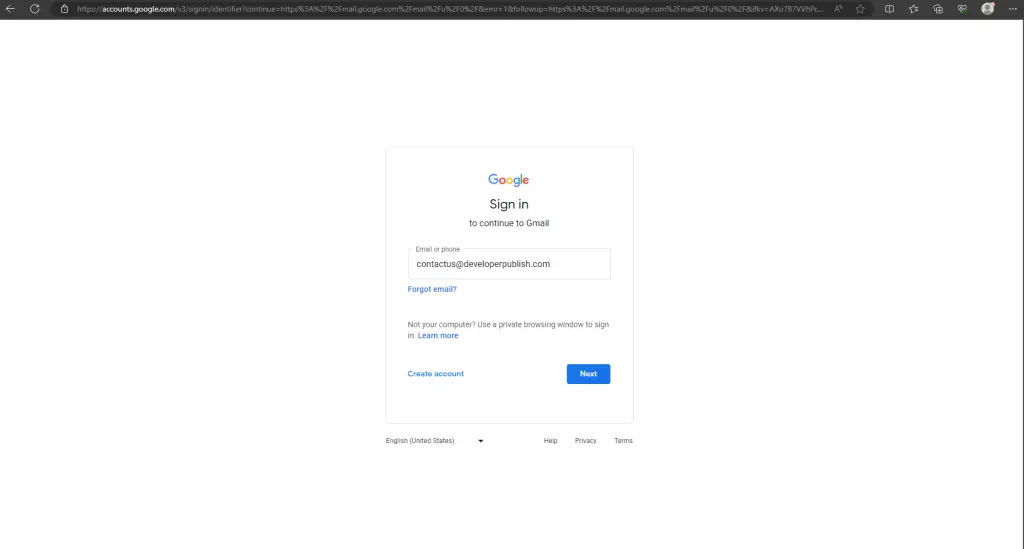
Log in on the Gmail app
The Gmail app is available for Android and iOS devices. To log in, open the app and enter your email address and password.
- Step 1: Open the Gmail app.
- Step 2: Enter your email address and password.
- Step 3: Tap on the “Sign in” button.
Log in using a third-party email client
You can also log into Gmail using a third-party email client, such as Outlook or Thunderbird. To do this, you will need to configure your email client to connect to Gmail using your email address and password.
- Step 1: Open your email client.
- Step 2: Click on the “Add account” button.
- Step 3: Select “Google” as the account type.
- Step 4: Enter your email address and password.
- Step 5: Click on the “Next” button.
- Step 6: Follow the on-screen instructions to complete the configuration.
Log in using a Google account
If you have a Google account, you can use it to log into Gmail. To do this, simply go to the Gmail website or open the Gmail app and click on the “Sign in with Google” button. Then, enter your Google account email address and password.
- Step 1: Go to the Gmail website or open the Gmail app.
- Step 2: Click on the “Sign in with Google” button.
- Step 3: Enter your Google account email address and password.
- Step 4: Click on the “Sign in” button.
Log in using a two-factor authentication code
If you have enabled two-factor authentication for your Gmail account, you will need to enter a two-factor authentication code when you log in. The two-factor authentication code will be sent to your phone or another trusted device.
- Step 1: Enter your email address and password.
- Step 2: Click on the “Next” button.
- Step 3: Enter the two-factor authentication code that was sent to your phone or another trusted device.
- Step 4: Click on the “Sign in” button.
These are 5 different ways to log into your Gmail account. Which method you choose will depend on your device and preferences. If you are not sure which method is right for you, you can always try different methods until you find one that works best for you.
Additional Information
- If you are having trouble logging into your Gmail account, you can visit the Gmail help center for assistance.
- You can also reset your Gmail password if you forget it.
- If you are concerned about the security of your Gmail account, you can enable two-factor authentication.
I hope this blog post has been helpful. If you have any questions, please feel free to leave a comment below.


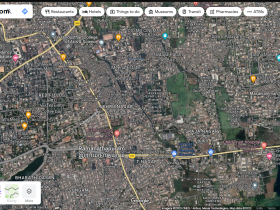
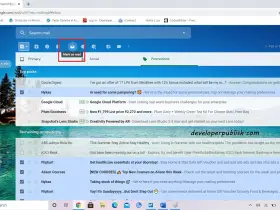
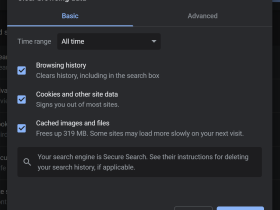
Leave a Review