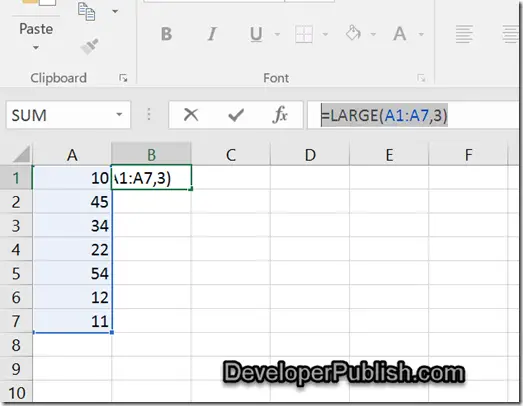There are times when you might want to find out the 3rd Largest value from the list of number from Excel cells.
How to find the N Largest Numbers from a List of values in Excel ?
Microsoft Excel provides the function LARGE which lets you to this.
The function LARGE takes 2 parameters.
– The first parameter takes the range of cells.
– The second parameter specifies the nth Largest value that you are searching for.
Assume that the Excel Column (A1:A7) contains the range of values , you would need to find the 3rd Largest value from this range and display it in the cell B1.
Just enter the following formula in the cell B1.
=LARGE(A1:A7,3)