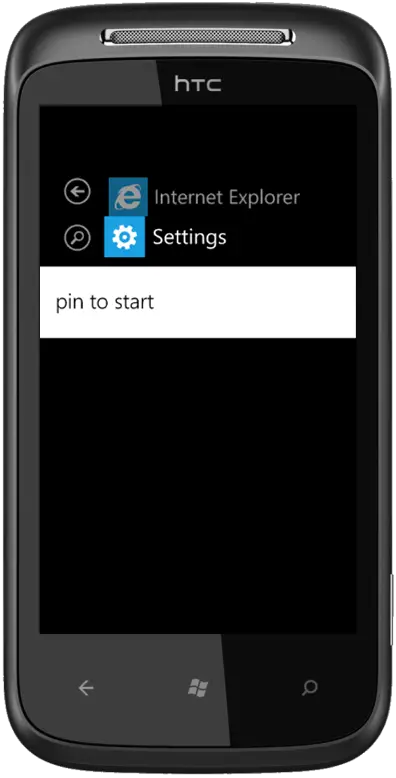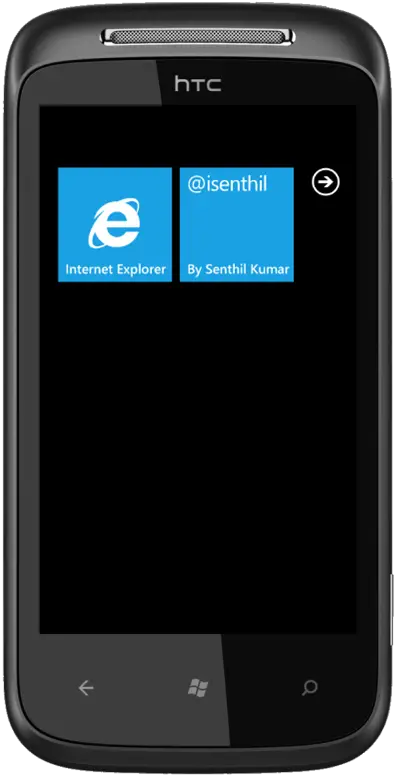By this time , a Windows Phone user or a Windows 8 user would have known what is Tiles .
Its the shortcut or link to the Application displayes in the Start Screen .
The User can Pin the Application to the Start Screen by holding App for few seconds and clicking the Pin to Start Button
The user can later unpin the Tile from the Start Screen or even rearrange it .
There are 2 kinds of Tiles in Windows Phone
- Application Tile
- Secondary Tile
The Application Tile is the one that i explained above with an example and an screenshot .
The Secondary Tile is generally created from the App programatically based on the users interaction .
An Example of a Secondary Tile could be a Chat Application like Skype where you want to pin a user who you interact frequently to the start screen .
When the Windows Phone user taps on the secondary tiles , it might just take them to the user profile / the chatwindow for that user .
The Windows Phone Mango Tiles are 2 sided which means the information is displayed on the tile by flipping the front and back side of the tile .
The Application Tiles and the Secondary Tiles can be updated by
- ShellTile API
- ShellTileSchedule API
- Push Notifications for Windows Phone
The Creating and Deletion of the Tile varies for the Application Tile and the Secondary Tile
The Application Tile and the Secondary Tiles can be created only with some user interation like Pin To Start or input .
The Deletion of the Application Tile is not possible but a deletion of the Secondary Tile is possible via the Delete method of the ShellTile Class .