OR Function in Excel
In this post, let’s look at one of the logical functional called OR Function in excel and how you can use them effectively in your spreadsheet.
What is the use of the OR Function in excel?
The OR function is a logical function to test multiple conditions at the same time. OR returns either TRUE or FALSE value.
The following steps will explain the work of OR Function in excel:
- First, prepare an excel sheet with the required details in it.
- To check the condition, you can use the OR Function formula: =OR(B2>70,C2=100).
OR Function
- The IF statement is a decision-making statement that guides a program to make decisions based on specified criteria. It executes one set of code if a specified condition is met (TRUE) or another set of code evaluates to FALSE.
- To use the OR Function in combination with the IF function, you can follow the given formula: =IF(OR(B2>70,C2=100),”Pass”,”Fail”).
- The AND Function returns TRUE if all conditions are true and returns FALSE if any of the conditions are false.
- To use the OR Function in combination with the And function, you can follow the given formula: =AND(A2=”Table”,OR(B2=”Green”,B2=”Blue”)).

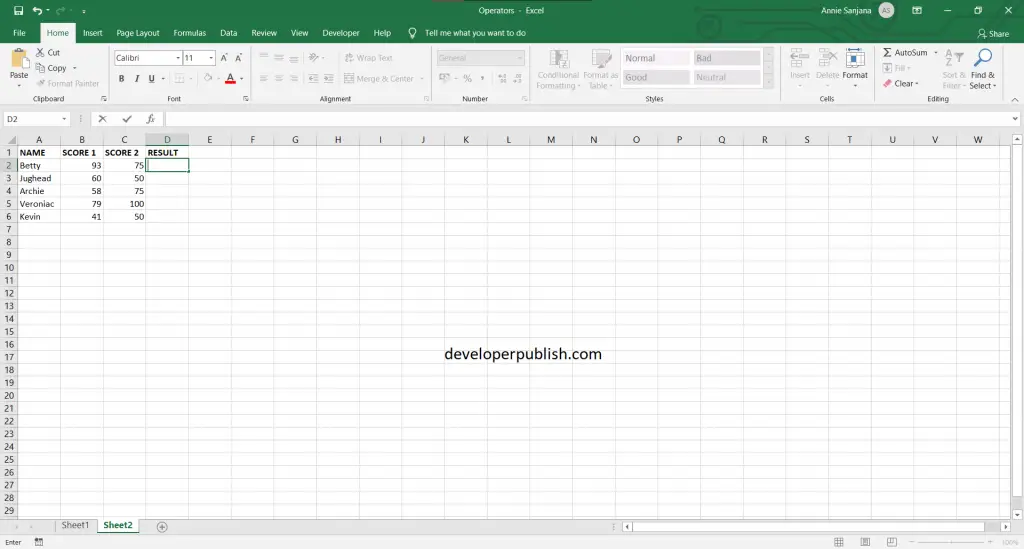
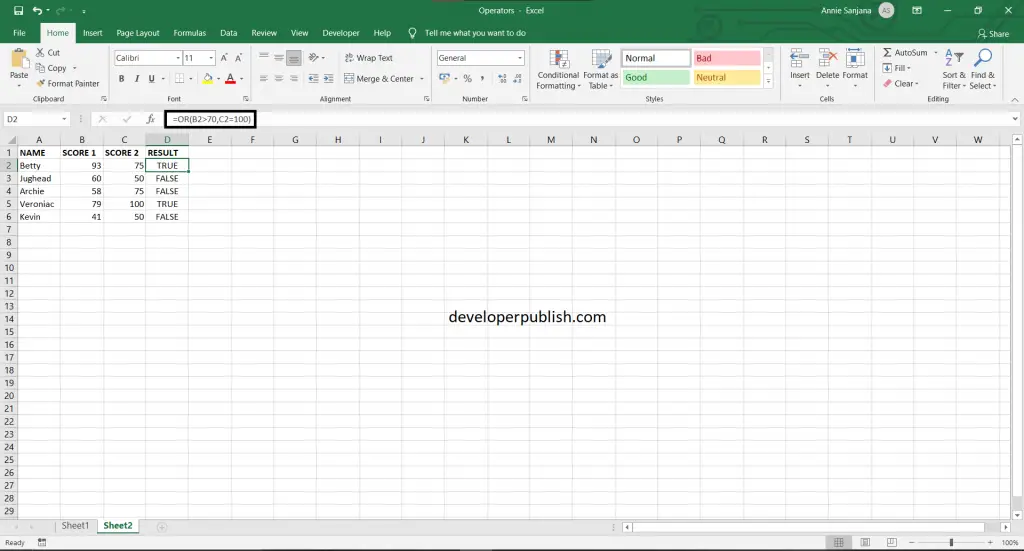
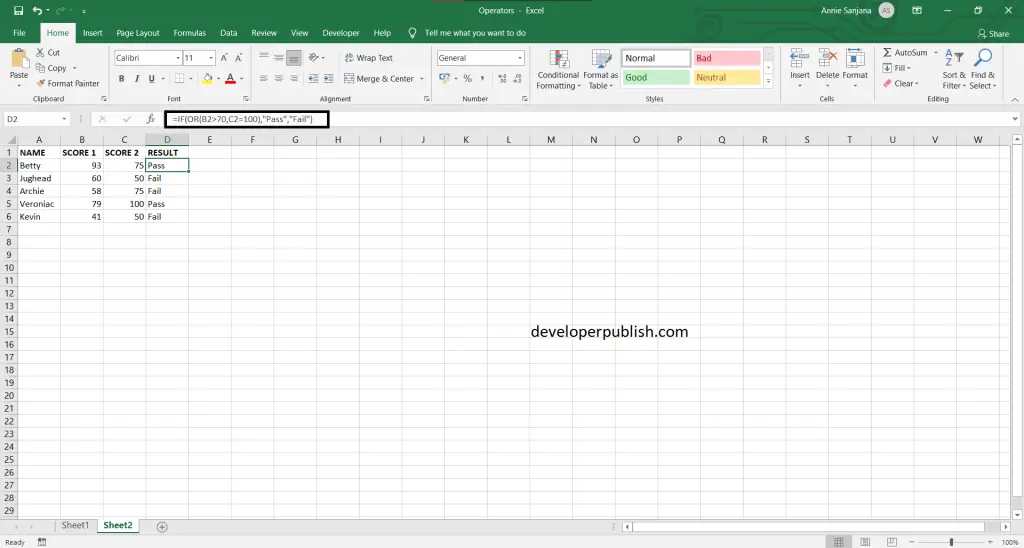
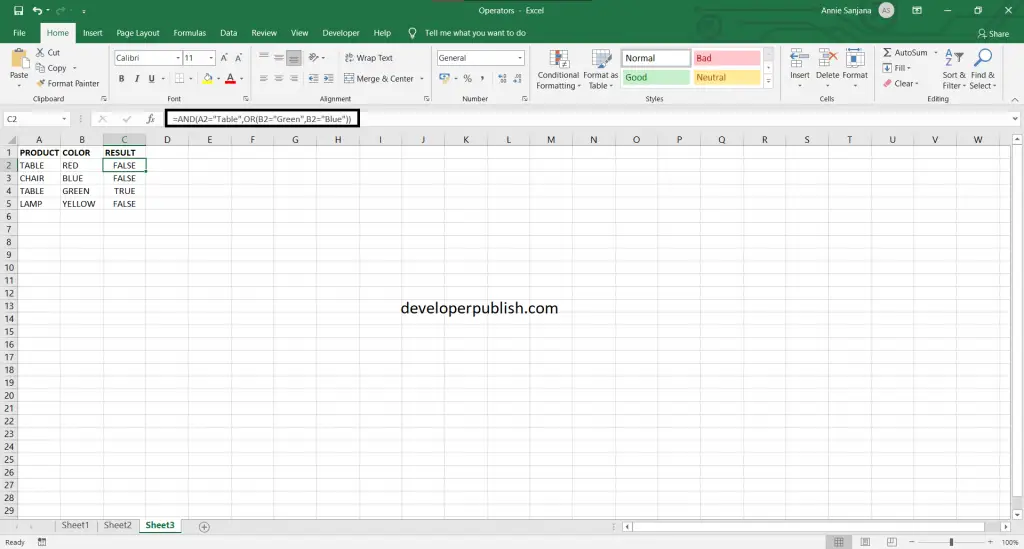




Leave a Review