On-Screen Keyboard in Windows 11
In this post, you’ll learn about the On-Screen Keyboard in Windows 11 and how to use it on your Windows 11 PC.
Now let’s understand what is the on-screen keyboard mean?
What is the on-screen keyboard mean?
An on-screen keyboard is also known as a virtual keyboard. The software is accustomed to emulating the standardized keyboard. The on-screen keyboard is an available operating system.
On-Screen Keyboard in Windows 11
- Press F9 or click on the search area from the taskbar on the main desktop.
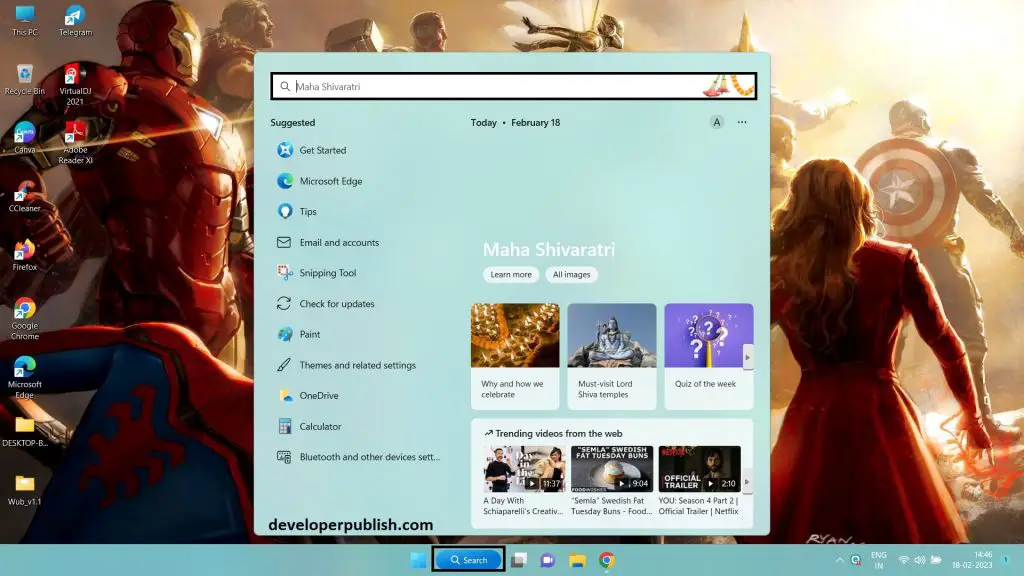
- Search for the settings option from the search bar.
- Press the settings option to set the options accordingly.
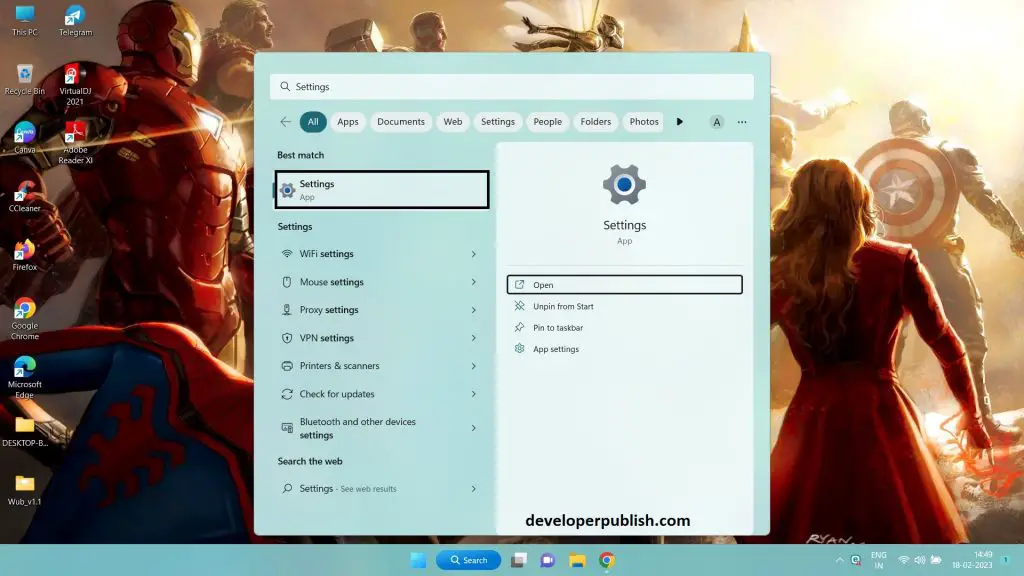
- Now select accessibility.
- To get access to the keyboard on your screen.
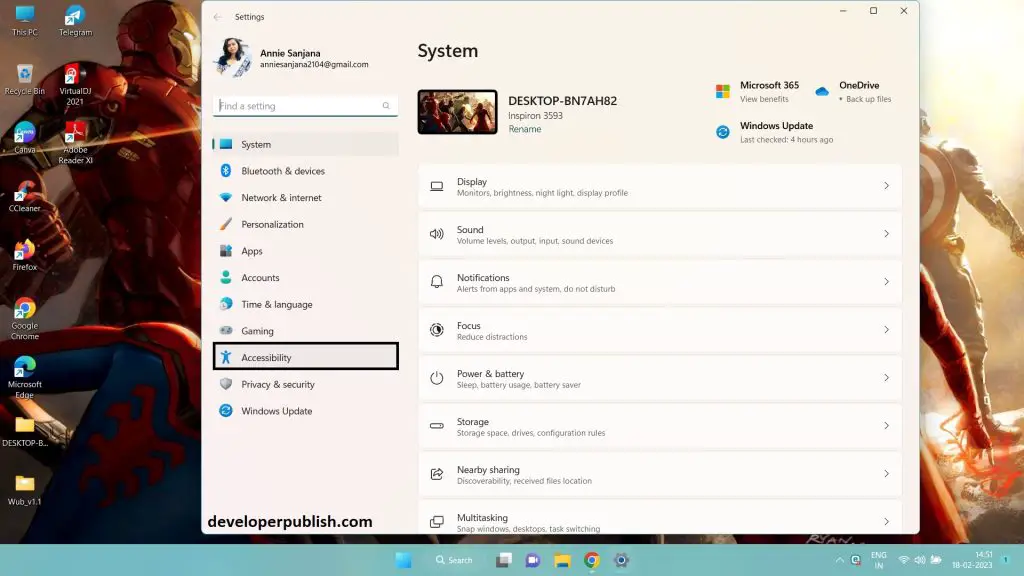
- Now select the keyboard option, from the accessibility.
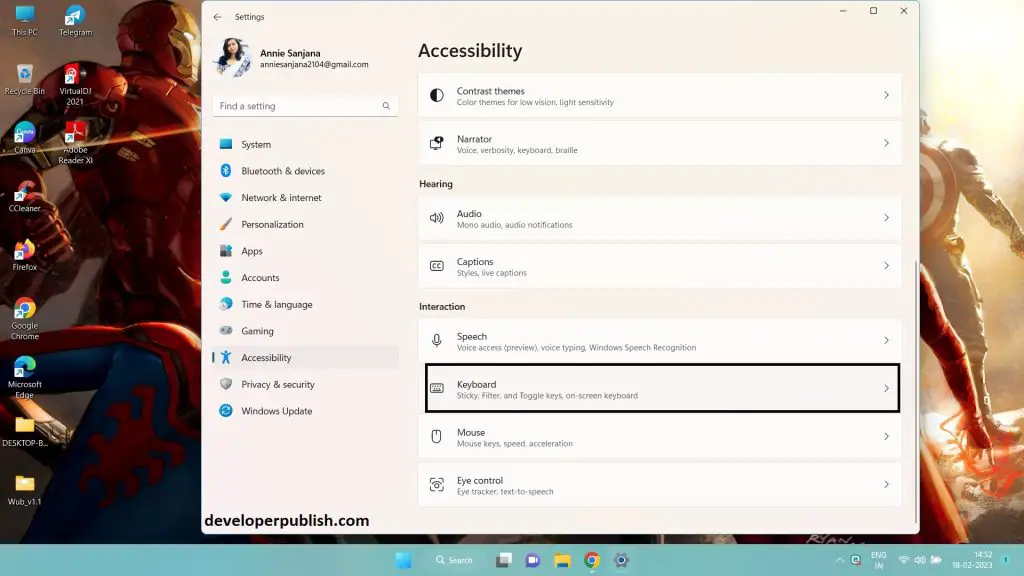
- Click on the On-screen keyboard from off to on.
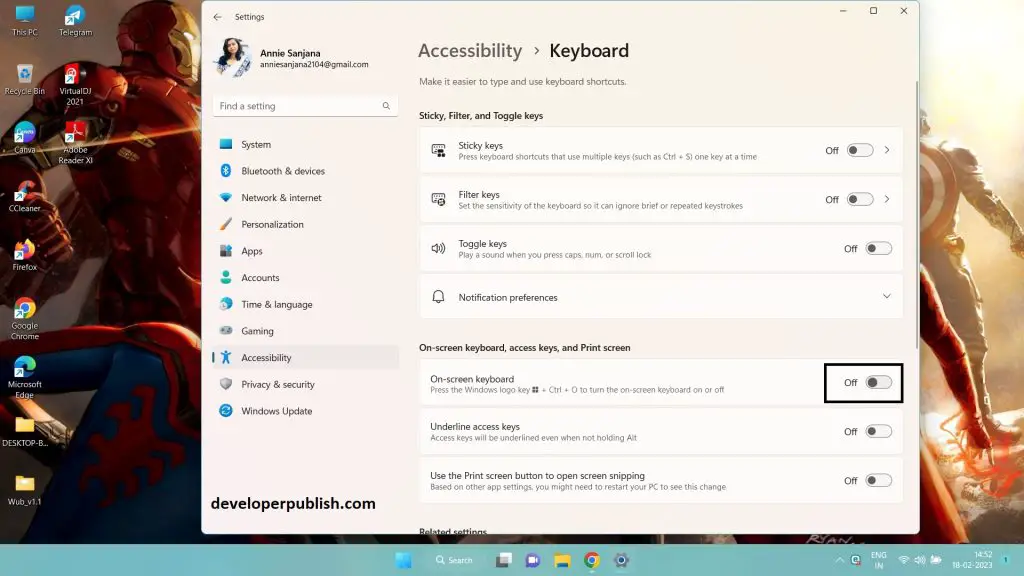
- As you can see, once you turn on the on-screen keyboard option, the keyboard will appear on the screen.
- This option of the on-screen keyboard will help in typing.
- This can be useful will teaching.
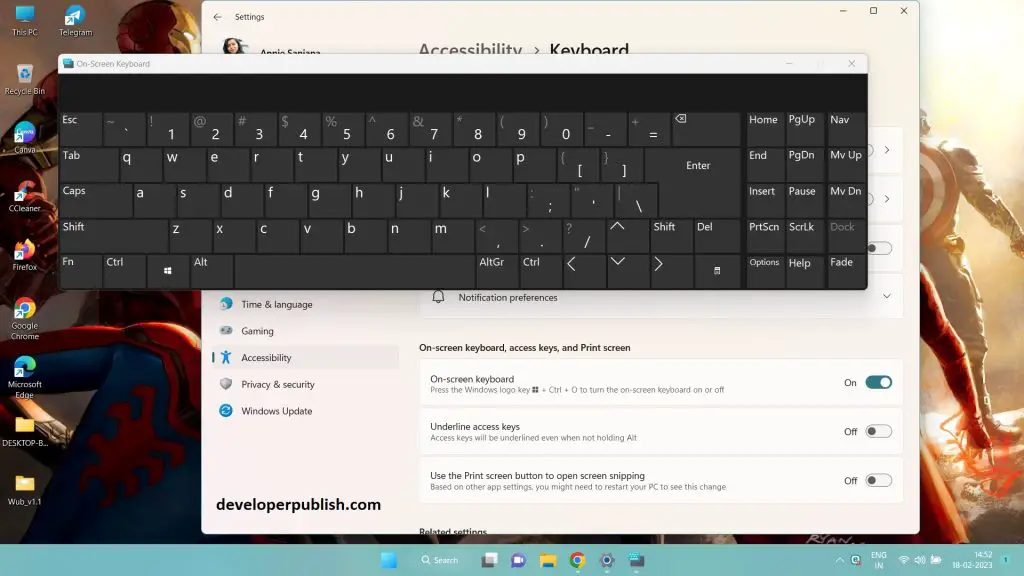
- From the above-mentioned steps, you can now enable the on-screen keyboard.





Leave a Review