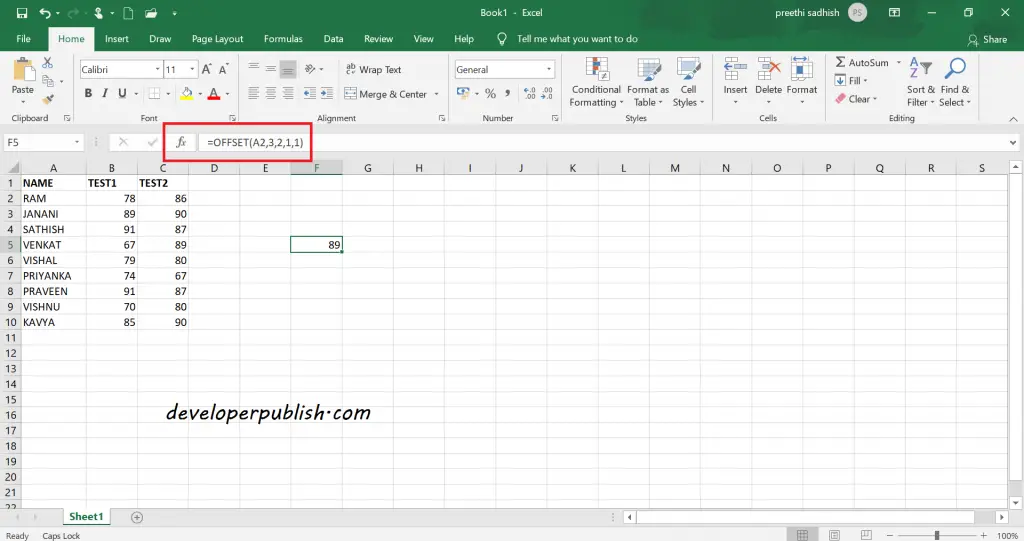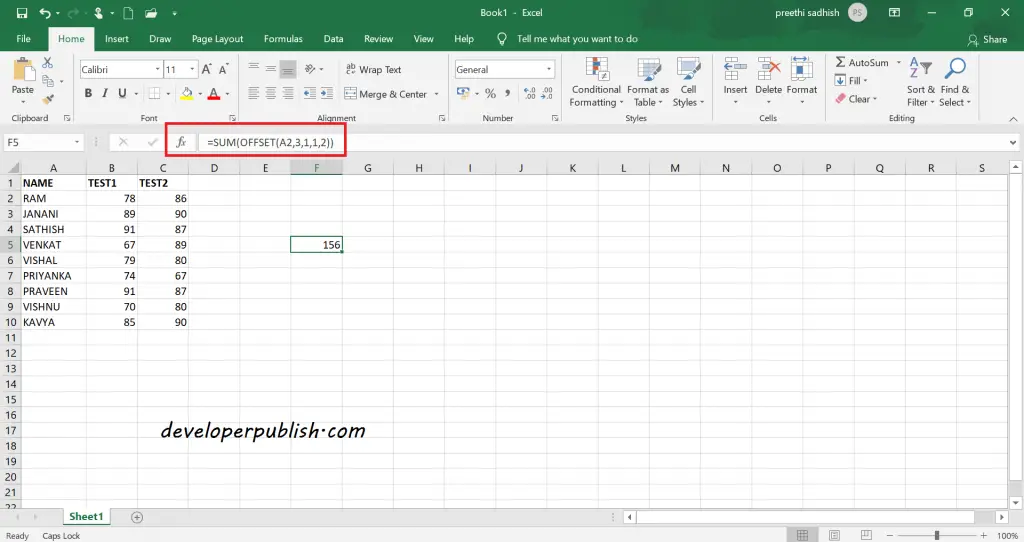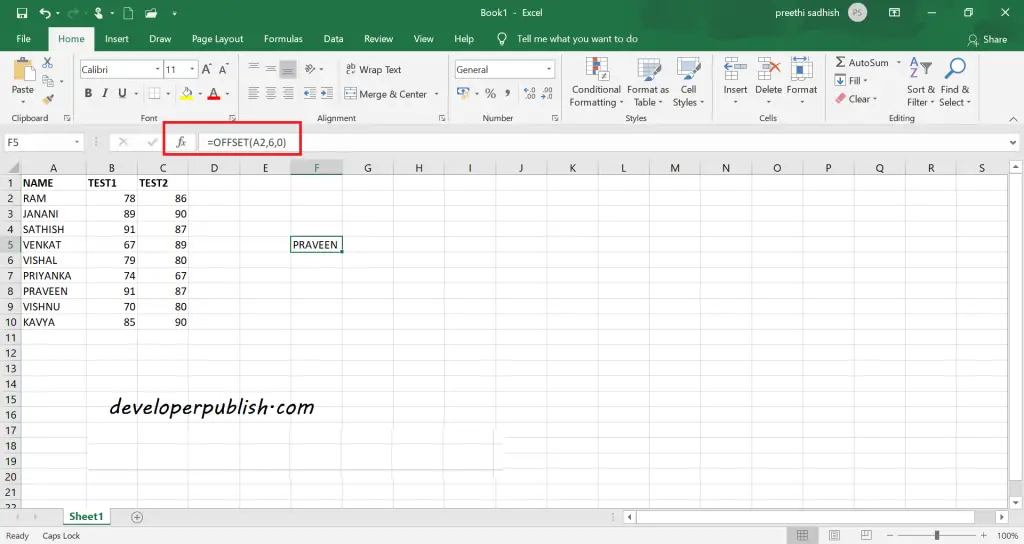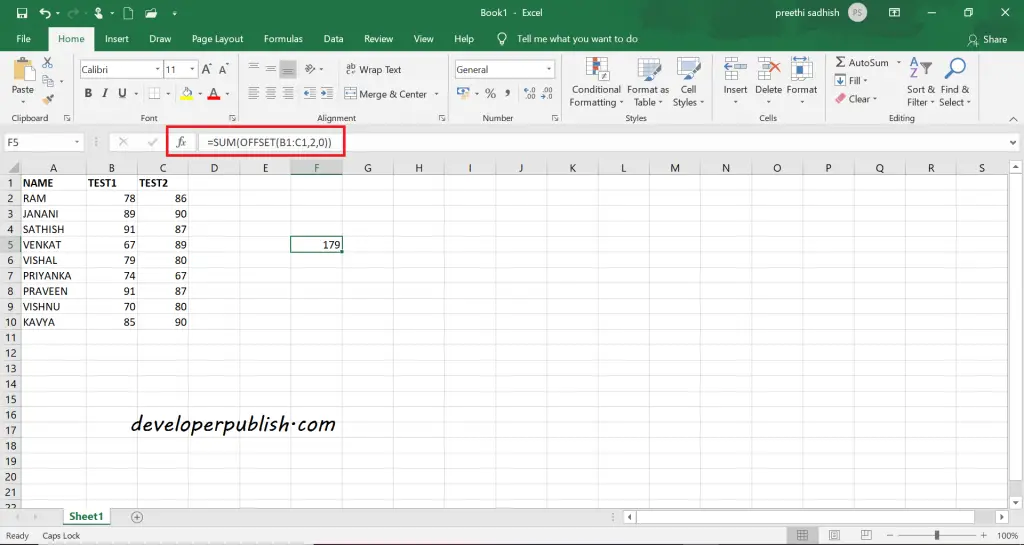In this article, you will know about the Offset function in Microsoft Excel and different use cases and ways you can use it.
Offset Function in Microsoft Excel
Offset function in Microsoft Excel returns a value from a cell or range of cells in reference to a range constructed with the following five inputs:
- starting point
- Row offset
- column offset
- Height in rows
- width in columns
Let’s consider the examples below to check the offset function.
Here the offset function returns the cell value that connects 3 rows below A2 and 2 columns from A2. It returns a single value as the height and width are given as 1.
You can also perform the sum operation with the offset function by changing the height or the width value say 2 for width here.
The OFFSET function returns the cell that is 6 rows below the cell A2 and 0 columns to the right of cell A2.
The OFFSET function here calculates the sum for the cells, 2 rows below the range B1: C1 and returns the sum value.