Install Windows Phone 7 Apps on Phone from unsupported Marketplace countries
Just a week back , I got my new Windows Phone 7 ( HTC Mozart 7 ) to get a feel of how the new Windows Phone 7 OS looks.
The Phone looks amazing than my old WM 6 but yet looked like an empty box for a week . The Reason for this was lack of Market Place support currently in India to install the App ,
I was unable to install the apps and ended up getting the following error message.
“marketplace is not yet available in your country/region”
But that was just until today when i got a little hack information from one of my colleague ( Ananda ) to install the Apps for Windows Phone 7 in india with the Registry changes .
You know what , now my Windows Phone 7 atleast has some Applications installed that includes
- Adobe Reader
- List it Do it
- Live Cricket
- Twitter App
- Hockey
- Robot Strike
- Manager Deportivc
I will post about the Apps in the later posts , but before that let me explains the steps that i followed to get it work .
1. You require the Zune Player to Install Apps from Market place. Zune software can be downloaded here.
2. Open the Registry Editor ( Type Regedit in the serachbox from Windows Start Button and click enter ) and navigate to the key where the Zune entries are added .
You should find them in the following path
HKEY_CURRENT_USER\Software\Microsoft\Zune\Features
You should be able to see the below values when you double click the MarketPlace / Apps / SignAvailable
AT,AU,BE,CA,CH,DE,ES,FR,GB,IE,IT,MX,NL,NZ,SG,US
Just include ,IN at the end in all the 3 dialogs ( MarketPlace / Apps / SignAvailable) . So each of them looks like
AT,AU,BE,CA,CH,DE,ES,FR,GB,IE,IT,MX,NL,NZ,SG,US,IN
Now try connect the Windows Phone 7 to your PC . The zune player should start automatically and the following message will be displayed .
Now , you should be able to see the Market place in your zune ,start browsing the apps and install them …
Note that everytime before you connect the Windows Phone 7 , you need to change the Registry entry and make sure you have your Windows Live ID 🙂
There is an App from TheWindowsClub called WP7 Marketplace enabler which allows you to access the Amarketplace anywhere easily .
All that you have to do is download the WP7 Marketplace enabler here and start the exe . Select the country from the drop downlist and click ok to see the following Message .
Just connect your Phone to PC and click Ok to see the Market place in the Zune . 🙂

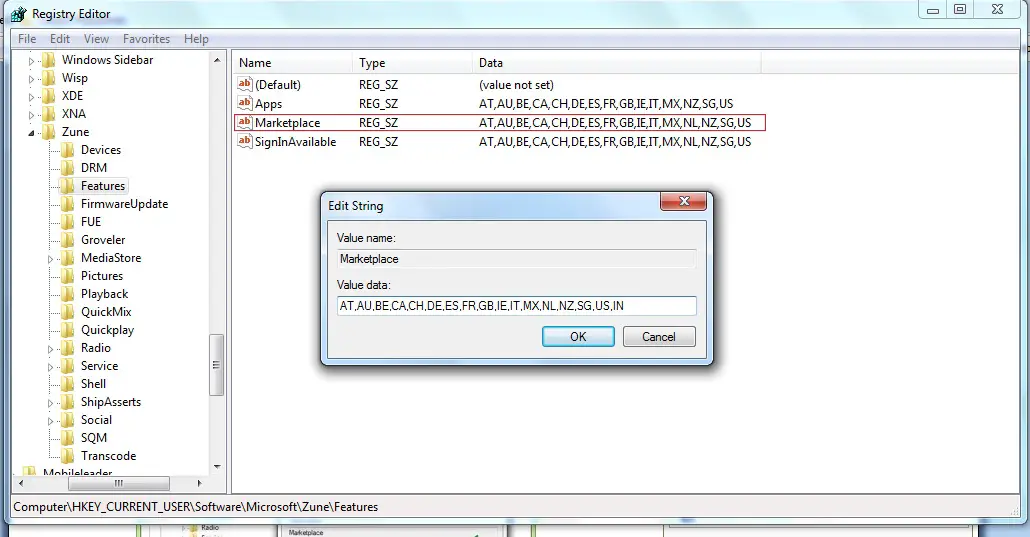
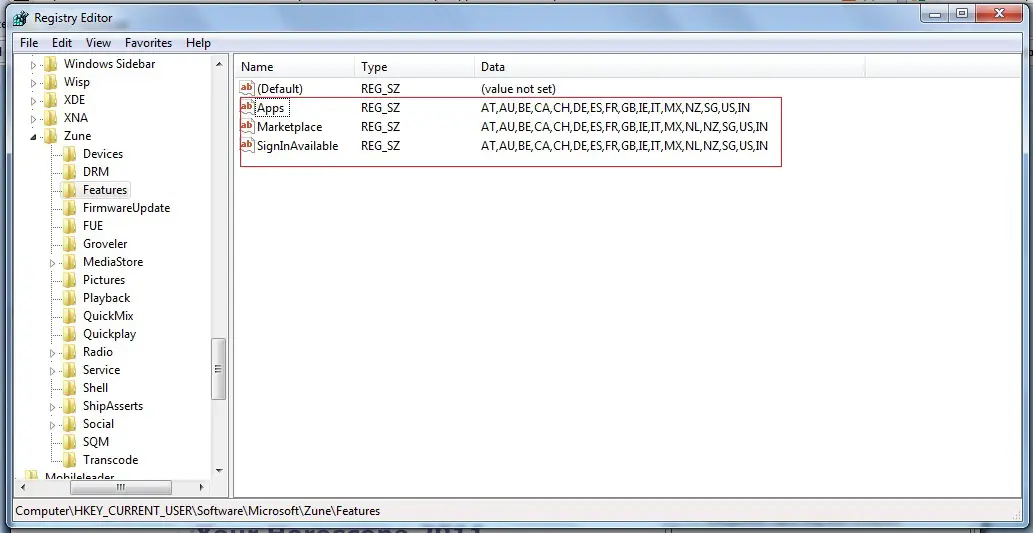
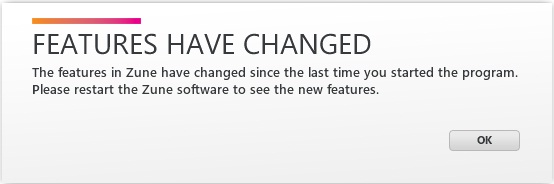
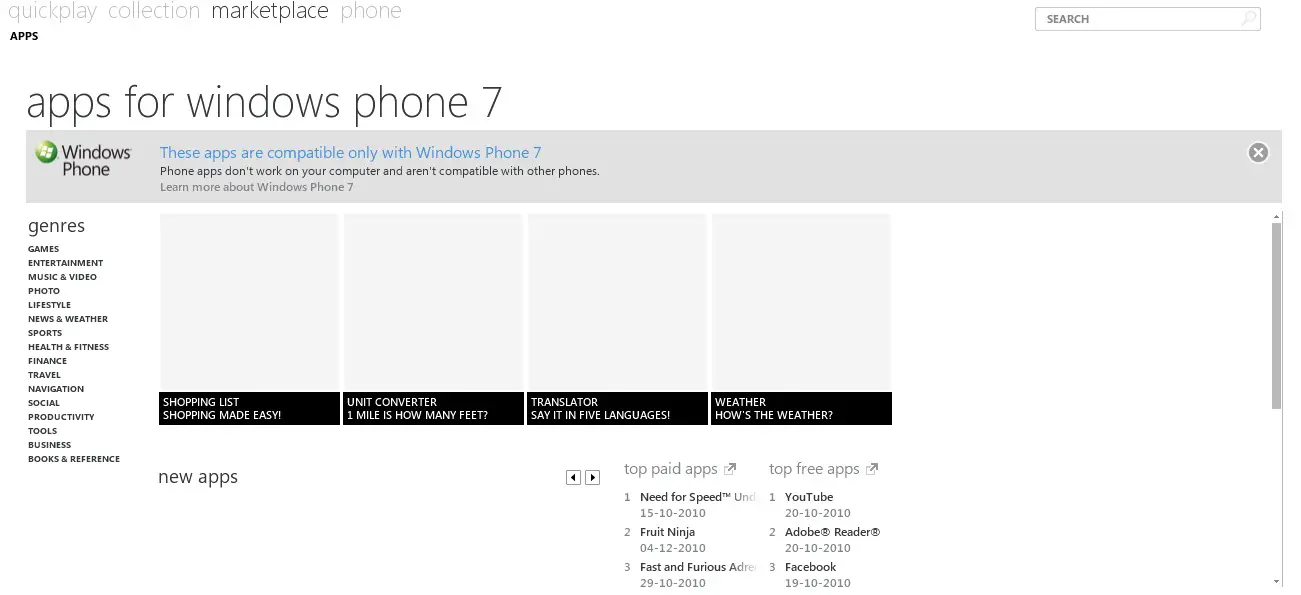
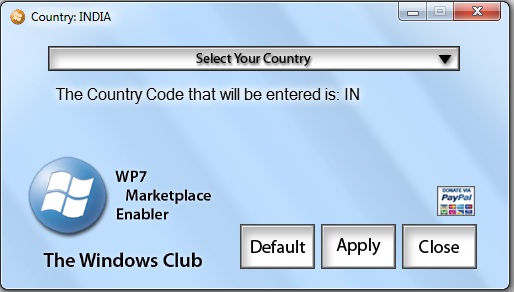
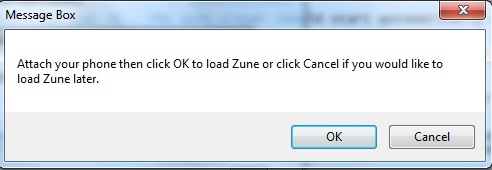




Sorry… the new zune software doesnt have the registies in the same place… i search it all over the pc… dont even exist with the same name anymore…
Would like to change mine from Hong Kong(HK) to Macau (MO) but can’t find it
thanks anyway
hi
i do all u tell but it not working can u help me pls
Munir ,
Can you let me know what is not working ??
Hi good morning
i followed all the steps you said but can’t manage to find the REG_SZ files you mention in the new Zune software version (i don’t know what is the version but it’s the latest).
I checked REG_SZ file, one by one, none have the information that you mentioned as necessary to be changed.
The Zune now don’t even have the FEATURES folder you show in your post image.
Any idea how to make it work now?
If you have any other idea and want me to try it, just let me know.
Thanks
Joao Gomes
what is the version number of zune and the OS that you were running ??
So that i check it here …
Sorry i can’t specify the Zune version, but i’m quite sure it’s the latest one because i did the update 3 or 4 days ago.
As for the OS, i use the Zune with Windows 7
why cant u specify the Zune version ??
what is the reason ?
People calm down.. i just did the registery edit.. see.. u have to look for the file in
HKEY_CURRENT_USER\Software\Microsoft\Zune\Features
IT IS THERE ! ! !
Thanks Aishwarye Pandey for the update ..
I am also not able to find Feature option under HKEY_CURRENT_USER\Software\Microsoft\Zune\
Zune version is 4.7.1404.0 installed Windows XP SP3
I am also not able to find Feature option under HKEY_CURRENT_USER\Software\Microsoft\Zune\
Zune version is 4.7.1404.0 installed Windows XP SP3
hey, i had followed all above steps bt there is no FEATURE option under
HKEY_CURRENT_USER/Software/Microsoft/Zune/
Zune version is 4.8.2345.0 installed in windows 7
Hey dude it didn’t work on me, it ask me to upgrade So what to do yaar? i uprade it but it is complete 99% then after i m waiting n waiting, no response ? to do.
An simple option would be to uninstall the old one and install the new version . In some cases this might work ..
Friends … good news… I called HTC US support and they gave me a simple solution. Upgrade the phone to Windows 7.5 version through ZUNE. I have done this just yesterday only and it worked wonders for me. simple steps.
1. Download ZUNE software into your pc and install it.
2. Then connect your phone to your pc .
3. ZUNE will automatically start downloading updates and installs them.
4. One such important update is WINDOWS 7.5 … all phones which do not have this update, upgrade to this version.
I didnt edit any registry entries.
Good 🙂
I have a problem during the installation of the windows phone 7 of HTC surround (T8788)it was showing “An error accured during the installation of the hardware” what can I do for this, its an unlocked phone from us at&t network plz help me about this troubleshooting… wanting for ur reply,
regards,
shivu