How to swap the cell contents quickly in Microsoft Excel ?
Here’s a simple trick that lets you to swap the contents of the cell quickly in Microsoft Excel 2016.
How to swap the cell contents quickly in Microsoft Excel ?
1. Enter the value 11 in cell B14 and the value 78 in C14.
2. Select the cell B14 and with the shift key pressed , place the cursor in the right corner of the cell B14 and drag the cursor to the right border of C14.
3. Release the cursor as soon as you see I when dragging to the right of C14.
4. You should immediately see that the cells would be swapped.

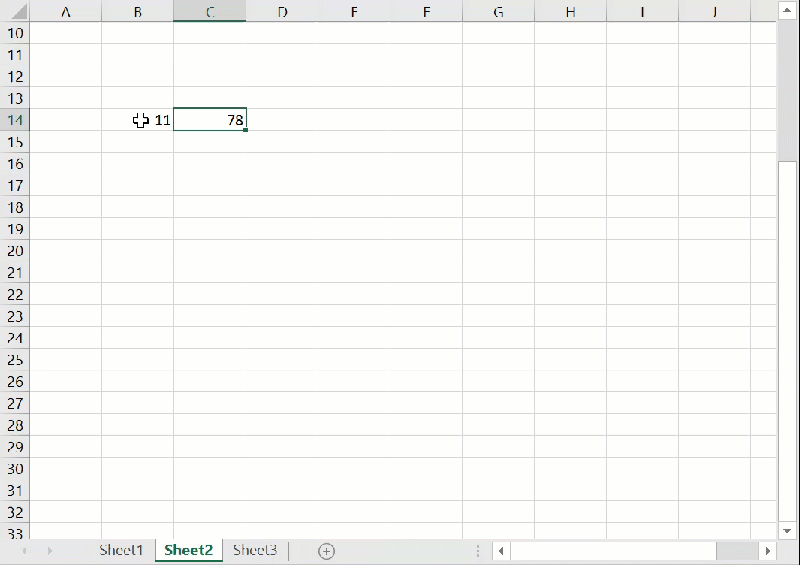



Learning how to swiftly swap the contents of cells in Microsoft Excel is simple even for beginners.