Instagram has become one of the most popular social media platforms, with over 1 billion active users. It is used by individuals, businesses, and influencers to share photos and videos with their followers. With so many people using Instagram, it’s important to make sure that your account is secure. One way to do this is by reviewing and clearing your Instagram login activity. In this blog post, we will discuss the steps you need to take to review and clear your Instagram login activity.
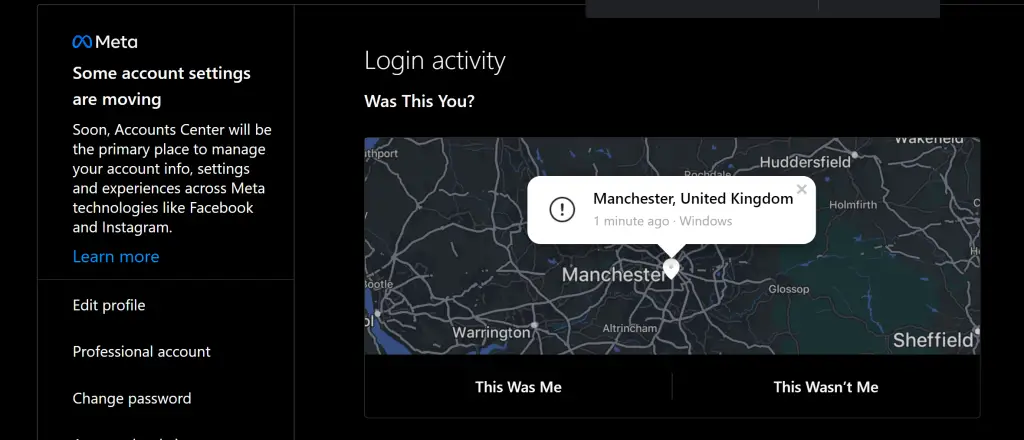
How to Review and Clear Your Instagram Login Activity?
Step 1: Open Instagram and Navigate to Your Profile
The first step to reviewing your Instagram login activity is to open the Instagram app on your mobile device and navigate to your profile page. You can do this by tapping the icon with your profile picture in the bottom right-hand corner of the screen.
Step 2: Access Your Account Settings
Once you’re on your profile page, tap the three horizontal lines in the top right-hand corner of the screen to access your account settings.
Step 3: Navigate to the Security Section
In the account settings menu, scroll down until you see the “Security” section. Tap on this section to access your security settings.
Step 4: Review Your Login Activity
In the security settings menu, you will see an option called “Login Activity.” Tap on this option to review your recent login activity.
Instagram will show you a list of all the devices that have been used to log into your account, along with the date and time of each login. You can also see the location of each login and whether it was done using the Instagram website or the mobile app.
If you see any login activity that you don’t recognize or that seems suspicious, you can tap on the three dots next to the login and select “Log Out” to immediately log out of your account on that device.
Step 5: Clear Your Login Activity
If you want to clear your login activity history, you can do so by tapping on the “Clear All” button at the bottom of the login activity list. This will remove all the devices from your login activity history, and you will start with a fresh slate.
It’s important to note that clearing your login activity history will not log you out of any devices that are currently logged into your account. If you want to log out of all devices, you will need to do so manually by tapping on the three dots next to each login and selecting “Log Out.”
In conclusion, reviewing and clearing your Instagram login activity is an important step in ensuring the security of your account. By regularly checking your login activity and clearing any suspicious activity, you can protect your personal information and keep your and unauthorized access. Follow these simple steps to review and clear your login activity on Instagram, and don’t forget to log out of any devices that you don’t recognize. By taking these precautions, you can enjoy using Instagram with the peace of mind that your account is secure.


